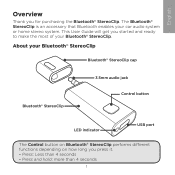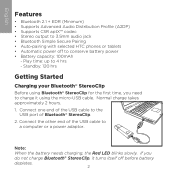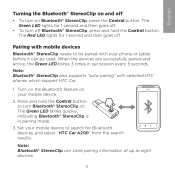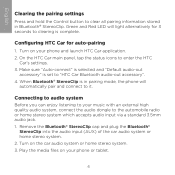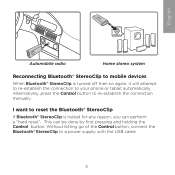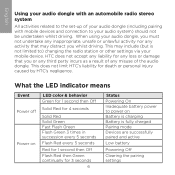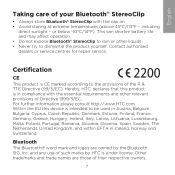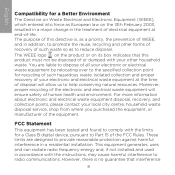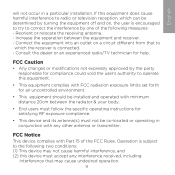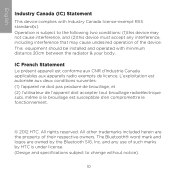HTC Bluetooth StereoClip Support and Manuals
Get Help and Manuals for this HTC item

View All Support Options Below
Free HTC Bluetooth StereoClip manuals!
Problems with HTC Bluetooth StereoClip?
Ask a Question
Free HTC Bluetooth StereoClip manuals!
Problems with HTC Bluetooth StereoClip?
Ask a Question
HTC Bluetooth StereoClip Videos
Popular HTC Bluetooth StereoClip Manual Pages
HTC Bluetooth StereoClip Reviews
We have not received any reviews for HTC yet.