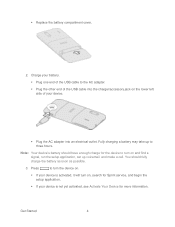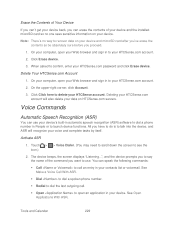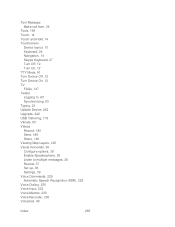HTC EVO Design 4G Support and Manuals
Get Help and Manuals for this HTC item

View All Support Options Below
Free HTC EVO Design 4G manuals!
Problems with HTC EVO Design 4G?
Ask a Question
Free HTC EVO Design 4G manuals!
Problems with HTC EVO Design 4G?
Ask a Question
Most Recent HTC EVO Design 4G Questions
Boost Mobile Htc Design C715c Lost Network
I have an HTC design on boost mobile and everything was fine and then all the sudden today my networ...
I have an HTC design on boost mobile and everything was fine and then all the sudden today my networ...
(Posted by bfanni1 8 years ago)
Service Centre Unavailability
I don't have a sevice centre in my city. What can I do?
I don't have a sevice centre in my city. What can I do?
(Posted by cool07adi 8 years ago)
How To Do A Manual Program On The Htc Evo Design (c715c)
(Posted by udomDFL3 9 years ago)
How To Reset Contact Ringtone Htc Evo Design 4g
(Posted by greghel 9 years ago)
How To Remove Stopped Downloads From Notification Screen Htc Eve Design
(Posted by jjadanny 9 years ago)
HTC EVO Design 4G Videos
Popular HTC EVO Design 4G Manual Pages
HTC EVO Design 4G Reviews
We have not received any reviews for HTC yet.