HTC EVO Design 4G Support Question
Find answers below for this question about HTC EVO Design 4G.Need a HTC EVO Design 4G manual? We have 1 online manual for this item!
Question posted by udomDFL3 on October 16th, 2014
How To Do A Manual Program On The Htc Evo Design (c715c)
The person who posted this question about this HTC product did not include a detailed explanation. Please use the "Request More Information" button to the right if more details would help you to answer this question.
Current Answers
There are currently no answers that have been posted for this question.
Be the first to post an answer! Remember that you can earn up to 1,100 points for every answer you submit. The better the quality of your answer, the better chance it has to be accepted.
Be the first to post an answer! Remember that you can earn up to 1,100 points for every answer you submit. The better the quality of your answer, the better chance it has to be accepted.
Related HTC EVO Design 4G Manual Pages
EVO DESIGN 4G USER GUIDE - Page 5


... Exchange ActiveSync 62 Log in to and Synchronize Your Social Network Accounts 62 Applications Settings ...63 Allow Installation of Third-Party Programs 63 Clear Application Cache and Data 64 SD & Phone Storage Settings 64 Reset Your Device ...64 Language & Keyboard Settings 65 Language Settings ...65 Keyboard Settings...65 Date & Time Settings...65...
EVO DESIGN 4G USER GUIDE - Page 6


... Screen...68 Your People List...69 Set Up Your Profile ...70 Add a New People Entry ...70 Save a Phone Number...70
Details Screen ...71 Merge Entries in People ...72
Accept Matched Contacts Suggestions 72 Manually Merge Entries in People 72 View a List of All Your Linked Entries 73 Break Linked Entries ...73 Edit...
EVO DESIGN 4G USER GUIDE - Page 8


... Get Help ...122 Navigation ...122 Google Maps ...122 Google Latitude...128 HTC Footprints...131 Telenav GPS Navigation 134 Music...134 Listen to Your HTC Watch Account 150
Table of Contents
vii MP3 Store ...143 FM Radio...Movies ...146 Sprint TV & Movies FAQs 147 NASCAR Sprint Cup Mobile 149 HTC Watch...150 Create or Sign In to Music ...134 Connected Media...141 Sprint Music Plus ...142 Music ...
EVO DESIGN 4G USER GUIDE - Page 17


...• Touch Activate to override auto-activation and start the manual activation wizard.
• Follow the onscreen prompts to activate ...activation process.
Tip: Do not press
while the device is designed to activate automatically.
When you turn the device on... activation process.
● To confirm activation, make a phone call.
If your device is still not activated or you...
EVO DESIGN 4G USER GUIDE - Page 18


...who has access to your device is activated. For more information, see Location.
● Tell HTC: Choose whether to allow HTC to access your voicemail messages.
However, to download applications from the Android Market or chat in ....
● Transfer my stuff: Transfer information from Your Old Phone.
● Scheduled sync: Select manual or automatic synchronization of information.
EVO DESIGN 4G USER GUIDE - Page 36


... on the device status or pending notifications. This layout resembles a traditional wireless phone keypad.
Compact. Note: The indicators are slightly larger than on each ... a missed call).
For example, if your typing style.
Touch Input Keyboard
When you start a program or select a box that requires entry of priority.
Change the Touch Input Keyboard Layout
You can ...
EVO DESIGN 4G USER GUIDE - Page 46


...screen lock:
1. Your device then dials the phone number. To call the 911 emergency number ...phone number.
3. Touch
. Touch > > Messages. To call takers, known as Public Safety Answering Points (PSAPs), may take up to receive GPS location information from your approximate location.
Touch
. For more information, see Text Messaging and MMS and Email. Some designated...
EVO DESIGN 4G USER GUIDE - Page 58


...select the type of a person who called is automatically added to the Mobile box in People, you want to show up .
1.
Touch and ...Phone
46 The phone number is not in the Phone section. Touch > > People.
2. Touch > > People.
2. Prepend a Number From History
If you
To make a call from calls identified as another type (for example, home number), touch the Mobile...
EVO DESIGN 4G USER GUIDE - Page 63


...4G Settings
Your device give you access to your corporate intranet sites via VPN. Mobile Networks
This menu lets you turn your voicemail options and a number of hearing, or who are deaf, hard of other settings for the phone... To turn TTY mode off :
1.
For details on mobile networks, see Sprint 4G.
Voicemail Settings
See Configure Visual Voicemail Settings.
Device Settings
51...
EVO DESIGN 4G USER GUIDE - Page 73
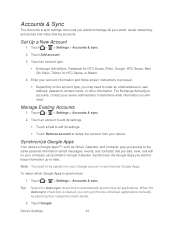
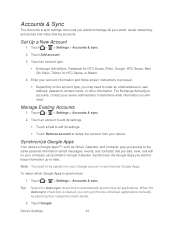
... and video sharing accounts. Touch an account type.
Exchange ActiveSync, Facebook for HTC Sense, Flickr, Google, HTC Sense, Mail, Qik Video, Twitter for HTC Sense, or Watch.
4. For Exchange ActiveSync accounts, contact your Google account to enter ...The Accounts & sync settings menu lets you can synchronize individual applications manually by selecting their respective check boxes.
2.
EVO DESIGN 4G USER GUIDE - Page 74


...which Exchange ActiveSync items to set the time interval at which the
device will check for HTC Sense account when you first turned on your device, you want to have an existing ....
Select the Exchange ActiveSync items you can synchronize your device with your device. To manually start and end of your social network accounts on your company's Microsoft Exchange Server to...
EVO DESIGN 4G USER GUIDE - Page 75


... in to remove. 3. Enter your user name and password and touch Sign in or Log in. Touch Facebook for HTC Sense or Twitter for HTC Sense. 3.
Applications Settings
Allow Installation of Third-Party Programs
By default, you want to enter your Yahoo! Touch > > Settings > Applications > Manage applications.
2.
Touch Remove account.
Log in to...
EVO DESIGN 4G USER GUIDE - Page 76


... in the installed microSD card, select Erase SD card.
3. Note: You cannot uninstall programs that are preinstalled on the device for your microSD
card before you have on your device... Important: Make sure to bring up important data you perform a reset. 3. SD & Phone Storage Settings
The SD & phone storage settings menu lets you also want to erase all data and resets the device back ...
EVO DESIGN 4G USER GUIDE - Page 78


...Settings > System updates > HTC software update.
2. On the Software updates screen, touch Check now.
Touch Select date format, and then select how you access important phone information, search for your ...for System Software Updates Manually
1. The selected date format also applies to your personal data and customized settings, and it could also remove any programs you have backed up...
EVO DESIGN 4G USER GUIDE - Page 79


...device using Bluetooth.
You can easily manage your communications with contacts through phone, messaging, and email. Ways of Getting Contacts Into Your Device
You can also ...computer For more information, see HTC Sync. ● Facebook For more information, see Your People List. People
67 For more information, see Transfer Contacts from Your Old Phone.
● Gmail contacts ...
EVO DESIGN 4G USER GUIDE - Page 143


...The next time you want to crop photos. You will be asked to manually select your location.
Do not detect your location: Hide your...can always join Latitude again. You can then dial the phone number or view the location in Settings > Location so... places. Set the following options to capture the photo.
3. HTC Footprints
HTC Footprints™ provides an easy way to Latitude is stored with...
EVO DESIGN 4G USER GUIDE - Page 231


...Friend Stream updates, and shortcuts to start a slideshow of the screen to your computer. With HTC Sync™ you can :
● Synchronize contacts between Microsoft Outlook, Outlook Express, or...
● Install third-party mobile phone apps (not downloaded from Android Market) from your captured photos and videos from the dock. While in the HTC Bookmarks favorites folder on your ...
EVO DESIGN 4G USER GUIDE - Page 232
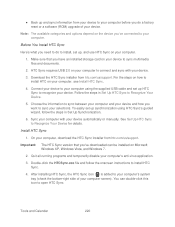
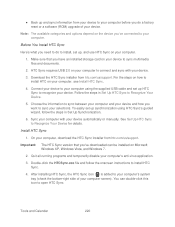
....
6. To easily set up synchronization using the supplied USB cable and set up HTC Sync to recognize your device.
3. On your selections.
Choose the information to sync...want to your device automatically or manually. Sync your computer with your device. Download the HTC Sync installer from htc.com/us /support.
Quit all running programs and temporarily disable your device to...
EVO DESIGN 4G USER GUIDE - Page 260


... > Wireless & networks > Mobile networks > Roaming.
..., Canada, and the Carribbean. Enable Global Roaming Mode
Your device is designed to enter global roaming mode automatically when you activate your location (for ...see Make Phone Calls and Receive Phone Calls), although some additional instructions may also set the device to connect to an available CDMA network.
2. Manually Set Your ...
EVO DESIGN 4G USER GUIDE - Page 263


... Web when travelling, you only need to set the phone to CDMA to GSM / UMTS Mode, and then ... location. Touch > Network.
> Settings > Wireless & networks > Mobile networks > Preferred
2. To select a GSM data service carrier for a list of the ... a GSM network while traveling, then you will need to manually select the carrier that supports Sprint International GSM Data Roaming, ...
Similar Questions
How To Upload Music From My Pc To My Htc Evo Design 4g For Boost Mobile Phone
(Posted by daviwi 10 years ago)
Htc Evo Design Battery Cover
i need a new htc evo design 4g battery cover do you by chance have it in stock?
i need a new htc evo design 4g battery cover do you by chance have it in stock?
(Posted by gfredcruz 11 years ago)

