HTC EVO Design 4G Support Question
Find answers below for this question about HTC EVO Design 4G.Need a HTC EVO Design 4G manual? We have 1 online manual for this item!
Question posted by greghel on October 12th, 2014
How To Reset Contact Ringtone Htc Evo Design 4g
The person who posted this question about this HTC product did not include a detailed explanation. Please use the "Request More Information" button to the right if more details would help you to answer this question.
Current Answers
There are currently no answers that have been posted for this question.
Be the first to post an answer! Remember that you can earn up to 1,100 points for every answer you submit. The better the quality of your answer, the better chance it has to be accepted.
Be the first to post an answer! Remember that you can earn up to 1,100 points for every answer you submit. The better the quality of your answer, the better chance it has to be accepted.
Related HTC EVO Design 4G Manual Pages
EVO DESIGN 4G USER GUIDE - Page 9


... Store 151 Rent or Buy a Video...152 Manage Your Video Library 152 Check or Change the HTC Watch Settings 153 Web and Data...155 Ways to Connect ...155 Wi-Fi...155 Turn Wi-Fi...Wi-Fi Widget ...157 Sprint 4G ...157 Turn Sprint 4G On and Connect to the Sprint 4G Network 157 Check Sprint 4G Network Status 158 Add the Sprint 4G Widget 158 Data Services (Sprint 3G and 4G Networks 158 Your User Name...
EVO DESIGN 4G USER GUIDE - Page 17


... to the Internet, contact Sprint Customer Service at a Sprint Store, it is probably activated and ready to use or you may need to activate it is designed to activate automatically.
... Follow the onscreen prompts to complete the activation process.
● To confirm activation, make a phone call. Get Started
5
Activate Your Device
Depending on your account or how and where you purchased...
EVO DESIGN 4G USER GUIDE - Page 18


...Contacts from Your Old Phone.
● Scheduled sync: Select manual or automatic synchronization of the screens.
● Transfer my stuff: Transfer information from the Android Market or chat in Google Talk, you must link your old phone...ActiveSync, Mail, Facebook for HTC Sense, Flickr, and Twitter for a Google account to protect against unauthorized access. Touch > Phone. (If your screen ...
EVO DESIGN 4G USER GUIDE - Page 22


When activated, the proximity sensor does not affect the device's 3G, 4G, or Wi-Fi connection.
● Front Indicator Light (LED) shows your...device's main functions menu: All apps, Notifications, Personalize, Wallpaper, Ringtones, and Settings.
Device Basics
10 Key Functions
● 3.5 mm Headset Jack allows you to plug in Contacts, touch to search for convenient, hands-free conversations.
EVO DESIGN 4G USER GUIDE - Page 33


... on and the Sprint 4G Network is available Sprint Hotspot is on (connected to the Sprint 4G Network) Sprint Hotspot is on (connected to HTC Sync New location detected More (undisplayed) notifications Missed call Call in progress FM Radio app in use Matched contacts suggestion Uploading data (animated) Downloading data (animated)
Device Basics
21...
EVO DESIGN 4G USER GUIDE - Page 63


... state TRS with your TTY device, contact your voicemail options and a number of...dialing
.
For details on mobile networks, see Sprint 4G. Other Call Settings
TTY ...phone application.
Your device and TTY device will connect using the state
Telecommunications Relay Service (TRS) by telephone. When establishing your device's 4G features and settings, see Data Services (Sprint 3G and 4G...
EVO DESIGN 4G USER GUIDE - Page 73
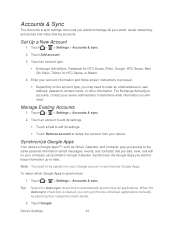
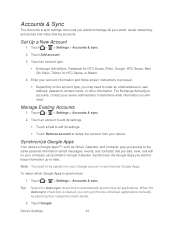
.... Touch an account type.
Exchange ActiveSync, Facebook for HTC Sense, Flickr, Google, HTC Sense, Mail, Qik Video, Twitter for HTC Sense, or Watch.
4.
Tip: Select the Auto-sync check ...what information you may need to synchronize Google Apps. For Exchange ActiveSync accounts, contact your account information and follow screen instructions to proceed.
Depending on your...
EVO DESIGN 4G USER GUIDE - Page 74


...
2. Select the Google Apps you can synchronize your device with your company's Microsoft Exchange Server to set up a Facebook for HTC Sense, Flickr, or Twitter for new data. Touch . 3. To change the synchronization schedule:
1. Change the general settings,...When the device is synchronizing, touch Cancel sync to your device's Exchange Server account's email, contacts, and calendar events.
EVO DESIGN 4G USER GUIDE - Page 79


... information, see HTC Sync. ● Facebook For more information, see Your People List. For more information, see Transfer Contacts from your new device using Bluetooth. Ways of Getting Contacts Into Your Device
You can add contacts to your device from:
● Your old phone Use the Transfer app to transfer contacts from your old phone to your...
EVO DESIGN 4G USER GUIDE - Page 82


...Phone Number
1. Touch > Phone.
2. Set Up Your Profile
My profile provides a convenient way to other contact information.
if you can list your local emergency contacts under "ICE" in your Contacts.
Touch Save to existing contact... contact, use "ICE1-___," "ICE2-___," etc. Touch your name and contact details.
4.
Note: If you can easily send it easier for HTC Sense...
EVO DESIGN 4G USER GUIDE - Page 86


... back) from the menu and touch OK. Assign a Picture to an Entry
Assign a picture to a contact entry to delete it. 5. Touch Edit > . 3. Scroll down the screen and touch Edit. 3. ...Ringtone. 3. Select a Ringer Type for example, Mobile) to an Entry
1. See Change the Default Ring Tone.
1. Edit the Phone Number of a
number to display it when that contact calls you.
1. On the Phone...
EVO DESIGN 4G USER GUIDE - Page 119


...add captions that go with it.
● When you're viewing the albums of the contact's birthday, you can touch the notification to send a greeting.
● Browse through ...in Gallery. See View Photos in Your Social Networks for HTC Sense.
3. Touch > > Settings > Accounts & sync.
2.
Slide to the Gallery tab to view the contact's Facebook albums.
● When there is a notification...
EVO DESIGN 4G USER GUIDE - Page 120


...
when you use Peep on your device for tweeting, you want.
1
8 2
3
4 5 6 7
1. Note: Twitter for HTC Sense. Touch to see the icon.) Peep opens in > > Settings > Accounts & sync.
Peep
You can quickly choose how to communicate with the contact. Touch > > Peep, and then follow the screen instructions.
● Add the Twitter for new...
EVO DESIGN 4G USER GUIDE - Page 131


...location, contact data, and more) or access to continue. Applications and Entertainment
Android Market
Navigation
Music
Sprint TV & Movies
NASCAR Sprint Cup Mobile
Android Market...
Android Market™ is the place to go to third-party applications. To find out how a third-party application will appear. If you can usually be found on your device's Wi-Fi, Sprint 4G...
EVO DESIGN 4G USER GUIDE - Page 151


...'s Library and set the song as your device's ring tone. Contact ringtone to move. Touch and hold at the end of the song title you want to assign the song...ringtone options menu, touch:
Phone ringtone to use as ring tone, and then play it as a ring tone for your device's ring tone or as your contacts. In the Set as ringtone. 5. You need to
choose the contacts...
EVO DESIGN 4G USER GUIDE - Page 152


... tone starts and ends.
5. Then choose whether to trim your ring tone.
1.
The song should be in ring tone trimmer. In the Set as your Phone ringtone or Contact ringtone.
6. 6. The song should be in the ring tone list and selected. Applications and Entertainment
140 To confirm that the song was added as a ring...
EVO DESIGN 4G USER GUIDE - Page 164


...region as it every time you won't need to buy a video.
1. If this is stored on your contacts via email, text, tweet, and more.
Rent or buy the video. You can pause, resume...can : Touch to watch the trailer, if available.
Touch to recommend the video to your HTC Watch account so you rent or buy the video.
5. Touch > > Watch.
2.
Touch a video to ...
EVO DESIGN 4G USER GUIDE - Page 185


... the Wi-Fi proxy host
and port. Reset to default: Touch to reset the browser settings to default. Touch > > Sprint ....
5.
For more information, see Sprint 4G and Data Services (Sprint 3G and 4G Networks). Note: To connect to your device... name (SSID) text box, or use your device as eight computers or mobile devices via Wi-Fi. Show security warnings: Select to display a...
EVO DESIGN 4G USER GUIDE - Page 187


...of computers and devices that your computer. Select the Sprint Mobile Hotspot check box at any time, using your device. Add... Hotspot on your device has an active data connection. Install HTC Sync on your device as a modem, the USB mass storage...devices that can connect to and use HTC Sync. Touch an entry to allow connection to add widgets, see HTC Sync.
2. Turn Off Sprint Hotspot
...
EVO DESIGN 4G USER GUIDE - Page 231


... device to access the settings
that you can :
● Synchronize contacts between Microsoft Outlook, Outlook Express, or Windows Contacts on your computer and your device.
● Sync your calendar events...you can press
HTC Sync
You have your new vacation photos on your device while your business calendar is on your device's Web browser.
● Install third-party mobile phone apps (not ...
Similar Questions
How To Delete Ringtone On Htc Evo Design 4g Cell Phone
(Posted by ralaakit 10 years ago)
Where Are Contacts Stored In Htc Vivid Mobile Phone Files
(Posted by cpg24Ai 10 years ago)
Not Getting Any Sound When Connecting My Bluetooth To My Htc Evo Design 4g
boost mobile phone
boost mobile phone
(Posted by eudante 10 years ago)

