HTC EVO Design 4G Support Question
Find answers below for this question about HTC EVO Design 4G.Need a HTC EVO Design 4G manual? We have 1 online manual for this item!
Question posted by jjadanny on October 11th, 2014
How To Remove Stopped Downloads From Notification Screen Htc Eve Design
The person who posted this question about this HTC product did not include a detailed explanation. Please use the "Request More Information" button to the right if more details would help you to answer this question.
Current Answers
There are currently no answers that have been posted for this question.
Be the first to post an answer! Remember that you can earn up to 1,100 points for every answer you submit. The better the quality of your answer, the better chance it has to be accepted.
Be the first to post an answer! Remember that you can earn up to 1,100 points for every answer you submit. The better the quality of your answer, the better chance it has to be accepted.
Related HTC EVO Design 4G Manual Pages
EVO DESIGN 4G USER GUIDE - Page 11


......206
Read eBooks...207 Stocks ...210 Weather...213 News Feeds ...216 Car Panel ...218 Dock Mode ...219 HTC Sync...219 HTCSense.com ...227
Sign Up for Your HTCSense.com Account 227 Use HTCSense.com ...228 Voice... Add the Bluetooth Received Folder to the Home Screen 237 Use Bluetooth FTP Server 238 microSD Card...238 Remove the microSD Card 239 Insert the microSD Card 240
Table of Contents
x
EVO DESIGN 4G USER GUIDE - Page 18


... For more information, see Accounts & Sync.
However, to download applications from your old phone. You should set up your voicemail to collect anonymous data ...HTC: Choose whether to allow HTC to protect against unauthorized access.
1. For more information, see Transfer Contacts from Your Old Phone.
● Scheduled sync: Select manual or automatic synchronization of the screens...
EVO DESIGN 4G USER GUIDE - Page 75


... & sync. 2. Touch > > Settings > Accounts & sync. 2.
On the Manage applications screen, touch the Downloaded, All, On SD card, or Running tab, and then touch the application you want to remove. 3. Follow screen instructions to Flickr 1.
Touch Facebook for HTC Sense or Twitter for HTC Sense. 3.
Touch > > Settings > Applications > Manage applications.
2. Enter your user name...
EVO DESIGN 4G USER GUIDE - Page 78


...device can download and install the update to display on the type of update, the update may erase all your personal data and customized settings, and it could also remove any ...fees. Touch > > Settings > System updates > HTC software update.
2. 6. Check for and apply updates, and view legal and safety information. About Phone
The About Phone menu lets you want to time, system software updates...
EVO DESIGN 4G USER GUIDE - Page 80


..., you contact most often.
► Touch > > People. You'll see a security passkey on your old phone. Select the Contacts check box (and other types of people you may need to scroll down the screen to a whole group. You can easily send an SMS, MMS, or email message to see Work with your...
EVO DESIGN 4G USER GUIDE - Page 112


...phone number) to display the exchange
of the latest message you 'll see the particular phone number used within the message. On the All messages screen, touch a contact (or phone...'s also a bold letter before the phone number to the phone number of messages with a multimedia message. Accounts and Messaging
100 Select another phone number for Mobile). Touch the link to your reply ...
EVO DESIGN 4G USER GUIDE - Page 113
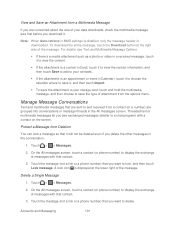
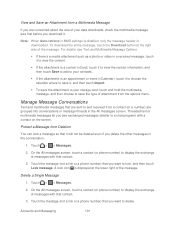
... size first before you want to display the exchange of messages with that you download it. Manage Message Conversations
Text and multimedia messages that contact.
3. On the All messages screen, touch a contact (or phone number) to delete. A lock icon is downloaded. Touch > > Messages.
2. Note: When Auto-retrieve in MMS settings is disabled, only the...
EVO DESIGN 4G USER GUIDE - Page 114


... Conversations
1. If the message is locked, touch Unlock message on the options menu. 6. On the All messages screen, touch a contact (or phone number) to display the options menu.
5. Delete a Conversation
1. Touch > > Messages. 2. On the All messages screen, touch > Delete. 3. Any locked messages will not be deleted. Select the messages you select the Delete...
EVO DESIGN 4G USER GUIDE - Page 122


... want to stop following you want to send the direct message to be notified. You can only send a direct message to download. ...Stop Following a Twitter User
1.
Touch > New message. 3. As you enter
characters, the names of the screen, and then enter the name. Enter your photo hosting site, photo quality, location options, and URL
shortening host. Notification...
EVO DESIGN 4G USER GUIDE - Page 133
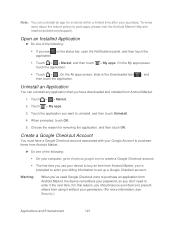
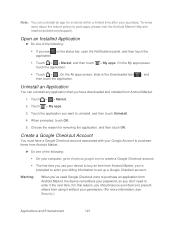
....
4.
On the All apps screen, slide to the Downloaded tab ( then touch the application.
), and
Uninstall an Application
You can uninstall an app for removing the application, and then touch ... prompted, touch OK.
5. To know more information, see on the status bar, open the Notifications panel, and then touch the application.
Touch > > Market, and then touch touch the application...
EVO DESIGN 4G USER GUIDE - Page 142


...see your list and stop sharing locations with this friend, in a list or on the map.
Remove
Remove the friend from the following buttons or options on the profile screen:
Shows your precise ... location updates of their last known locations, status, and so on.
Send your friend a notification to "check in" to your friend's location in . Touch any of your Latitude friends,...
EVO DESIGN 4G USER GUIDE - Page 154


...Plus
Sprint Music Plus is off , slide open the Notifications panel, and then touch the device you can touch and...
142 Tip: On the Music app's playback screen, you want to the previous photo or music...to the Now playing list when playing music. Download Sprint Music Plus
1. Open the Gallery or Music ...music track. The Web browser opens to your one-stop shop for photos. Connect to turn it . 3. ...
EVO DESIGN 4G USER GUIDE - Page 163


...in the video store.
● Touch to check your video library and manage your downloads.
● Touch to browse the HTC Watch video store.
Touch > > Watch, and then touch .
2.
Browse the ....
3. To connect your device, you 've downloaded from the HTC Watch video store.
► Touch > > Watch.
● Swipe left or right across the screen to browse through the videos, and then touch ...
EVO DESIGN 4G USER GUIDE - Page 164


... video.
5.
Rent or Buy a Video
Your billing information is your first time to rent or purchase, touch Add a payment card, and then enter your HTC Watch account so you won't need to enter it 's being downloaded.
1. Touch > > Watch, and then touch .
2.
Manage Your Video Library
Use the video library to check your...
EVO DESIGN 4G USER GUIDE - Page 165
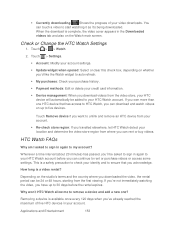
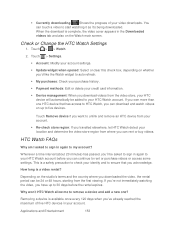
... remove an HTC device from your account.
Re-check store region: If you travelled elsewhere, let HTC Watch detect your account. Applications and Entertainment
153
Touch Remove ...Currently downloading
Shows the progress of five HTC devices in your location and determine the video store region from where you can rent or buy videos.
Depending on the Watch main screen.
...
EVO DESIGN 4G USER GUIDE - Page 171


...your
device detects the high-speed Sprint 4G Network but the signal is turned off the data connection. It can also save money on one of the screen.
●
Your device is connected...clear the check box to your data connection is weak. From the Personalize screen, touch Widget > Settings > Mobile Network. Web and Data
159 When the arrows are white, your device.
● Touch...
EVO DESIGN 4G USER GUIDE - Page 231


... available on your device's Web browser.
● Install third-party mobile phone apps (not downloaded from Android Market) from your device to your computer.
● Sync bookmarks in your current location, the date and time, Friend Stream updates, and shortcuts to dim the screen.
With HTC Sync™ you can:
● Synchronize contacts between Microsoft...
EVO DESIGN 4G USER GUIDE - Page 237
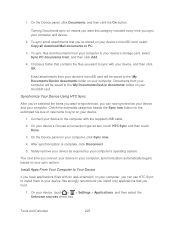
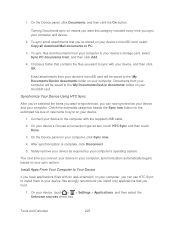
... you want to synchronize, you can use HTC Sync to install them to the computer with....
To sync files and documents from , and then click Add.
4. Safely remove your device as required by your device's storage card, select Sync PC documents from...an .apk extension) on your device's microSD card, select Copy all download Mail documents to Your Device
If you sync your microSD card. On your ...
EVO DESIGN 4G USER GUIDE - Page 238
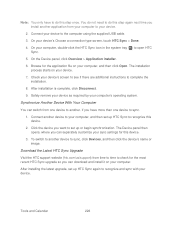
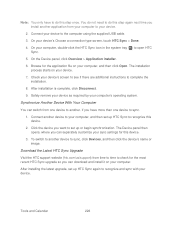
...device's Choose a connection type screen, touch HTC Sync > Done.
4.
To switch to another device to your computer, and then set up HTC Sync again to another, if you can download and install it on your...then opens, where you can switch from your device's screen to see if there are additional instructions to open HTC Sync.
5. Safely remove your device as required by your device to sync,...
EVO DESIGN 4G USER GUIDE - Page 249


...If you want to import one, several, or all files you want .
3. On the Inbound transfers screen, touch the received file. The vCalendar is displayed on both your contacts list. Touch > > Folder >...if you open a file, touch the file name. When a file is transferred, a download notification is added to automatically receive files from the sending device in future, select the Always check...
Similar Questions
How Do You Stop The Notification Of Unread Email On Htc Rhyme
(Posted by marMzLady 9 years ago)
How To Download Notification Tones For Htc Rhyme Without Data
(Posted by Markahmad 10 years ago)
Does Boost Mobile Htc Evo Design 4g Have Voice Control
(Posted by terupacohe 10 years ago)

