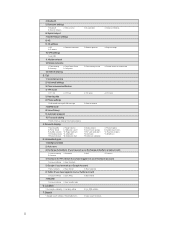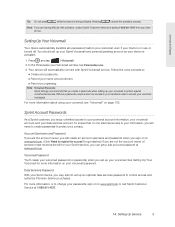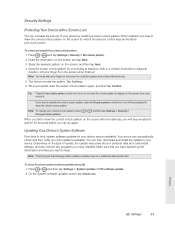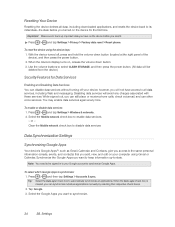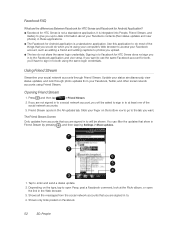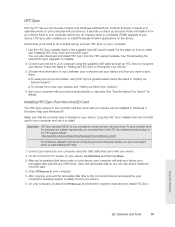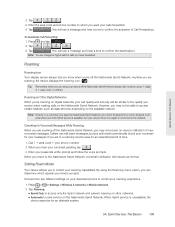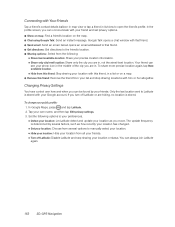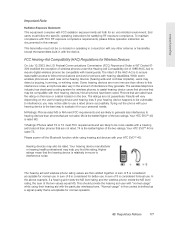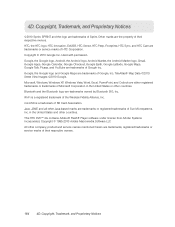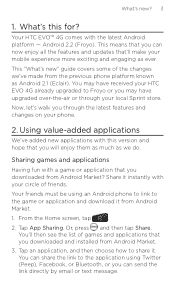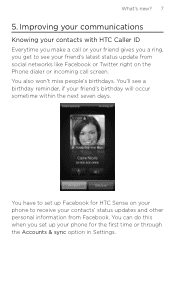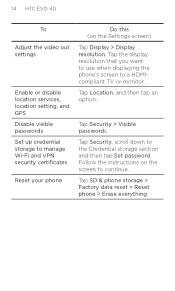HTC EVO 4G Support and Manuals
Get Help and Manuals for this HTC item

Most Recent HTC EVO 4G Questions
Htc 3d And How To Turn Of Notifications
How do you turn off notifications on this phone? I want to disable e-mail and calendar reminders. Is...
How do you turn off notifications on this phone? I want to disable e-mail and calendar reminders. Is...
(Posted by vv3667 10 years ago)
Loading Message
how do i fix this, i have a htc desire c phone, and out of know where i cant seem to open my text me...
how do i fix this, i have a htc desire c phone, and out of know where i cant seem to open my text me...
(Posted by kiranverdi 10 years ago)
Wi-fi
i have a HTC touch diamond and even i click on the wi-fi button it still off.
i have a HTC touch diamond and even i click on the wi-fi button it still off.
(Posted by poesleg 10 years ago)
How Do I Preinstall The Microsd Card?
(Posted by marklegene 10 years ago)
Why Does My Mobile Network Shut Off By Itself
(Posted by kentralthompson48 10 years ago)
HTC EVO 4G Videos
Popular HTC EVO 4G Manual Pages
HTC EVO 4G Reviews
We have not received any reviews for HTC yet.