HTC EVO 4G Support Question
Find answers below for this question about HTC EVO 4G.Need a HTC EVO 4G manual? We have 3 online manuals for this item!
Question posted by poesleg on June 29th, 2013
Wi-fi
i have a HTC touch diamond and even i click on the wi-fi button it still off.
Current Answers
There are currently no answers that have been posted for this question.
Be the first to post an answer! Remember that you can earn up to 1,100 points for every answer you submit. The better the quality of your answer, the better chance it has to be accepted.
Be the first to post an answer! Remember that you can earn up to 1,100 points for every answer you submit. The better the quality of your answer, the better chance it has to be accepted.
Related HTC EVO 4G Manual Pages
User Manual - Page 5


... Music 150 YouTube 151 NASCAR Sprint Cup Mobile 152
3D. GPS Navigation 155
GPS Services 155 Sprint Navigation 155 Google Maps 156 Google Latitude 160 Footprints 163 Web and Data Services 111
Ways of Connecting to the Internet 111 Connecting Using Wi-Fi 111 Connecting Using Sprint 4G 113 Getting Started With Data Services...
User Manual - Page 9
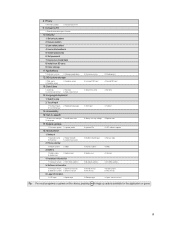
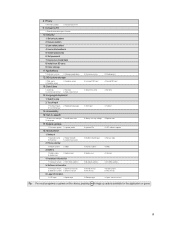
...Signal strength
5: Roaming
6: Current username
2: Phone identity
1: Model number 2: MEID
3: Battery
1: Battery status 5: Awake time
2: Battery level
4: Hardware information
1: Hardware version 2: Wi-Fi MAC address
5: Software information
1: Firmware version 2: Baseband version 5: Software number 6: Browser version
6: Legal information
1: HTC legal
2: Sprint legal
3: Running services...
User Manual - Page 20


... on and is ready to HTC Sync
New tweet
New location detected
Updates available for 911 (page 17)
Device microphone muted
Wired microphone headset connected Wired headset connected Connected to Wi-Fi network
Device speaker muted
Connected to a 4G network
Vibrate mode
4G is on and 4G networks are available
Sprint Mobile Hotspot is on and is...
User Manual - Page 48


Managing Your Device's Wireless Functions Disable the 4G, Sprint Mobile Hotspot, Wi-Fi, Bluetooth, and GPS functions of the device when not in use ....functions (for new messages, the more or less frequently as desired.
1.
or -
ᮣ Add a Bluetooth, GPS, and Wi-Fi widget to Home > Widget > Settings. If you have set your device, switch to download and install a third-party application ...
User Manual - Page 76


...connection type.
2. Double-click the green HTC Sync icon on your computer...click Manual settings.
66
2E. If you can also click Sync Manager > Settings.) 4. Setting Up HTC Sync to Recognize Your Device
After installing, set up HTC Sync to sync them automatically or manually with your device. 6. In the Synchronization Settings Wizard, click Next. 5. Or, if your computer will display the Phone...
User Manual - Page 121


... Mobile Hotspot (page 145) ࡗ Using Your Device as a Modem (Internet Sharing) (page 147) ࡗ Data Services FAQs (page 147)
Ways of Connecting to the Internet
Your device's networking capabilities allow you selected a network that is secured with WEP) of the following connections:
ⅷ Wi-Fi (See "Connecting Using Wi-Fi" for details.) ⅷ Sprint 4G...
User Manual - Page 123


... Sprint 4G in your device with wireless Internet access over greater distances than Wi-Fi and delivers data transfer rates of bands that light up to turn Sprint 4G on the...4G Widget
Add the Sprint 4G widget to the Home screen to the Sprint 4G network, the 4G icon ( ) appears in the status bar whenever the device detects the Sprint 4G network. Checking the Sprint 4G Network Status
1. a Mobile...
User Manual - Page 155


... to share its Sprint 4G connection, the 4G hotspot icon ( ) appears in Wi-Fi or a Wi-Fi adapter. Drag the widget to see "Getting Started With Data Services" and "Connecting Using Sprint 4G."
Adding the News Widget
Read snippets of stories that you used when setting up Sprint Mobile Hotspot and then click Connect.
4. When Sprint Mobile Hotspot is active...
User Manual - Page 157


... to Settings > Wireless & networks and clear the Mobile network check box. Outgoing calls are automatically signed in...phone calls, check voicemail, and use HTC Sync.
When is being transferred.
When you are using your device as a modem, the USB mass storage feature is active, your phone as a modem.
You will not be able to use other data services (unless you establish a Wi-Fi...
User Manual - Page 187
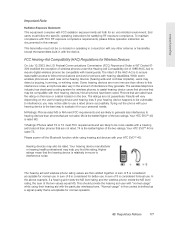
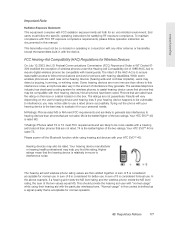
... set forth for persons with hearing disabilities. The intent of 8 is to ensure reasonable access to be compatible with their hearing devices. Your HTC EVO™ 4G is rated T3. T-Ratings: Phones rated T3 or T4 meet FCC requirements and are not rated. A sum of the HAC Act is considered for better use . In...
User Manual - Page 188


...safety standards previously set by the Alliance for mobile phone used with the FCC and can be found on file with the HTC Corporation. The standards include a substantial safety ...86. 1986. ⅷ International Commission on Radiation Protection and Measurement (NCRP). Government. Your wireless mobile phone is 1.6 Watts/kg (W/kg) averaged over one gram of the equipment.
178 4B. The...
User Manual - Page 194
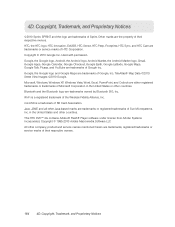
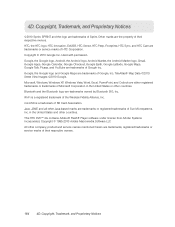
...of Sprint. Wi-Fi is a trademark of HTC Corporation. microSD is a registered trademark of Google Inc. HTC, the HTC logo, HTC Innovation, ExtUSB, HTC Sense, HTC Peep, Footprints, HTC Sync, and HTC Care are ...Java-based marks are trademarks of the Wireless Fidelity Alliance, Inc. This HTC EVO™ 4G contains Adobe® Flash® Player software under license from Adobe Systems...
What's New Guide - Page 2


Recording high-definition videos
6
5. HTC EVO 4G
Contents
1. Using your phone
13
8. Finding information where you want
5
4. Setting up your phone as a modem
15 What's this for?
3
2. Improving your phone
12
7. Using value-added applications
3
3. Securing your communications
7
6.
What's New Guide - Page 3
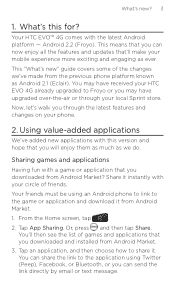
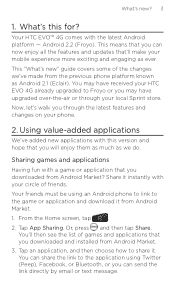
...Sharing games and applications
Having fun with your phone.
2. Your friends must be using Twitter (Peep), Facebook, or Bluetooth, or you through your mobile experience more exciting and engaging as Android 2.1...of friends. You may have received your HTC EVO 4G already upgraded to Froyo or you can share the link to the application using an Android phone to link to share it from Android ...
What's New Guide - Page 4


...screen, tap
> Flashlight.
2. Here are other ways of sharing applications on your phone:
While entering your status update in Friend Stream, tap to choose ...adjust the light intensity, tap the switch on your phone's LED flashlight to shine a light whenever you want .
Using Flashlight
Never get caught in the dark again.
HTC EVO 4G
When your friends see the link in your sent ...
What's New Guide - Page 6


...your subject on the screen that you hold your phone or through an external display such as an HDTV or LCD monitor. Tap the flash button repeatedly to open the menu panel.
3.
Low... phone. You can now use the camera flash when recording videos so you can touch another area on the screen.
7. Tap 720p (1280 x 720), and then tap the screen. 5. Tap to 720p resolution. HTC EVO 4G...
What's New Guide - Page 10
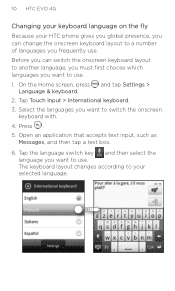
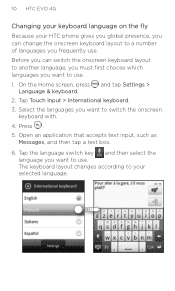
... with.
4. On the Home screen, press and tap Settings > Language & keyboard.
2. Tap Touch Input > International keyboard. 3. Tap the language switch key and then select the language you want ...your HTC phone gives you global presence, you can switch the onscreen keyboard layout to another language, you must first choose which languages you frequently use .
Press . 5. 10 HTC EVO 4G
...
What's New Guide - Page 14
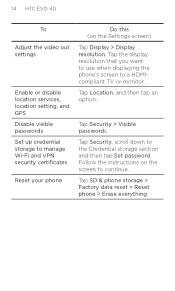
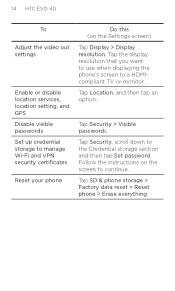
... password. Follow the instructions on the Settings screen)
Tap Display > Display resolution. 14 HTC EVO 4G
To
Adjust the video out settings
Enable or disable location services, location setting, and GPS Disable visible passwords Set up credential storage to manage Wi-Fi and VPN security certificates
Reset your phone
Do this (on the screen to continue.
Getting Started - Page 2


...trademarks of getting started with Sprint Mobile Hotspot. Get Your Device Ready
Install...application will work on
(black button located at the
top of the...use , or disclose your new HTC EVO™ 4G. Third-party applications may incur ... charger/accessory jack at 3G and 4G speeds, send email, text, or...and there are no gaps. Sprint 4G coverage is not available everywhere. Important...
Getting Started - Page 13


...Phone
• Sprint Customer Service: Dial 1-888-211-4727
• Business Customer Service: Dial 1-800-927-2199
Add a Power Control widget to your Home screen. (See "Customize Your Home Screen" in this guide for more useful tips about adding widgets.)
Manage Your Device's Wireless Functions
Disable the 4G, Sprint Mobile Hotspot, Wi-Fi... To turn off the screen, tap the Power button.
Similar Questions
How To Upload Music From My Pc To My Htc Evo Design 4g For Boost Mobile Phone
(Posted by daviwi 10 years ago)
Loading Message
how do i fix this, i have a htc desire c phone, and out of know where i cant seem to open my text me...
how do i fix this, i have a htc desire c phone, and out of know where i cant seem to open my text me...
(Posted by kiranverdi 10 years ago)
Im Confused An A Bit Upset...
why am i getting a run around about my phone an why am i being charged for repairs an shipping to wh...
why am i getting a run around about my phone an why am i being charged for repairs an shipping to wh...
(Posted by mmosborne915 11 years ago)

