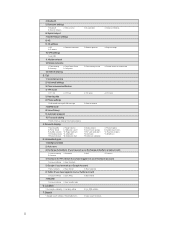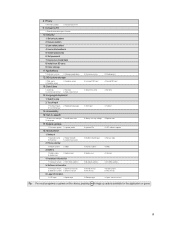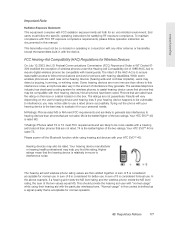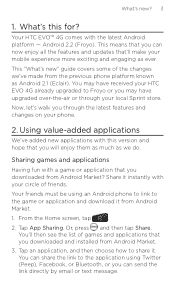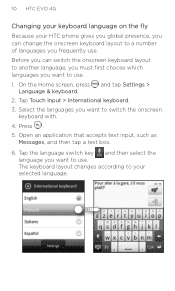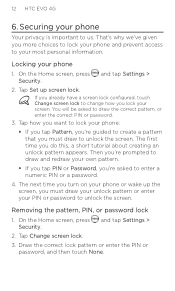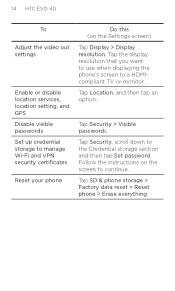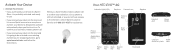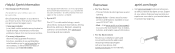HTC EVO 4G Support Question
Find answers below for this question about HTC EVO 4G.Need a HTC EVO 4G manual? We have 3 online manuals for this item!
Question posted by kiranverdi on July 9th, 2013
Loading Message
how do i fix this, i have a htc desire c phone, and out of know where i cant seem to open my text messages. It keepa coming up with the LOADING..
HOW DO I FIX IT
Current Answers
Related HTC EVO 4G Manual Pages
Similar Questions
How To Upload Music From My Pc To My Htc Evo Design 4g For Boost Mobile Phone
(Posted by daviwi 10 years ago)
Im Confused An A Bit Upset...
why am i getting a run around about my phone an why am i being charged for repairs an shipping to wh...
why am i getting a run around about my phone an why am i being charged for repairs an shipping to wh...
(Posted by mmosborne915 11 years ago)
Why Won't My Htc Status Won't Let Me Open Text Messages?
Why won't my HTC Status won't let me open text messages? It shows loading but never loads. It's inte...
Why won't my HTC Status won't let me open text messages? It shows loading but never loads. It's inte...
(Posted by virgicab 11 years ago)