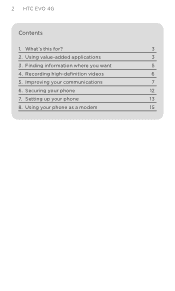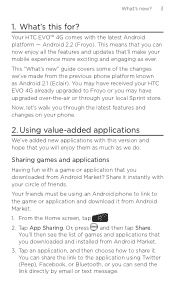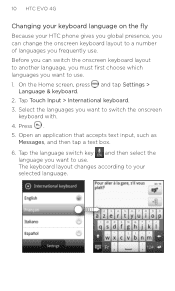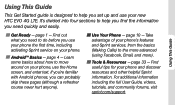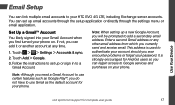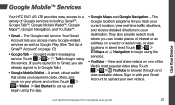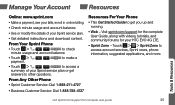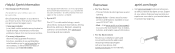HTC EVO 4G Sprint Support and Manuals
Get Help and Manuals for this HTC item

View All Support Options Below
Free HTC EVO 4G Sprint manuals!
Problems with HTC EVO 4G Sprint?
Ask a Question
Free HTC EVO 4G Sprint manuals!
Problems with HTC EVO 4G Sprint?
Ask a Question
Most Recent HTC EVO 4G Sprint Questions
How To Time Stamp Photos On Evo 4g
(Posted by vastornad 9 years ago)
How Much Does An Sprint Htc Evo 4g Sim Card Cost?
(Posted by hujcflye 9 years ago)
How To View Call Duration On Htc Evo
(Posted by swatbere 9 years ago)
How Do I Open A Vcard From A Evo
(Posted by ddjmago 9 years ago)
Is Htc Evo 4g Compatible With Cricket
(Posted by billrij 9 years ago)
HTC EVO 4G Sprint Videos
Popular HTC EVO 4G Sprint Manual Pages
HTC EVO 4G Sprint Reviews
We have not received any reviews for HTC yet.