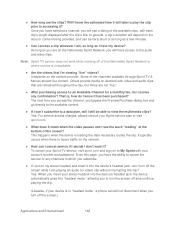HTC EVO Design 4G Support Question
Find answers below for this question about HTC EVO Design 4G.Need a HTC EVO Design 4G manual? We have 1 online manual for this item!
Question posted by cool07adi on June 24th, 2015
Service Centre Unavailability
I don't have a sevice centre in my city. What can I do?
Requests for more information
Request from OldOwl on June 24th, 2015 11:10 PM
Which city?
Which city?
Current Answers
Answer #1: Posted by TechSupport101 on June 24th, 2015 11:29 PM
Use any of the phone number nearest to you here for the best advice on your options.
Related HTC EVO Design 4G Manual Pages
Similar Questions
How To Upload Music From My Pc To My Htc Evo Design 4g For Boost Mobile Phone
(Posted by daviwi 10 years ago)
Windows Live Id Service Is Unavailable??
Hi.av just bought my HTC titan310e but when ever I try to install applications,it tell me that the "...
Hi.av just bought my HTC titan310e but when ever I try to install applications,it tell me that the "...
(Posted by mohfirefire355 10 years ago)
How Do You Change The Sim Card In A New Boost Mobile Htc Evo Design 4g
(Posted by 1016pa 10 years ago)
Does Boost Mobile Htc Evo Design 4g Have Voice Control
(Posted by terupacohe 10 years ago)