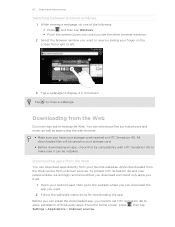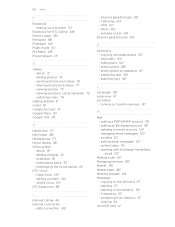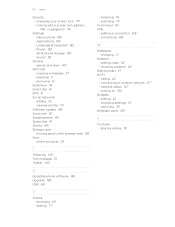HTC Sensation 4G Support and Manuals
Get Help and Manuals for this HTC item

View All Support Options Below
Free HTC Sensation 4G manuals!
Problems with HTC Sensation 4G?
Ask a Question
Free HTC Sensation 4G manuals!
Problems with HTC Sensation 4G?
Ask a Question
Most Recent HTC Sensation 4G Questions
How To Set Up Volume In The Sensation 4g
(Posted by alpWermie 9 years ago)
How To Delete Call Log For Htc Sensation
(Posted by Jebbdeed 9 years ago)
How Does Htc Usb Tethering Sensation 4g Work
(Posted by 042bigm 9 years ago)
How Do You Turn On Vibration For Call In Htc Sensation
(Posted by diegEmera 9 years ago)
How To Prolong Battery Life Of Htc Sensation 4g Ics
(Posted by cholimil 9 years ago)
HTC Sensation 4G Videos
Popular HTC Sensation 4G Manual Pages
HTC Sensation 4G Reviews
We have not received any reviews for HTC yet.