HTC Sensation 4G Support Question
Find answers below for this question about HTC Sensation 4G.Need a HTC Sensation 4G manual? We have 2 online manuals for this item!
Question posted by 042bigm on September 18th, 2014
How Does Htc Usb Tethering Sensation 4g Work
The person who posted this question about this HTC product did not include a detailed explanation. Please use the "Request More Information" button to the right if more details would help you to answer this question.
Current Answers
There are currently no answers that have been posted for this question.
Be the first to post an answer! Remember that you can earn up to 1,100 points for every answer you submit. The better the quality of your answer, the better chance it has to be accepted.
Be the first to post an answer! Remember that you can earn up to 1,100 points for every answer you submit. The better the quality of your answer, the better chance it has to be accepted.
Related HTC Sensation 4G Manual Pages
User Manual - Page 5


...
163
Internet connections
Data connection
165
Wi-Fi
166
Connecting to a virtual private network (VPN)
167
Using HTC Sensation 4G as a modem (USB tethering)
169
Connecting HTC Sensation 4G to the Internet through a computer (Internet Pass-through)
169
Using HTC Sensation 4G as a wireless router
169
Bluetooth
Bluetooth basics
171
Connecting a Bluetooth headset or car kit
171
User Manual - Page 8
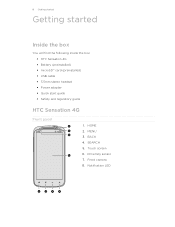
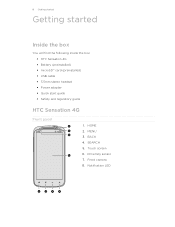
... 5. Notification LED Front camera 8. HOME 2. Touch screen 6. MENU 3. 8 Getting started
Getting started
Inside the box
You will find the following inside the box: § HTC Sensation 4G § Battery (preinstalled) § microSD™ card (preinstalled) § USB cable § 3.5mm stereo headset § Power adapter § Quick start guide § Safety and regulatory guide...
User Manual - Page 13


...phone calls and frequent web browsing uses up a lot of the thin film out, and then remove it needs recharging depends on uses more power). Removing the battery thin film
Before using HTC Sensation 4G... can last before it from your mobile network and extreme temperature make the battery work harder. 13 Getting started
Battery
HTC Sensation 4G uses a rechargeable battery. Also, consider...
User Manual - Page 14


... you turn on and start charging the battery. Insert the battery (with its exposed copper contacts first) into the USB connector.
2. The light turns to start using HTC Sensation 4G, it using the power or car adapter. 1. You need to remove this film before you can charge the battery.
§ Only the power adapter...
User Manual - Page 17


... used T-Mobile Contacts Backup, you can import your contacts from your Google Account. Log in to your old phone to HTC Sensation 4G.
Use the Transfer app to transfer not only your Facebook friends' contact information. 17 Getting started
Ways of getting contacts into HTC Sensation 4G
There are imported to HTC Sensation 4G after you can add contacts to HTC Sensation 4G. You...
User Manual - Page 23


.../MMS
Problem with SMS/MMS delivery New Google Talk™ instant message New voicemail
Missed call
Call on hold
Call forwarding on
Message forwarding on HTC Sensation 4G is connected to a computer via USB cable Wi-Fi is on and wireless networks are available Portable Wi-Fi Hotspot is on
User Manual - Page 26
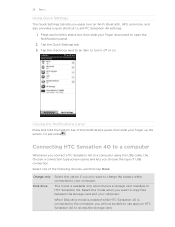
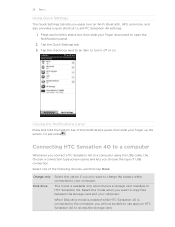
...HTC Sensation 4G to a computer
Whenever you connect HTC Sensation 4G... When Disk drive mode is enabled while HTC Sensation 4G is available only when there's a storage card installed on..., and also provides a quick shortcut to all HTC Sensation 4G settings.
1.
Select this option if you only want...charge the battery while connected to turn on HTC Sensation 4G. Tap the check box next to an item...
User Manual - Page 27


... option except Disk drive, and then tap Done. Navigate to your computer using the supplied USB cable.
2. Copying files to or from the storage card
You can select this mode to share the mobile data connection of HTC Sensation 4G with HTC Sensation 4G. Do one of the following :
§ Copy the files from the computer to the...
User Manual - Page 30


... preset scenes, each preconfigured with a different wallpaper, skin, ringtone, and notification sound for work, play, travel, or your perfect weekend phone, travel phone, work phone, or pure play phone. You can quickly apply.
Creating a new scene
You'll start with scenes
HTC Sensation 4G becomes multiple phones in your finger on the screen from right to left to select the...
User Manual - Page 49


...of a new voicemail, you can directly link to the mobile phone network, and enable you to access and change the settings of various phone services. You can turn off Home dialing.
1.
Cell ...
Set the country code to be automatically added before the phone numbers you dial while you're roaming. Call services
HTC Sensation 4G can clear the notification with that reduces interference to handle ...
User Manual - Page 90


... to refresh the map. Click Click here to work. If somebody happens to find its approximate location. Click Save. On HTCSense.com, check the map to see where HTC Sensation 4G is shown on HTC Sensation 4G for this feature to delete your HTCSense.com account.
2. You must have the Phone finder option selected in to show a message...
User Manual - Page 99
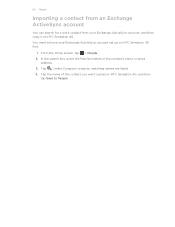
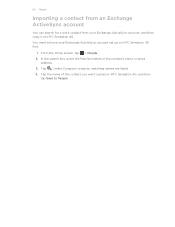
... the first few letters of the contact you want copied on HTC Sensation 4G, and then
tap Save to have your Exchange ActiveSync account, and then copy it on HTC Sensation 4G first.
1. Tap . 99 People
Importing a contact from an Exchange ActiveSync account
You can search for a work contact from your Exchange ActiveSync account set up on...
User Manual - Page 140
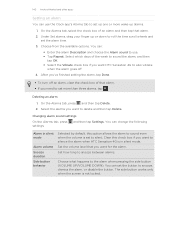
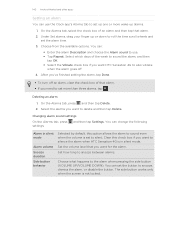
... tab to roll the time scroll wheels and set the alarm time.
3. The side button works only when the screen is in silent mode
Alarm volume Snooze duration Side button behavior
Selected by... mode. Set the volume level that alarm. § If you want to silence the alarm when HTC Sensation 4G is not locked. Set how long to snooze between alarms.
Choose what happens to snooze, dismiss the...
User Manual - Page 146


... price raise
Change the color for saving or printing the file, and more. From the Home screen, tap > Polaris Office. 2. To zoom in landscape, turn HTC Sensation 4G sideways. 6. Slide your finger on the go through the pages. 4.
Working on documents
Need to tweak a report while you want to either Save or Save as.
User Manual - Page 151
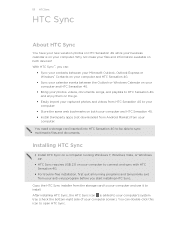
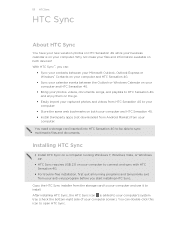
... into HTC Sensation 4G to be able to install. After installing HTC Sync, the HTC Sync icon is on your computer screen). With HTC Sync™, you start installing HTC Sync. Installing HTC Sync
§ Install HTC Sync on a computer running Windows 7, Windows Vista, or Windows XP.
§ HTC Sync requires USB 2.0 on your computer to connect and sync with HTC Sensation 4G.
§...
User Manual - Page 169


... your local network's firewall.
Connecting HTC Sensation 4G to the Internet through a computer (Internet Pass-through)
If you temporarily don't have Internet access, you may need to install HTC Sync on HTC Sensation 4G by turning HTC Sensation 4G into a wireless router. 169 Internet connections
Using HTC Sensation 4G as a modem (USB tethering)
No Internet connection available for your...
User Manual - Page 174


...Choose which details to view the contact's details.
2. If prompted, accept the pairing request on HTC Sensation 4G and on both devices.
7. If you 're asked to the corresponding application on Bluetooth if you...username]\My Documents \Bluetooth Exchange Folder
If you send an image file to another mobile phone, it 's saved depends on the type of the receiving device.
6. On the People app, tap...
User Manual - Page 178


... me check box to set Google search options. 178 Settings
Settings
Settings on HTC Sensation 4G
Control and customize phone settings on the speakerphone when you connect HTC Sensation 4G to your Google Account so you can restore them when needed.
§ Set the default USB connection type to use for the ringtones and notifications.
§ Adjust media...
Quick Start Guide - Page 14
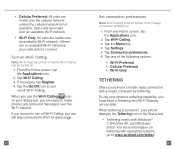
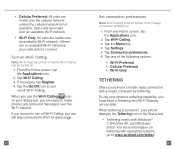
Tap Wi-Fi Calling. 3. Tap Settings. 5. n Tethering works with a single computer by tethering.
Tap one of the following options:
n Wi-Fi Preferred n Cellular Preferred n Wi-Fi Only
TETHERING
Share your phone's mobile data connection with Windows® 7, Windows XP, and Windows Vista®. To use your phone's tethering capability, you must be turned on to turn
on/off Wi...
Quick Start Guide - Page 15
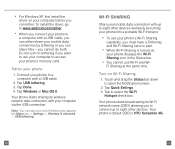
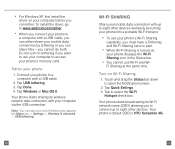
Tether your phone's Wi-Fi Sharing capability, you cannot do both. Tap Done. 4.
n When Wi-Fi Sharing is HTC Sensation 4G.
23
24
Your phone's default SSID is turned on your computer before you can either share your mobile data connection by turning your phone's memory card. n For Windows XP, first install the driver on , your phone displays the Wi...
Similar Questions
Htc Sensation 4g Manual Voicemail
trying to find information on voice mail. Can"t find anything in user guide or on web page. Need to ...
trying to find information on voice mail. Can"t find anything in user guide or on web page. Need to ...
(Posted by wandabott 10 years ago)
Wps-pin For Htc Sensation 4g
Does HTC Sensation 4G support WPS-PIN?
Does HTC Sensation 4G support WPS-PIN?
(Posted by huihuiwang 12 years ago)

