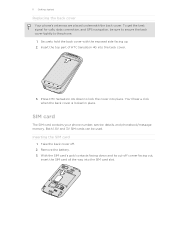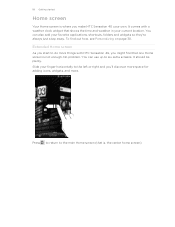HTC Sensation 4G Support Question
Find answers below for this question about HTC Sensation 4G.Need a HTC Sensation 4G manual? We have 2 online manuals for this item!
Question posted by huihuiwang on November 23rd, 2011
Wps-pin For Htc Sensation 4g
Does HTC Sensation 4G support WPS-PIN?
Current Answers
Answer #1: Posted by techie12330 on November 23rd, 2011 5:46 PM
Take at look at this customer support for further information:
Related HTC Sensation 4G Manual Pages
Similar Questions
How To Upload Music From My Pc To My Htc Evo Design 4g For Boost Mobile Phone
(Posted by daviwi 10 years ago)
Does The Htc Sensation 4g Support Animated Screensavers
(Posted by fidecus 10 years ago)