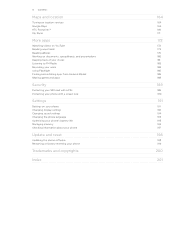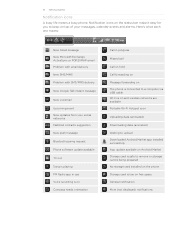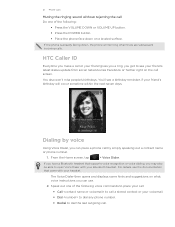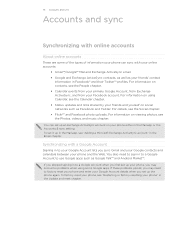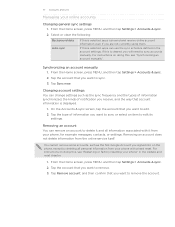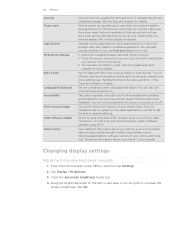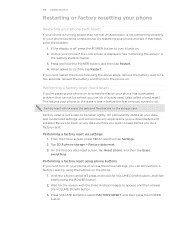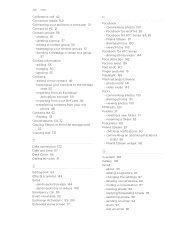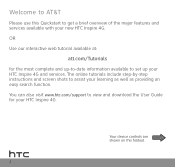HTC Inspire 4G Support and Manuals
Get Help and Manuals for this HTC item

View All Support Options Below
Free HTC Inspire 4G manuals!
Problems with HTC Inspire 4G?
Ask a Question
Free HTC Inspire 4G manuals!
Problems with HTC Inspire 4G?
Ask a Question
Most Recent HTC Inspire 4G Questions
Change Apn Settings
How do you change APN Settings on a BLU View 3 when they are grayed out? Trying to switch from Strai...
How do you change APN Settings on a BLU View 3 when they are grayed out? Trying to switch from Strai...
(Posted by katiecartt1 1 year ago)
How Do I Download Multimedia Messages On The Htc Inpsire?
(Posted by Anonymous-146176 9 years ago)
Why Do The Htc Inspire Cant Pop Up The Keyboard
(Posted by nogiscsav 9 years ago)
How To Unblock Callers Htc Inspire
(Posted by juntclayb 9 years ago)
How To Increase In Call Volume On Htc Inspire If Button Doesnt Work
(Posted by marinh 9 years ago)
HTC Inspire 4G Videos
Popular HTC Inspire 4G Manual Pages
HTC Inspire 4G Reviews
We have not received any reviews for HTC yet.