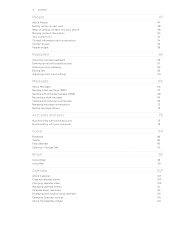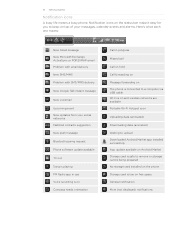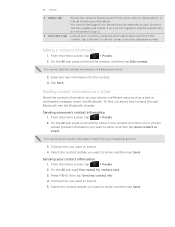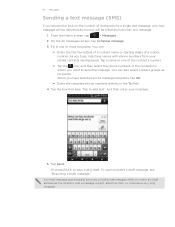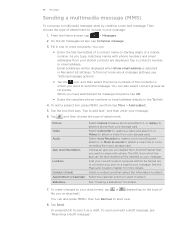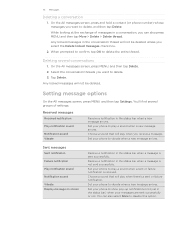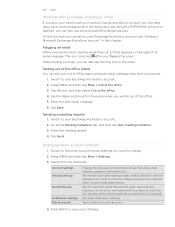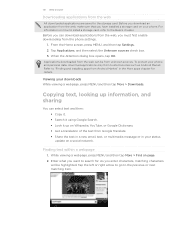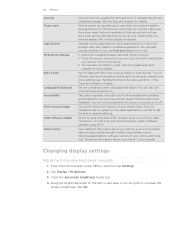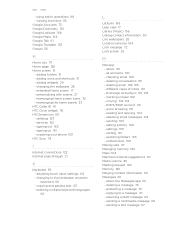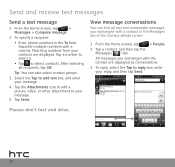HTC Inspire 4G Support Question
Find answers below for this question about HTC Inspire 4G.Need a HTC Inspire 4G manual? We have 2 online manuals for this item!
Question posted by Anonymous-146176 on November 14th, 2014
How Do I Download Multimedia Messages On The Htc Inpsire?
The person who posted this question about this HTC product did not include a detailed explanation. Please use the "Request More Information" button to the right if more details would help you to answer this question.
Current Answers
Answer #1: Posted by viviyan on November 14th, 2014 11:23 AM
i am listing some websites from where you can learn to download multimedia messages on htc inspires
http://support.t-mobile.com/thread/18556
video link
Related HTC Inspire 4G Manual Pages
Similar Questions
How To Set Phone To Make Sound When Typing A Text Message On The Htc Inspire 4g
(Posted by chellrich 10 years ago)