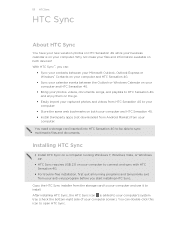HTC Sensation 4G T-Mobile Support Question
Find answers below for this question about HTC Sensation 4G T-Mobile.Need a HTC Sensation 4G T-Mobile manual? We have 2 online manuals for this item!
Question posted by jikhoukh on July 12th, 2014
What Happens When You Unlock Htc Sensation 4g T-mobile Free ?
The person who posted this question about this HTC product did not include a detailed explanation. Please use the "Request More Information" button to the right if more details would help you to answer this question.
Current Answers
Related HTC Sensation 4G T-Mobile Manual Pages
Similar Questions
How To Give Internet From Htc Sensation 4g To Computer
(Posted by milcga 9 years ago)
Unlock A Htc Salsa Mobile
Daughter has put a phone password on her mobile and now forgot it. And now cant do anything on it so...
Daughter has put a phone password on her mobile and now forgot it. And now cant do anything on it so...
(Posted by kellyadams123 11 years ago)
Mail Application
My previous my touch when in mail app bottom of screen had nice simple word that said reply. Reply t...
My previous my touch when in mail app bottom of screen had nice simple word that said reply. Reply t...
(Posted by Cdsb 12 years ago)