HTC EVO V 4G Support Question
Find answers below for this question about HTC EVO V 4G.Need a HTC EVO V 4G manual? We have 2 online manuals for this item!
Question posted by dnyanrd on July 3rd, 2014
How To Enlarge Letters Evo 3d Virgin Mobile
The person who posted this question about this HTC product did not include a detailed explanation. Please use the "Request More Information" button to the right if more details would help you to answer this question.
Current Answers
There are currently no answers that have been posted for this question.
Be the first to post an answer! Remember that you can earn up to 1,100 points for every answer you submit. The better the quality of your answer, the better chance it has to be accepted.
Be the first to post an answer! Remember that you can earn up to 1,100 points for every answer you submit. The better the quality of your answer, the better chance it has to be accepted.
Related HTC EVO V 4G Manual Pages
EVO V 4G Black Cover User Guide - Page 3
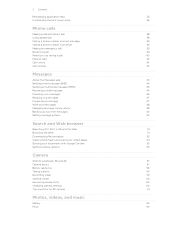
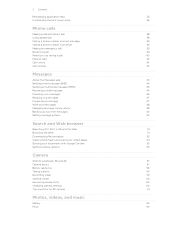
...
36
Phone calls
Making a call with Smart dial
38
Using Speed dial
38
Calling a phone number in a text message
39
Calling a phone number in... message options
50
Search and Web browser
Searching HTC EVO V 4G and the Web
51
Browsing the Web
51
Downloading...Google Chrome
55
Setting browser options
56
Camera
Switching between 3D and 2D
57
Camera basics
57
Before capturing
58
...
EVO V 4G Black Cover User Guide - Page 12


...EVO V 4G.The features and accessories you use can last before it needs recharging depends on uses more power. Also, consider your location: poor signal strength from your thumb or finger, lift the battery from the battery compartment. With your mobile... started
Battery
HTC EVO V 4G uses a rechargeable battery. How long the battery can affect battery life.
Long phone calls and frequent ...
EVO V 4G Black Cover User Guide - Page 43


Adding a new phone number to your mobile operator to find out about the availability of the following:
Remove one name or number
Clear the ... call services.
Call services
You can :
§ Tap a name or number in the list to call. § Press and hold the phone number, and then tap Save to an existing contact. On the Home screen, tap .
2. On the Call History screen, press and hold ...
EVO V 4G Black Cover User Guide - Page 44


... the Messages app
Keep in touch with important people in the To field. Enter a contact name or mobile number in your sent and received messages are neatly grouped into conversations, by contact name or phone number. Tap Send, or press to send the message. 4. Tap , and then select the contacts to whom...
EVO V 4G Black Cover User Guide - Page 45


... or removing your attachment.
to see playback controls.
5. Can't find your message.
6. If only phone numbers are showing up when you 're composing, tap
> Slideshow.
2. Select the Show email address... check box. From the Home screen, tap > Messages. 2. Enter a contact name, mobile number, or email address in the multimedia message
you 're entering a contact name, go to...
EVO V 4G Black Cover User Guide - Page 103


...of the footprint, enter
the phone or website, add a voice memo, and more . From the Home screen, tap > Footprints. 2.
Finds your location on HTC EVO V 4G, you want to visit the... or your mobile data connection to record your approximate location. Tap Save to enable location sources. 1. Locations
Recording favorite places with its precise GPS location, street address, phone number, and...
EVO V 4G Black Cover User Guide - Page 125


... Home screen, press keyboard.
2.
Phone This layout resembles the traditional mobile phone keypad. After entering your typing style.
1. The gray character displayed on HTC EVO V 4G, you start an app or select...layout features two letters on the onscreen keyboard to enter letters and numbers, as well as punctuation marks and symbols.
§ Tap to enter an uppercase letter. Entering text
...
EVO V 4G Black Cover User Guide - Page 130


...EVO V 4G for the first time, it .
> Add network to
4. If you selected a secured network, you need access to a wireless access point or "hotspot".
Wi-Fi
To use Wi-Fi, you 'll be automatically set up to use the Virgin Mobile...
Internet connections
Data connection
When you reset HTC EVO V 4G to its factory default settings. When HTC EVO V 4G is not listed, tap manually add it will...
EVO V 4G Black Cover User Guide - Page 137


...
1. From the Home screen, press , and then tap Settings. 2. Tap the HTC EVO V 4G Bluetooth name near the top of information and the receiving device. 137 Bluetooth
Where sent information... may depend on the file type.
On the sending device, send one or more files to another mobile phone, it on both devices.
Tap Pair. You'll then get a Bluetooth authorization request. 7. For ...
EVO V 4G Plum Cover User Guide - Page 3
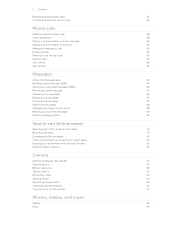
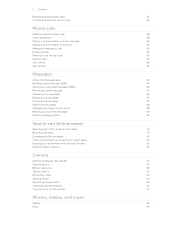
...
36
Phone calls
Making a call with Smart dial
38
Using Speed dial
38
Calling a phone number in a text message
39
Calling a phone number in... message options
50
Search and Web browser
Searching HTC EVO V 4G and the Web
51
Browsing the Web
51
Downloading...Google Chrome
55
Setting browser options
56
Camera
Switching between 3D and 2D
57
Camera basics
57
Before capturing
58
...
EVO V 4G Plum Cover User Guide - Page 12
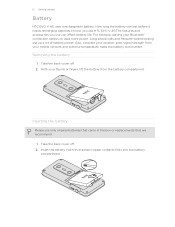
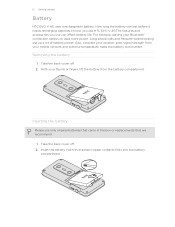
... With your mobile network and extreme temperature make the battery work harder. For example, leaving your Bluetooth® connection always on how you use HTC EVO V 4G.The features and... power.
Long phone calls and frequent web browsing use only original batteries that came in the box or replacements that we recommend.
1. 12 Getting started
Battery
HTC EVO V 4G uses a rechargeable...
EVO V 4G Plum Cover User Guide - Page 43


..., call history. Choose whether to create a new contact or save the number to your mobile operator to display just a particular type of the following:
Remove one name or number
Clear the entire list
Press and hold the phone number, and then tap Save to People.
2. Clearing the Call History list
On the...
EVO V 4G Plum Cover User Guide - Page 44
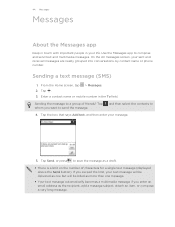
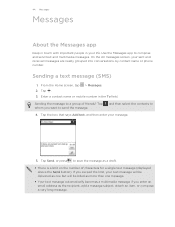
... exceed the limit, your sent and received messages are neatly grouped into conversations, by contact name or phone number. On the All messages screen, your text message will be delivered as one but will be ... you want to send the message. 4. Sending a text message (SMS)
1. Enter a contact name or mobile number in your message.
5. Tap the box that says Add text, and then enter your life. Tap ...
EVO V 4G Plum Cover User Guide - Page 45


...Show email address check box. Tap . 3. Press , and then tap Preview. Enter a contact name, mobile number, or email address in Messages? If you 're entering a contact name, go to the Messages ... removing your message.
6. Tap Send, or press to save the message as a draft.
If only phone numbers are showing up when you 've created a new message, press messages screen. After you've ...
EVO V 4G Plum Cover User Guide - Page 57


... best enjoy the camera:
§ Switch between viewing your trip and encounters with HTC EVO V 4G.
HTC EVO V 4G uses the two rear cameras to switch between capturing 2D and 3D images by sliding the 2D/3D mode switch.
§ Hold HTC EVO V 4G in landscape orientation for business or fun, enjoy taking photos and videos of your...
EVO V 4G Plum Cover User Guide - Page 63
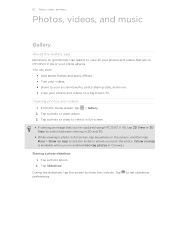
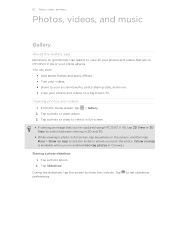
...63 Photos, videos, and music
Photos, videos, and music
Gallery
About the Gallery app
Reminisce on HTC EVO V 4G or your online albums. You can even:
§ Add photo frames and apply effects. § ...view all your photos and videos that you've captured using HTC EVO V 4G, tap 2D View or 3D View to switch between viewing in 2D and 3D.
§ While viewing a photo in Camera.)
Starting a photo ...
EVO V 4G Plum Cover User Guide - Page 103


... with its precise GPS location, street address, phone number, and more . 4. Adding a location as a restaurant or sightseeing spot and store it on HTC EVO V 4G, you want to visit the same place, just... a photo of the following:
Use wireless networks
Use GPS satellites
Uses Wi-Fi or your mobile data connection to enable location sources. 1. Tap Done.
You can then view the location on...
EVO V 4G Plum Cover User Guide - Page 125


...letters. The gray character displayed on the key is slightly
bigger than on each key. Tap next to Touch Input. 3. From the Home screen, press , and then tap Settings > Language & keyboard.
2. Phone This layout resembles the traditional mobile phone... keyboard layout. Entering text
Simply tap the keys on HTC EVO V 4G, you can choose from three different keyboard layouts to close the...
EVO V 4G Plum Cover User Guide - Page 130


... Wi-Fi networks will be automatically set up to a wireless access point or "hotspot".
Turning Wi-Fi on and connecting to turn on HTC EVO V 4G for the first time, it .
> Add network to pass through (such as buildings or a wall between rooms). If you selected a secured... connection
When you turn Wi-Fi on. 3. Wi-Fi
To use Wi-Fi, you need access to use the Virgin Mobile data network.
EVO V 4G Plum Cover User Guide - Page 137


..., it is normally added directly to the corresponding application on the file type. If you send a file to another mobile phone, it 's saved depends on the type of the screen to make HTC
EVO V 4G visible to enter the same passcode or confirm the auto-generated passcode on the receiving
device. Receiving information using...
Similar Questions
How To Save Battery Life On Htc Evo 3d From Virgin Mobile
(Posted by JUANCrez 10 years ago)
Why Want My Htc Evo Flashed To Cricket Want Play Videos
(Posted by riahickman 11 years ago)

