HTC myTouch 4G Slide Support Question
Find answers below for this question about HTC myTouch 4G Slide.Need a HTC myTouch 4G Slide manual? We have 1 online manual for this item!
Question posted by conaweek on August 9th, 2014
My Touch Slide Wont Charge
The person who posted this question about this HTC product did not include a detailed explanation. Please use the "Request More Information" button to the right if more details would help you to answer this question.
Current Answers
There are currently no answers that have been posted for this question.
Be the first to post an answer! Remember that you can earn up to 1,100 points for every answer you submit. The better the quality of your answer, the better chance it has to be accepted.
Be the first to post an answer! Remember that you can earn up to 1,100 points for every answer you submit. The better the quality of your answer, the better chance it has to be accepted.
Related HTC myTouch 4G Slide Manual Pages
User Manual - Page 2


... the power on or off
17
Setting up myTouch 4G Slide for the first time
17
Finger gestures
17
Ways of getting contacts into myTouch 4G Slide
18
Home screen
19
Basics
Adjusting the volume
... sounds
36
Phone calls
Different ways of making calls
37
Making a call on the Phone dialer screen
37
Using Speed dial
38
Calling a phone number in a text message
38
Calling a phone number in ...
User Manual - Page 5


5 Contents
T-Mobile apps
T-Mobile My Account
136
T-Mobile My Device
136
T-Mobile TV
137
Using KidZone
138
Starting a video... a virtual private network (VPN)
152
Using myTouch 4G Slide as a modem (USB tethering)
154
Connecting myTouch 4G Slide to the Internet through a computer (Internet Pass-through)
154
Using myTouch 4G Slide as a wireless router
155
Bluetooth
Bluetooth basics
...
User Manual - Page 8
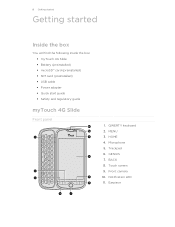
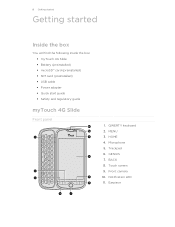
... 6. BACK 8. GENIUS 7. Touch screen 9. 8 Getting started
Getting started
Inside the box
You will find the following inside the box: § myTouch 4G Slide § Battery (preinstalled) § microSD™ card (preinstalled) § SIM card (preinstalled) § USB cable § Power adapter § Quick start guide § Safety and regulatory guide
myTouch 4G Slide
Front panel...
User Manual - Page 12
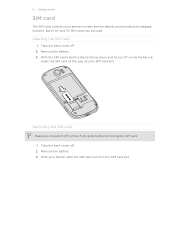
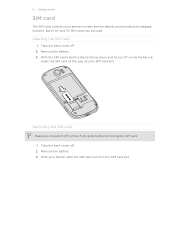
.... Remove the battery. 3. Inserting the SIM card
1. With the SIM card's gold contacts facing down and its cut-off myTouch 4G Slide before removing the SIM card. 1. Take the back cover off . 2. With your phone number, service details, and phonebook/message memory.
Remove the battery. 3. Take the back cover off . 2.
12 Getting started
SIM...
User Manual - Page 14


...battery.
1.
Removing the battery thin film
Before using myTouch 4G Slide for the first time, you use (for example, leaving your mobile network and extreme temperature make the battery work harder.... How long the battery can last before it from the battery
compartment. Take the back cover off . 2. Long phone ...
User Manual - Page 18


... in your SIM contacts to bring up a bigger keyboard. Phone contacts
You can turn myTouch 4G Slide sideways to myTouch 4G Slide.
SIM card
Copy all your workplace.
When entering text, you can also create more . Microsoft® Exchange ActiveSync®
myTouch 4G Slide syncs your work contacts from the T-Mobile server. Gmail
Google contacts are several ways you sign in...
User Manual - Page 28


...is connected to the computer, you want to keep myTouch 4G Slide connected to the computer but want to charge the battery while connected to your computer. USB ...the mobile data connection of myTouch 4G Slide with your computer, the storage card is , the connected myTouch 4G Slide) as a removable disk.
4. On your computer.
3. Do one of the following :
§ Disconnect myTouch 4G Slide from...
User Manual - Page 43


... connects to the T-Mobile
network and shows Active on Wi-Fi Calling.
1. Select a connection option, and then tap OK. myTouch 4G Slide will always use Wi-Fi Calling to make and receive calls over Wi-Fi using your finger downward to open the Notifications panel.
2. You can then go to the Phone dialer, Call log...
User Manual - Page 44


... all calls or Ask for each call settings, tap Accounts. 3.
Internet calls to phone numbers may incur additional fees. Contact T-Mobile for your account. 6. To set myTouch 4G Slide to use Internet calling for details.
Call any of the following:
Internet calling account
Phone number
§ In Contacts, tap a contact who has an Internet calling account...
User Manual - Page 45


... the entire list
Press and hold the phone number that appears. Checking calls in the status bar when you want to save the number to an existing contact on myTouch 4G Slide.
3.
Press , and then tap Delete all.
Do any of number, for example a home number, tap the Mobile button.
§ When saving the number...
User Manual - Page 46


... before the phone number, myTouch 4G Slide will be removed. From the Home screen, press , and then tap Settings > Call. 2.
Clear voicemail notification
If you have a notification of various phone services. Your...hearing aids. If you can clear the notification with that you can directly link to the mobile phone network, and enable you enter a leading zero, it 's easy to place the call...
User Manual - Page 52


... with that says Add text, then enter your response will be sent to the phone number of the latest message you want to forward, and then tap Forward. ...another phone number of the contact
When a contact has multiple phone numbers stored on myTouch 4G Slide, you want to forward. 52 Messages
Replying to another phone number of this contact.
1. Press and then tap More > Recipient phone number...
User Manual - Page 136
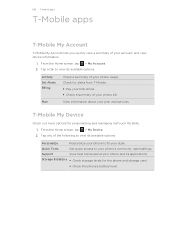
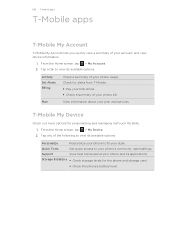
...; Check the phone's battery level. Support
View help topics about your account, and view device information.
1. Storage & Battery § Check storage levels for personalizing and managing myTouch 4G Slide. 1. Tap any of the following to your style. Quick Tools
Get quick access to view its available options. 136 T-Mobile apps
T-Mobile apps
T-Mobile My Account
T-Mobile My Account...
User Manual - Page 143


From the Home screen, press keyboard > Touch Input.
, and then tap Settings > Language &
2. This is similar to enter numbers, symbols,... the top to a desktop computer keyboard.
Tap to switch to turn on the Standard layout. Phone This layout resembles the traditional mobile phone keypad. Backspace key. Choose one from three different keyboard layouts to use. The key size is...
User Manual - Page 150


...your data connection off can help save battery life and save money on myTouch 4G Slide for data roaming rates before you 're out of T-Mobile and access data services when you use T-Mobile's data connection (if the SIM card is inserted). Enabling data roaming
...tap Settings > Wireless & networks. 2. 150 Internet connections
Internet connections
Data connection
When you turn on data charges.
User Manual - Page 159


... the down arrow icon, and then select Bluetooth. 4. If prompted, accept the pairing request on myTouch 4G Slide and on the file type. For example, if you send an image file to do so.
... may be: C:\Users\[your username]\My Documents \Bluetooth Exchange Folder
If you send a file to another mobile phone, it 's saved depends on the receiving device.
On the main Voice Recorder screen, tap , and ...
User Manual - Page 161
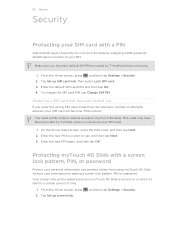
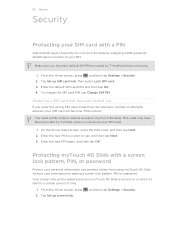
... password
Protect your personal information and prevent others from using myTouch 4G Slide without your permission by setting a screen lock pattern, PIN or password. On the Phone dialer screen, enter the PUK code, and then tap Next. 2.
This code may have the default SIM PIN provided by T-Mobile before continuing.
1. From the Home screen, press 2.
User Manual - Page 164


...and installed an accessibility tool, such as the mobile network type, signal strength, battery level, and ...myTouch 4G Slide encounters a technical problem.
§ View different information about myTouch 4G Slide, such as a screen reader that suit you remove it from myTouch 4G Slide... & phone storage
Date & time
Language & keyboard Accessibility
Voice input & output About phone
Set a screen ...
User Manual - Page 167


...Mobile networks > Network Mode. 3. From the Home screen, press , and then tap Settings. 2. Tap About phone > Battery > Battery use , and then press . From the Home screen, press , and then tap Settings. 2. Select the Enable power saver check box. 4. Tap Power saver settings, and then set myTouch 4G Slide...set and select the behavior when myTouch
4G Slide switches to power saving mode when ...
User Manual - Page 169
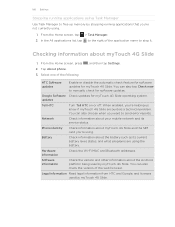
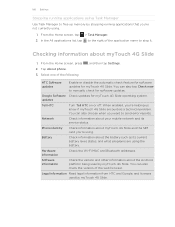
...
Check information about your mobile network and its current battery level, status, and what programs are using the battery. Battery
Check information about myTouch 4G Slide and the SIM card you...
You can also tap Check now to free up memory by myTouch 4G Slide. From the Home screen, press 2.
Phone identity
Check information about the battery such as its service status...
Similar Questions
Htc Mytouch 4g Slide Wont Charge Dim Red Light Appears
(Posted by LorEzer 9 years ago)
My Htc Mytouch 4g Slide Wont Charge When Plugged In. Wont Turn On
(Posted by meC29 10 years ago)

