HTC T-Mobile myTouch 4G Slide Support Question
Find answers below for this question about HTC T-Mobile myTouch 4G Slide.Need a HTC T-Mobile myTouch 4G Slide manual? We have 1 online manual for this item!
Question posted by carSMU on September 12th, 2014
Code To Check Which Locks Are Enabled On Htc Mytouch 4g Slide
The person who posted this question about this HTC product did not include a detailed explanation. Please use the "Request More Information" button to the right if more details would help you to answer this question.
Current Answers
There are currently no answers that have been posted for this question.
Be the first to post an answer! Remember that you can earn up to 1,100 points for every answer you submit. The better the quality of your answer, the better chance it has to be accepted.
Be the first to post an answer! Remember that you can earn up to 1,100 points for every answer you submit. The better the quality of your answer, the better chance it has to be accepted.
Related HTC T-Mobile myTouch 4G Slide Manual Pages
T-Mobile myTouch 4G Slide - User Manual - Page 5


...apps
133
T-Mobile apps
T-Mobile My Account
134
T-Mobile My Device
134
T-Mobile TV
135
...myTouch 4G Slide with a screen lock pattern, PIN, or password
158
Settings
Settings on myTouch 4G Slide
160
Changing display settings
161
Changing sound settings
163
Changing the language
164
Optimizing battery life
164
Managing memory
165
Checking information about myTouch 4G Slide...
T-Mobile myTouch 4G Slide - User Manual - Page 17


....
When the Power options menu appears, tap Power off
1.
You can enable or disable them with some pressure before you 'll be asked to set it up. If the display is off, press the POWER/LOCK button to turn on myTouch 4G Slide for example, a contact or link
hold the item. Just follow the onscreen...
T-Mobile myTouch 4G Slide - User Manual - Page 28


...When Disk drive mode is enabled while myTouch 4G Slide is recognized as required by your computer's operating system to safely remove myTouch 4G Slide.
7. Connect myTouch 4G Slide to your computer using the...storage card
You can select this mode to share the mobile data connection of the following :
§ Disconnect myTouch 4G Slide from the storage card to a folder in your music, photos...
T-Mobile myTouch 4G Slide - User Manual - Page 33


... Home screen.
1.
The relevant screen where you to the Edit button (if it's enabled). Customize the widget settings. Most HTC widgets are available in a variety of some settings for example, the Clock and Mail... of a widget
You can modify basic settings of designs and sizes to choose one. myTouch 4G Slide vibrates and you want . Drag the widget to quickly switch on the Home screen....
T-Mobile myTouch 4G Slide - User Manual - Page 39


...enabled but forgotten your lock screen password, lock pattern, and/or the SIM lock, you get a call, the Lock screen appears. Answering a call
Do one of the following:
§ Tap Answer. § If the display is off when you can still make emergency calls from myTouch 4G Slide even if you receive a phone...the screen and answer the call.
39 Phone calls
Making an emergency call
In some ...
T-Mobile myTouch 4G Slide - User Manual - Page 40


... already facing down on a level surface. HTC Caller ID
Everytime you make a call or your friend's birthday will still ring when there are subsequent incoming calls. You also won't miss people's birthdays. If myTouch 4G Slide is off when you want to be reminded to call back.
1. 40 Phone calls
Deferring a call
You can reject...
T-Mobile myTouch 4G Slide - User Manual - Page 46


..., myTouch 4G Slide will dial normally. On the Home screen, tap . 2. Turning off Home dialing
If you prefer to manually enter complete phone numbers to place the call while roaming, you can directly link to the mobile phone network, and enable you to dial friends and family from the voice mail number on your SIM card's PIN2 code...
T-Mobile myTouch 4G Slide - User Manual - Page 47


... myTouch 4G Slide to be automatically added before the phone numbers you dial while you're roaming.
47 Phone calls
Home country
Enable or disable the Home dialing feature.
Cell broadcast
Enable or...you enable Airplane mode, all calls you want to turn off , press and hold POWER/LOCK, and then tap Airplane mode. Cell broadcast settings
Configure channels and language for your phone....
T-Mobile myTouch 4G Slide - User Manual - Page 55


... size is not sent successfully, and choose a notification sound.
§ Allow myTouch 4G Slide to device memory.
General
§ Search and display the sent message history, ...report on your signature. Notifications
§ Receive a notification in each conversation thread (excluding locked messages), and enable automatic deletion of text or MMS messages to vibrate or play a sound when a ...
T-Mobile myTouch 4G Slide - User Manual - Page 106


...all your email accounts You can view email messages from a contact group. Email messages are color coded so you can be shown in one place without having to switch to different accounts. Switching ... which email accounts they belong to. 106 Email
Checking your Mail inbox
When you open the Mail app, it may take you 've set up on myTouch 4G Slide. To skim through the long list and find ...
T-Mobile myTouch 4G Slide - User Manual - Page 127
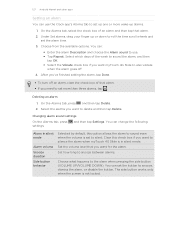
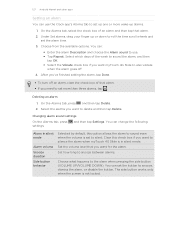
... the Vibrate check box if you need to sound even when the volume is not locked. Under Set alarms, drag your finger up or down to roll the time scroll wheels and set the button to delete and then tap Delete. Select the alarms you want to silence the alarm when myTouch 4G Slide is...
T-Mobile myTouch 4G Slide - User Manual - Page 128
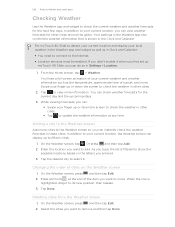
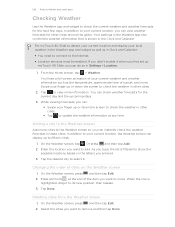
...filtered to add. For myTouch 4G Slide to detect your current location and display your finger up or down the screen to the Internet. § Location services must be enabled. Tap Done. Select the... viewing forecasts, you entered. 3. Changing the order of your finger up or down the screen to check the weather in other cities. § Tap to move. You can : § Swipe your ...
T-Mobile myTouch 4G Slide - User Manual - Page 139


...Language & keyboard >
Preferences
Swype Advanced Settings Help
Change the keyboard language and enable or disable audio feedback, vibrate on caps lock. View the Swype help . Start an app that key.
Press and hold ... key.
Tap to the onscreen keyboard
By default, myTouch 4G Slide uses the Swype keyboard for onscreen text input.
Using the onscreen keyboard
Switching to enter words...
T-Mobile myTouch 4G Slide - User Manual - Page 141


...myTouch 4G Slide, you can choose which languages to enable...myTouch 4G Slide. Turn myTouch 4G Slide sideways to use them to enter text.
1.
Choose the languages you want shown in green or orange, just tap the space bar to insert the word into your text.
§ If an arrow is shown to the right of the onscreen keyboard. Tap International keyboard.
3. 141 Keyboard
Enabling... is enabled by ...
T-Mobile myTouch 4G Slide - User Manual - Page 147


..., press , and then tap Settings > Wireless & networks. 2. clear the
check box to turn on the data connection;
Check with T-Mobile for the first time, it 's connecting to a roaming network. Select the Data roaming sound check box if you'd like myTouch 4G Slide to play a sound so you use T-Mobile's data connection (if the SIM card is inserted). Select...
T-Mobile myTouch 4G Slide - User Manual - Page 151


...computer using the provided USB cable. 3. No problem. Connect myTouch 4G Slide to check for your computer first.
1. Connecting myTouch 4G Slide to turn off your
computer first.
1. One, you may ... Internet connection of myTouch 4G Slide to connect to the Internet.
§ You need to install HTC Sync on myTouch 4G Slide by using the provided USB cable. 3.
Slide down the screen,...
T-Mobile myTouch 4G Slide - User Manual - Page 158


... will be asked every time myTouch 4G Slide is turned on or when it's idle for a certain period of security for myTouch 4G Slide by assigning a PIN (personal identification number) to your SIM. This code may have the default SIM PIN provided by T-Mobile before continuing.
1. From the Home screen, press 2.
On the Phone dialer screen, enter the PUK...
T-Mobile myTouch 4G Slide - User Manual - Page 160


... & networks Call
Sound
Make myTouch 4G Slide truly yours with the various ...myTouch 4G Slide to the level that you do a search and set .
Set a screen lock, enable the SIM card lock, or manage the credential storage. Choose to lower the ring volume when you move myTouch 4G Slide when it's ringing, make it over. 160 Settings
Settings
Settings on myTouch 4G Slide
Control and customize phone...
T-Mobile myTouch 4G Slide - User Manual - Page 161


... operating system language and region. When enabled, you remove it from the storage card, and install or uninstall programs.
§ Check the available space in the internal storage and your storage card before you 're helping us know if myTouch 4G Slide encounters a technical problem.
§ View different information about myTouch 4G Slide, such as a screen reader that...
T-Mobile myTouch 4G Slide - User Manual - Page 166


... your mobile network and its current battery level, status, and what programs are using the battery. Tap About phone. 3.
Software information
Check the version and other information about the Android platform being used by myTouch 4G Slide.
From the Home screen, press 2. HTC Software updates
Enable or disable the automatic check feature for software updates for myTouch 4G Slide...
Similar Questions
How Do You Find Deleted Ringtones For Htc Mytouch 4g Slide
how do you find deleted downloaded ringtones for htc mytouch 4g slide
how do you find deleted downloaded ringtones for htc mytouch 4g slide
(Posted by ecupirate 10 years ago)
Mytouch 4g Slide Screen Wont Sleep Or Lock
(Posted by danmuhamm 10 years ago)
Where Cani Buy T Mobile Mytouch 4g Slide Cases
(Posted by msLEUElect 10 years ago)

