HTC T-Mobile myTouch 4G Support Question
Find answers below for this question about HTC T-Mobile myTouch 4G.Need a HTC T-Mobile myTouch 4G manual? We have 1 online manual for this item!
Question posted by swhhsmon on February 2nd, 2014
How To Unlock Mytouch 4g Slide Puk Code
The person who posted this question about this HTC product did not include a detailed explanation. Please use the "Request More Information" button to the right if more details would help you to answer this question.
Current Answers
There are currently no answers that have been posted for this question.
Be the first to post an answer! Remember that you can earn up to 1,100 points for every answer you submit. The better the quality of your answer, the better chance it has to be accepted.
Be the first to post an answer! Remember that you can earn up to 1,100 points for every answer you submit. The better the quality of your answer, the better chance it has to be accepted.
Related HTC T-Mobile myTouch 4G Manual Pages
myTouch 4G USB Tethering driver - Page 8


... the following inside the box: T-Mobile myTouch 4G phone Battery (preinstalled) microSD™ card (preinstalled) USB cable 3.5mm stereo headset Power adapter Quick start guide Safety and regulatory guide
Your phone
Front panel
1 2
3 4
1 Notification LED 11
2 Proximity...
myTouch 4G USB Tethering driver - Page 12


... time, don't forget to remove the storage card while the phone is on the left side of your mobile network and extreme temperature make the battery work harder.
Removing the...card".
Please use up much battery. Slide the storage card out from the battery compartment. Removing the storage card while the phone is on
When you take your phone. Also, consider your location: poor ...
myTouch 4G USB Tethering driver - Page 14


... page), simply press and hold Swipe or slide Drag Flick Rotate Pinch
When you have reached the target position. This finger gesture is similar to set by T-Mobile. Using the trackpad
Swipe your phone off
1.
Press and hold the POWER button for the PUK (PIN Unblocking Key).
See "Unlocking the screen" in light, quicker strokes...
myTouch 4G USB Tethering driver - Page 15


... with widgets and shortcuts and add email, Mobile Web Cam, and social network accounts. Slide your finger horizontally to set up the phone. Getting started
Getting started 15
Setting up your phone for the first time
When you turn on your phone for the first time, your phone guides you to the left or right and...
myTouch 4G USB Tethering driver - Page 20


... reconnect your computer. Slide open it. 4. Navigate to or from the Home screen, and then tap Settings > Connect to PC. This mode is available only when there's a microSD card on your computer, you can find the HTC driver in this mode to share your phone's mobile data connection with your phone.
Charge only Disk...
myTouch 4G USB Tethering driver - Page 23


... the lock screen and then slide your finger down to unlock the screen or answer an incoming call . To wake it 's idle for details.
Unlocking the screen
Press the bar on the screen or enter the PIN or password before it unlocks. See "Protecting your phone to Sleep mode. Your phone also automatically goes into Sleep...
myTouch 4G USB Tethering driver - Page 25


... the Home screen where there's space to Home > Widget. 3. Live wallpapers
Choose from T-Mobile. Personalizing your Home screen with the camera.
Slide your finger on your phone. Select a widget that you to choose one of your phone, such as Wi-Fi, Mobile Network, Bluetooth, and more widgets. Scroll down the widgets list, tap Settings, and...
myTouch 4G USB Tethering driver - Page 28


... enter a wrong digit or letter, tap press and hold . Simply enter the phone number or first few digits or characters by T-Mobile.
Begin entering the first few letters of the screen, slide your finger to the following :
Tap a phone number or contact from the call log. Smart Dial automatically searches and filters...
myTouch 4G USB Tethering driver - Page 30


... automatic ring volume adjustment" in a parenthesis. When the phone dialer screen opens with an area or country code enclosed in the Settings chapter. Additional emergency numbers may be...321.
4. In the email body, tap the phone number. Tap Call. 5. Dial the international emergency number for receiving calls. 30 Phone calls
3. Contact T-Mobile for example, 000),
and then tap Call. ...
myTouch 4G USB Tethering driver - Page 33
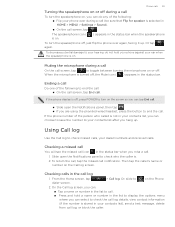
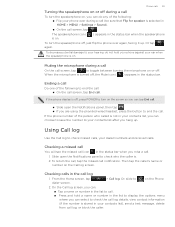
... list, you can choose to save the number to your ear when the speakerphone is on. If the phone number of the following : Flip your phone over again, facing it up . Or, slide to
on the Call log screen. Checking calls in the status bar when you miss a call. 1. If the...
myTouch 4G USB Tethering driver - Page 34


... that you want to the Mobile field in the blank contact record that appears. The phone
number is automatically added to save the number to display just a particular type of calls such as another type of number, for your SIM card's PIN2 code. To find out how to a fixed set of call log...
myTouch 4G USB Tethering driver - Page 36


...these different sources as one so you won't have duplicated entries in the T-Mobile Applications chapter. After you've linked contacts to their social network accounts like Facebook...information about adding Faves contacts, see their updates and events from all . See the Phone calls chapter for myTouch, instead of getting contacts into your SIM card, and Facebook contacts.
Setting up My...
myTouch 4G USB Tethering driver - Page 38


... contacts with the similar contact information such as name, email address, or mobile number in your phone. 5. Tap OK. to People. On the Contacts tab, tap at the...to copy to your Company directory. 4. Slide down the Notifications panel, and then tap Matched contacts suggestion.
Enter the name, and then tap Search contacts in your phone and online accounts, your contacts, tap ...
myTouch 4G USB Tethering driver - Page 51


...Save [attachment type] on your storage card, press and hold the status bar, and then slide the status bar down to open the Notifications panel.
2.
To find out more about the ... Mobile).
Keep in the status
Opening and reading a new push message
1. Viewing and saving an attachment from a multimedia message
If you are concerned about message settings, see the particular phone number...
myTouch 4G USB Tethering driver - Page 58


When there is linked to Facebook for myTouch on the Contacts tab in Contacts, slide to the Updates tab to see updates such as posted status messages, uploads, and profile... album, or comment on the Gallery app.
58 Social
Social
Facebook for myTouch
If you signed in to your Facebook account when you turned on and set up your phone for the first time, that go with it. To know more photos ...
myTouch 4G USB Tethering driver - Page 61


...wall. Check the person's posted tweets.
5 Slide to the other accounts" in a single feed. See "...Adding a social network account and other tabs to .
1. See "Facebook for myTouch. From the Home screen, tap
> Friend Stream.
2. Like or unlike someone...tap someone 's status update, you can easily track your phone" in to view social network updates grouped as status updates ...
myTouch 4G USB Tethering driver - Page 104


... saved
When you need to have a microSD card on your phone receives a file transfer request notification, slide down the Notifications panel, and then tap the relevant notification. The first time you transfer information between your phone and another mobile phone, it may be: C:\Users\[your phone. 6. On the sending device, send one or more files to...
myTouch 4G USB Tethering driver - Page 146


... the wrong PIN more details. PIN
Set a numeric password of at any time without your permission by your mobile operator before continuing.
1. On the Phone dialer screen, enter the PUK code, and then tap Next. 2. Protecting your phone with a PIN
Add another layer of attempts allowed, your SIM card will be placed at least four...
myTouch 4G USB Tethering driver - Page 154


... the phone software
From time to time, software updates for your phone and see "Opening the Notifications panel" in the Getting started chapter. 3. Depending on the type of a call , slide open ...you 've installed. See "Unlocking the screen" in the middle of update, the update may incur additional data transfer
fees from T-Mobile. Make sure your phone if the Lock screen is ...
myTouch 4G USB Tethering driver - Page 160


...Self-timer (camera) 108 Setting up My contact card 36 Setting up your phone for myTouch 59 - camera 110 - sharing photo/video 110 Sorting email messages 72 ...Mobile Album 118 Touch input settings 46 Turning your phone on or off 14 Swype 43
T
Talk 63, 64, 65 Tethering 93 Text
- Twitter widget 60
U
Uninstalling third-party applications 153 Unlocking the screen 23 Updating the phone...

