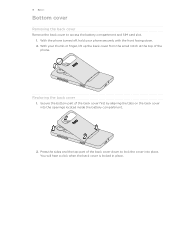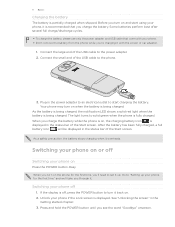HTC HD7S Support Question
Find answers below for this question about HTC HD7S.Need a HTC HD7S manual? We have 2 online manuals for this item!
Question posted by Joshskates47 on March 1st, 2013
Unlock Pin 1 Sim Puk Code From The Htc Vivid
The person who posted this question about this HTC product did not include a detailed explanation. Please use the "Request More Information" button to the right if more details would help you to answer this question.
Current Answers
Answer #1: Posted by bengirlxD on March 2nd, 2013 3:00 PM
There is a unique Pin and Puk code for each phone and the only way you can get them is from your cell phone service provider. You need to call them and get the PUK code from them. There is no other way to get it but it only takes minutes for them to give you the code. It's a farily easy process.
Feel free to resubmit the question if you didn't find it useful.
Related HTC HD7S Manual Pages
Similar Questions
Can You Convert An At&t Htc Vivid Unlocked Phone To Metro Pcs Service?
(Posted by mcFl 9 years ago)
Why Does My Htc Vivid Speaker Phone Turn On When I Answer
(Posted by Waynefsdkir 9 years ago)
On The Htc Vivid Is There A Way To Change How To Unlock Phone
(Posted by rudyApathe 10 years ago)