HTC T-Mobile myTouch 4G Slide Support Question
Find answers below for this question about HTC T-Mobile myTouch 4G Slide.Need a HTC T-Mobile myTouch 4G Slide manual? We have 1 online manual for this item!
Question posted by danmuhamm on February 26th, 2014
Mytouch 4g Slide Screen Wont Sleep Or Lock
The person who posted this question about this HTC product did not include a detailed explanation. Please use the "Request More Information" button to the right if more details would help you to answer this question.
Current Answers
There are currently no answers that have been posted for this question.
Be the first to post an answer! Remember that you can earn up to 1,100 points for every answer you submit. The better the quality of your answer, the better chance it has to be accepted.
Be the first to post an answer! Remember that you can earn up to 1,100 points for every answer you submit. The better the quality of your answer, the better chance it has to be accepted.
Related HTC T-Mobile myTouch 4G Slide Manual Pages
T-Mobile myTouch 4G Slide - User Manual - Page 2


...
14
Switching the power on or off
17
Setting up myTouch 4G Slide for the first time
17
Finger gestures
17
Ways of getting contacts into myTouch 4G Slide
18
Home screen
19
Basics
Adjusting the volume
21
Sleep mode
22
Status and notifications
23
Notifications panel
26
Connecting myTouch 4G Slide to a computer
28
Copying files to or from the...
T-Mobile myTouch 4G Slide - User Manual - Page 5


...
Using Flashlight
133
Sharing games and apps
133
T-Mobile apps
T-Mobile My Account
134
T-Mobile My Device
134
T-Mobile TV
135
Keyboard
Using the QWERTY keyboard
136
Adjusting... your SIM card with a PIN
158
Protecting myTouch 4G Slide with a screen lock pattern, PIN, or password
158
Settings
Settings on myTouch 4G Slide
160
Changing display settings
161
Changing sound settings...
T-Mobile myTouch 4G Slide - User Manual - Page 8
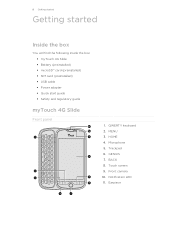
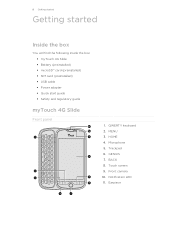
HOME 4. Trackpad 6. GENIUS 7. BACK 8. Notification LED 11. Earpiece Touch screen 9. Front camera 10. Microphone 5. 8 Getting started
Getting started
Inside the box
You will find the following inside the box: § myTouch 4G Slide § Battery (preinstalled) § microSD™ card (preinstalled) § SIM card (preinstalled) § USB cable § Power adapter § ...
T-Mobile myTouch 4G Slide - User Manual - Page 13


...Slide the storage card out from its slot. 3. Inserting the storage card
1. Take the back cover off . 2. Insert the microSD card into place. Take the back cover off . 2. From the Home screen, press , and then tap Settings. 2. Tap SD & phone... slot. Removing the storage card
If myTouch 4G Slide is on, you need to remove the storage card while myTouch 4G Slide is on, unmount the storage card ...
T-Mobile myTouch 4G Slide - User Manual - Page 17


... menu appears, tap Power off , press the POWER/LOCK button to turn on myTouch 4G Slide for example, a contact or link
hold the POWER/LOCK button for the first time, you can enable or ... simply press and hold your finger until you start to set it back on, then unlock the screen.
2. When you 'll be asked to quickly drag your other email accounts, favorite social network accounts...
T-Mobile myTouch 4G Slide - User Manual - Page 18


... friends' contact information.
Phone contacts
You can turn myTouch 4G Slide sideways to bring up a bigger keyboard. 18 Getting started
Flick Rotate Pinch
Flicking the screen is always in light, quicker strokes. For most screens, you can also create more . T-Mobile Contacts If you previously used T-Mobile Contacts Backup, you can sync myTouch 4G Slide with contacts from your...
T-Mobile myTouch 4G Slide - User Manual - Page 19
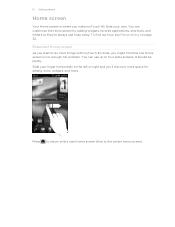
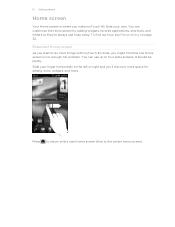
... you'll discover more space for adding icons, widgets, and more things with myTouch 4G Slide, you start to four extra screens. No problem. It should be plenty.
Slide your own. 19 Getting started
Home screen
Your Home screen is , the center home screen). Extended Home screen
As you might find out how, see Personalizing on page 32. You...
T-Mobile myTouch 4G Slide - User Manual - Page 22
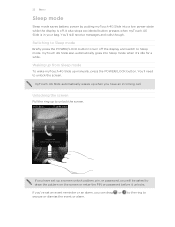
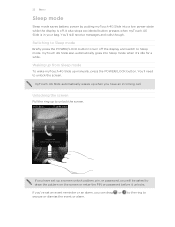
... your bag. You'll need to unlock the screen.
If you've set up to unlock the screen. Switching to Sleep mode
Briefly press the POWER/LOCK button to turn off . myTouch 4G Slide automatically wakes up manually, press the POWER/LOCK button. Waking up from Sleep mode
To wake myTouch 4G Slide up when you have set an event reminder or...
T-Mobile myTouch 4G Slide - User Manual - Page 27
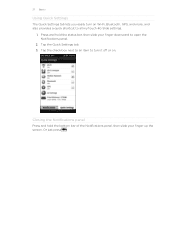
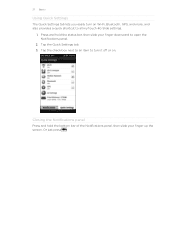
... and hold the bottom bar of the Notifications panel, then slide your finger downward to turn on . Or just press . 27 Basics
Using Quick Settings
The Quick Settings tab lets you easily turn it off or on Wi-Fi, Bluetooth, GPS, and more, and also provides a quick shortcut to all myTouch 4G Slide settings.
1.
T-Mobile myTouch 4G Slide - User Manual - Page 28


... this mode to share the mobile data connection of myTouch 4G Slide with your music, photos, and other files to the storage card.
1. From the Home screen, press Default connection type.
, and then tap Settings > Connect to PC. 2. 28 Basics
Connecting myTouch 4G Slide to a computer
You can set the type of USB connection myTouch 4G Slide will not be able...
T-Mobile myTouch 4G Slide - User Manual - Page 39


.... You can use the polite ringer and pocket mode features for your lock screen password, lock pattern, and/or the SIM lock, you can still make emergency calls from a contact, the Incoming call . Receiving calls
When you receive a phone call from myTouch 4G Slide even if you don't have a SIM card installed or your SIM card has been...
T-Mobile myTouch 4G Slide - User Manual - Page 40


...Lock screen. § Press the POWER/LOCK button twice to reject a call
Do one of the following :
§ Press the VOLUME DOWN or VOLUME UP button. § Press the POWER/LOCK button. § Place myTouch 4G Slide... ringing sound without rejecting the call .
Drag
ring on a level surface. 40 Phone calls
Deferring a call
You can reject the incoming call, send the caller a text message, and ...
T-Mobile myTouch 4G Slide - User Manual - Page 55


...screen, press and then tap Settings. Multimedia messages (MMS)
§ Receive a report on the delivery status of your message.
§ Receive a report whether each conversation thread (excluding locked messages), and enable automatic deletion of unlocked older messages when set myTouch 4G Slide... choose a notification sound.
§ Allow myTouch 4G Slide to show pop-up notifications on your SIM...
T-Mobile myTouch 4G Slide - User Manual - Page 79


...to jump to the next or previous music album.
3.
You can also choose from the Lock screen
When you 're using a Bluetooth stereo headset.) Cycle through the repeat modes: repeat all songs,...the screen back on and control the music playback directly on myTouch 4G Slide using a wired headset, you can rearrange songs in the Now playing screen.
2. Go to songs and music on the Lock screen.
The...
T-Mobile myTouch 4G Slide - User Manual - Page 127
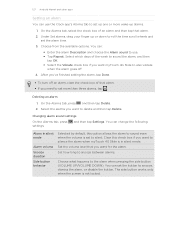
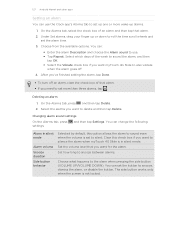
...
On the Alarms tab, press settings:
and then tap Settings. The side button works only when the screen is set the button to roll the time scroll wheels and set up one or more than three alarms... is not locked. Set how long to snooze between alarms.
Choose what happens to delete and then tap Delete. Set the volume level that you want to silence the alarm when myTouch 4G Slide is in silent...
T-Mobile myTouch 4G Slide - User Manual - Page 139


... the Home screen, press Swype.
, and then tap Settings > Language & keyboard >
Preferences
Swype Advanced Settings Help
Change the keyboard language and enable or disable audio feedback, vibrate on caps lock.
Tap to create a new line. Tap to enter numbers, symbols, or accented letters. Tap to the onscreen keyboard
By default, myTouch 4G Slide uses the...
T-Mobile myTouch 4G Slide - User Manual - Page 158


... provided by T-Mobile before continuing.
1. From the Home screen, press 2. Tap Set up screen lock.
, and then tap Settings > Security. Protecting myTouch 4G Slide with a PIN
Add another layer of security for a certain period of attempts allowed, your SIM card will be asked every time myTouch 4G Slide is turned on or when it's idle for myTouch 4G Slide by T-Mobile when you want...
T-Mobile myTouch 4G Slide - User Manual - Page 159


...the screen is locked.
On the Security screen, tap Lock phone after, then specify the idle time you 're asked to change it appears.
5. Enter your current screen lock to do so, tap Cancel. Forgot your screen lock
1.... . 4. If you want to try and unlock myTouch 4G Slide. If this fails, you have up to five attempts to use a screen lock. Tap the Forgot pattern? You'll then be...
T-Mobile myTouch 4G Slide - User Manual - Page 160


... you flip it over.
160 Settings
Settings
Settings on myTouch 4G Slide
Control and customize phone settings on the speakerphone when you do a search and set .
Select items to use for your Google Account so you set Google search options. Set a screen lock, enable the SIM card lock, or manage the credential storage. Set up call services...
T-Mobile myTouch 4G Slide - User Manual - Page 168
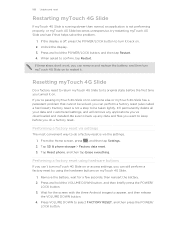
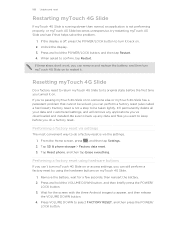
...& phone storage > Factory data reset. 3. Remove the battery, wait for the screen with the three Android images to restart it back on . Press VOLUME DOWN to confirm, tap Restart. 168 Update and reset
Restarting myTouch 4G Slide
If myTouch 4G Slide is running slower than normal, an application is not performing properly, or myTouch 4G Slide becomes unresponsive, try restarting myTouch 4G Slide...
Similar Questions
What Causes A Mytouch 4g Slide Screen To Go Black
(Posted by jsptina 9 years ago)

