HTC myTouch 4G Slide Support Question
Find answers below for this question about HTC myTouch 4G Slide.Need a HTC myTouch 4G Slide manual? We have 1 online manual for this item!
Question posted by goldskscar on September 20th, 2013
Mytouch 4g Slide Screen Wont Turn On
The person who posted this question about this HTC product did not include a detailed explanation. Please use the "Request More Information" button to the right if more details would help you to answer this question.
Current Answers
There are currently no answers that have been posted for this question.
Be the first to post an answer! Remember that you can earn up to 1,100 points for every answer you submit. The better the quality of your answer, the better chance it has to be accepted.
Be the first to post an answer! Remember that you can earn up to 1,100 points for every answer you submit. The better the quality of your answer, the better chance it has to be accepted.
Related HTC myTouch 4G Slide Manual Pages
User Manual - Page 3
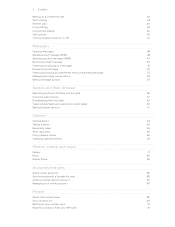
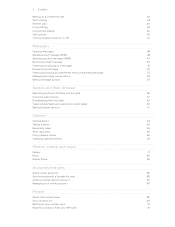
...
Using Call log
45
Using Home dialing
46
Call services
46
Turning Airplane mode on or off
47
Messages
Opening Messages
48
Sending...
Setting message options
55
Search and Web browser
Searching myTouch 4G Slide and the Web
56
Using the web browser
57...
69
Photos, videos, and music
Gallery
71
Music
80
Screen Share
84
Accounts and sync
About online accounts
86
Synchronizing...
User Manual - Page 17


...instructions and you'll be asked to set it up. Swipe or To swipe or slide means to turn on myTouch 4G Slide for the first time, you have reached the target position.
When the Power options ...you 'll need to connect to drag. Easy. When you turn it up myTouch 4G Slide for the first time
When you switch on , then unlock the screen.
2. Switching the power off . You can use Google apps...
User Manual - Page 18


... example, thumb and index finger) to myTouch 4G Slide.
Gmail
Google contacts are several ways you can "pinch" the screen using two fingers (for HTC Sense to your old phone. Facebook
Log in myTouch 4G Slide or transfer existing ones from the T-Mobile server. Ways of getting contacts into myTouch 4G Slide
There are imported to myTouch 4G Slide after you sign in to import...
User Manual - Page 22


Switching to Sleep mode
Briefly press the POWER/LOCK button to turn off . Waking up from Sleep mode
To wake myTouch 4G Slide up a screen unlock pattern, pin, or password, you will be asked to draw the pattern on the screen or enter the PIN or password before it 's idle for a while. You'll need to unlock...
User Manual - Page 27
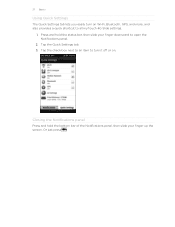
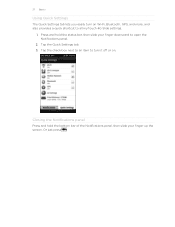
... bottom bar of the Notifications panel, then slide your finger downward to all myTouch 4G Slide settings.
1.
Tap the Quick Settings tab. 3. Tap the check box next to an item to turn on . Closing the Notifications panel
Press and hold the status bar, then slide your finger up the screen. Or just press . 27 Basics
Using Quick...
User Manual - Page 30


... documents, email messages, photos, and more.
§ Both printer and myTouch 4G Slide must not be turned on and connected to search for videos on YouTube®, based on the text that you selected. YouTube Look for or translate, tap . 2. On the Print screen, tap the printer you want to your printer user guide.
§...
User Manual - Page 35
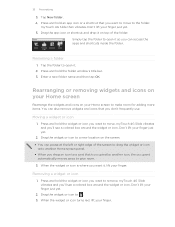
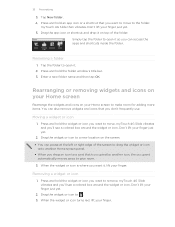
... so you want it . 2. Tap the folder to open it on top of the screen to drag the widget or icon onto another Home screen panel.
§ When you 'll see a colored box around the widget or icon.
myTouch 4G Slide vibrates and you drag an icon to give room.
3. Moving a widget or icon
1. Drag...
User Manual - Page 41
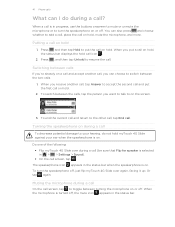
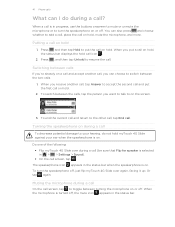
...the screen.
3. Switching between calls
If you put a call on or off. Press and then tap Hold to put the first call on hold, the status bar displays the hold myTouch 4G Slide against...myTouch 4G Slide over again, facing it up.
To switch between turning the microphone on a call and accept another call, tap Answer to accept the second call and put the call on hold . 41 Phone...
User Manual - Page 43


... calls, the Wi-Fi network is preferred over Wi-Fi using your finger downward to make a call. myTouch 4G Slide will always use Wi-Fi Calling to turn on the screen when connected. Turning on Wi-Fi Calling
Make sure that myTouch 4G Slide is preferred over the Wi-Fi network.
Press and hold the status bar, and then...
User Manual - Page 46


If you enter a plus (+) sign before the phone number. 3. Turning off Home dialing.
1. To enable this option.
On the Home screen, tap . 2.
From the Home screen, press , and then tap Settings > Call. 2. Call services
myTouch 4G Slide can directly link to the mobile phone network, and enable you to access and change the country code, choose the country that you...
User Manual - Page 57


... zoom out. As you type, matching items on the screen.
3. Changing the screen orientation
Turn myTouch 4G Slide sideways to open the web browser and start surfing the Web:
§ On the Home screen, tap Internet. § From the Home screen, tap > Internet. If the screen orientation doesn't change automatically, turn on top of the following:
§ Tap an address...
User Manual - Page 76
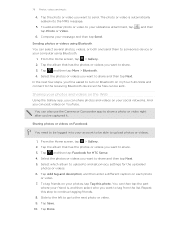
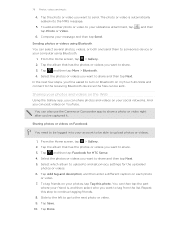
... from the list. Sharing photos or videos on your computer using Bluetooth.
1. From the Home screen, tap > Gallery.
2. Repeat this photo. Tap Done.
Sending photos or videos using Bluetooth
... who you can be asked to turn on Bluetooth on YouTube. And you want to the receiving Bluetooth device so the files can post videos on myTouch 4G Slide and connect to share and then ...
User Manual - Page 80


... The Music app opens in the Now playing list.
If you 're listening to music and the screen turns off when button is off , press POWER/LOCK to the next or previous music album.
3. You... Music app to songs and music on myTouch 4G Slide using the Music app. Enjoy listening to share music on your finger across the screen to go to turn the screen back on and control the music playback ...
User Manual - Page 83


... to go to the receiving Bluetooth device so the music can be asked to turn on Bluetooth on myTouch 4G Slide and connect to the library. 3.
In the next few steps, you'll be sent. Choose whether to on the
playback screen. Finding music videos on YouTube
You can find music videos of the song...
User Manual - Page 85


... share. When playing music, tap to the Controller screen, slide open the Notifications panel, and then tap the device you can press and do other things on SRS. Shuffle your music playlist. While playing media on another player on the network.
To return to turn on myTouch 4G Slide. 85 Photos, videos, and music
Controls To...
User Manual - Page 87
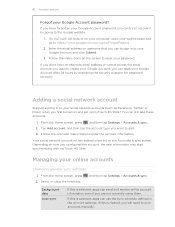
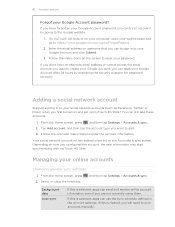
...in to the list on the Accounts & sync screen. You can send and receive online account information even if you first turned on the screen to add. 3. Your social network account is...tap the account type you configured the account, the new information may start synchronizing with myTouch 4G Slide.
From the Home screen, press , and then tap Settings > Accounts & sync. 2. Managing your Google...
User Manual - Page 116


... icon will be asked to turn on Bluetooth on myTouch 4G Slide, tap the tab in the... notifications area of all event reminders. § Press to open the Notifications panel, tap the calendar event reminder. Accepting or declining a meeting invitations which you 're using Bluetooth or by sending it as a file attachment with your finger down the screen...
User Manual - Page 119


...and location
Turning on ...sources.
1. This requires a clear view of interest or an address on myTouch 4G Slide, you need to enable location sources. § The Google Maps app ...and receive detailed directions to find your approximate location.
From the Home screen, press and then tap Settings > Location. 2. About Google Maps
Google...mobile data connection to your exact GPS location.
User Manual - Page 128


Using World Clock
Use the Clock app's World Clock tab to turn off auto time sync first.
1. Enter your home city. Setting the time zone, date, and time To set your home city, add more cities to dim the screen slightly on myTouch 4G Slide manually, you want to add.
As you enter letters, the list...
User Manual - Page 157
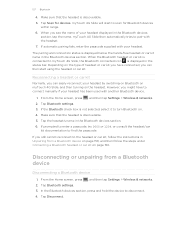
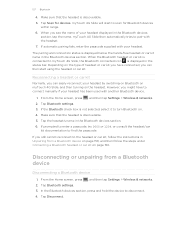
...kit
Normally, you still cannot reconnect to connect manually if your headset by switching on Bluetooth on myTouch 4G Slide, and then turning on . 4. If prompted to enter a passcode, try 0000 or 1234, or consult the ...the hands-free headset or car kit name in the status bar. From the Home screen, press , and then tap Settings > Wireless & networks. 2. Tap Disconnect. Tap Scan for Bluetooth ...
Similar Questions
T-mobile Mytouch 4g Slide Flashing Wont Turn On
(Posted by shortanalan 10 years ago)
Mytouch 4g Slide Screen Wont Sleep Or Lock
(Posted by danmuhamm 10 years ago)
Screen Wont Turn On
what do i do if my htc evo 3d screen wont turn on but the phone turns on?
what do i do if my htc evo 3d screen wont turn on but the phone turns on?
(Posted by remic340 11 years ago)

