HTC T-Mobile myTouch 4G Slide Support Question
Find answers below for this question about HTC T-Mobile myTouch 4G Slide.Need a HTC T-Mobile myTouch 4G Slide manual? We have 1 online manual for this item!
Question posted by rbroAlex19 on September 26th, 2014
How To Change Alarm Sound On Android Mytouch 4g
The person who posted this question about this HTC product did not include a detailed explanation. Please use the "Request More Information" button to the right if more details would help you to answer this question.
Current Answers
There are currently no answers that have been posted for this question.
Be the first to post an answer! Remember that you can earn up to 1,100 points for every answer you submit. The better the quality of your answer, the better chance it has to be accepted.
Be the first to post an answer! Remember that you can earn up to 1,100 points for every answer you submit. The better the quality of your answer, the better chance it has to be accepted.
Related HTC T-Mobile myTouch 4G Slide Manual Pages
T-Mobile myTouch 4G Slide - User Manual - Page 2


...information, and sharing
29
Printing
30
Personalizing
Making myTouch 4G Slide truly yours
32
Changing your wallpaper
32
Personalizing your Home screen with ...Changing your ringtone and notification sounds
36
Phone calls
Different ways of making calls
37
Making a call on the Phone dialer screen
37
Using Speed dial
38
Calling a phone number in a text message
38
Calling a phone...
T-Mobile myTouch 4G Slide - User Manual - Page 5


...Using Flashlight
133
Sharing games and apps
133
T-Mobile apps
T-Mobile My Account
134
T-Mobile My Device
134
T-Mobile TV
135
Keyboard
Using the QWERTY keyboard
136
...PIN
158
Protecting myTouch 4G Slide with a screen lock pattern, PIN, or password
158
Settings
Settings on myTouch 4G Slide
160
Changing display settings
161
Changing sound settings
163
Changing the language
164...
T-Mobile myTouch 4G Slide - User Manual - Page 17


...your finger vertically or
slide
horizontally across the screen. Be sure to turn on myTouch 4G Slide for a few seconds. 3. You can use Google apps like Gmail™ and Android Market™. When you... your other email accounts, favorite social network accounts, and more. Easy. Setting up myTouch 4G Slide for the first time
When you can also set up . Some features that need to...
T-Mobile myTouch 4G Slide - User Manual - Page 18


... quicker strokes. Phone contacts
You can
Backup
import your contacts from myTouch 4G Slide. T-Mobile Contacts If you previously used T-Mobile Contacts Backup, you can choose to myTouch 4G Slide.
SIM card
...you can automatically change the screen orientation from your old phone. You can "pinch" the screen using two fingers (for HTC Sense to myTouch 4G Slide.
18 Getting started...
T-Mobile myTouch 4G Slide - User Manual - Page 32


..., email, and calendar reminders. Some widgets are already added to give myTouch 4G Slide a fresh look and sound just the way you want it with the camera. From the Home ...screen, press and tap Personalize to view the animation, and then tap Apply.
Tap Preview to get started. You can also change your Home screen
1. Changing...
T-Mobile myTouch 4G Slide - User Manual - Page 36
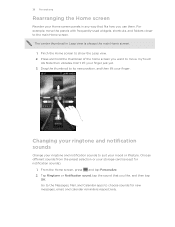
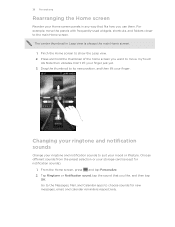
... view is always the main Home screen. 1. For example, move . myTouch 4G Slide then vibrates.
Go to the Messages, Mail, and Calendar apps to suit your mood or lifestyle. The center thumbnail in any way that you use them. Changing your ringtone and notification sounds
Change your finger just yet. 3. From the Home screen, press and...
T-Mobile myTouch 4G Slide - User Manual - Page 39


... is off when you get a call screen appears.
To find out how, see Changing sound settings on the screen. If you've enabled but forgotten your SIM card has been blocked.
1.
Receiving calls
When you receive a phone call from myTouch 4G Slide even if you don't have a SIM card installed or your lock screen password, lock...
T-Mobile myTouch 4G Slide - User Manual - Page 55


... Receive a report on the delivery status of your message.
§ View or change the message service center number used. (We recommend that you 're adding message ...then tap Settings. If the MMS message file size is not sent successfully, and choose a notification sound.
§ Allow myTouch 4G Slide to show pop-up notifications on the delivery status of your message.
§ Receive a report...
T-Mobile myTouch 4G Slide - User Manual - Page 116


...Choose how soon before an event you a notification, or turn off event notifications on myTouch 4G Slide. Hide declined events Choose whether to show or hide it to be notified. Calendar ... Include weather Select this check box to sound when you can change it . If you clear this check box, you receive an event reminder.
Changing Calendar settings
You can set different reminder settings...
T-Mobile myTouch 4G Slide - User Manual - Page 125


...Changing the location on the bottom row or slide your current weather.
Using the Clock app
Get more than just the regular date and time. 125 Android... Market and other apps
Using the Clock
About the HTC Clock widget
Use the HTC Clock widget to see what time it is in another location.
1. Use myTouch 4G Slide as a desk clock complete with weather information or as an alarm...
T-Mobile myTouch 4G Slide - User Manual - Page 126


It also shows an alarm clock indicator and the battery ...Android Market and other apps
Using Desk Clock
The Desk Clock displays the current date, time, and weather. Setting your home city's name.
Clear the Automatic check box, and then set the time zone, date, and time on myTouch 4G Slide...and date only and their position changes on the Desk Clock. Scroll through the list and tap your time zone, date...
T-Mobile myTouch 4G Slide - User Manual - Page 127
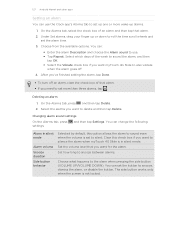
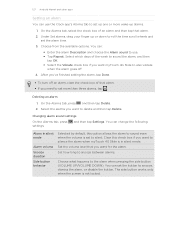
... days of the week to sound the alarm, and then
tap OK. § Select the Vibrate check box if you want myTouch 4G Slide to also vibrate
when the alarm goes off an alarm, clear the check box of an alarm and then tap that alarm. § If you want to silence the alarm when myTouch 4G Slide is not locked. Deleting an...
T-Mobile myTouch 4G Slide - User Manual - Page 128
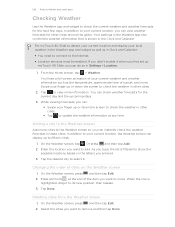
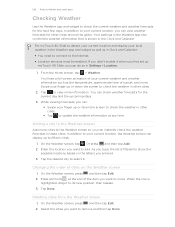
...current location and display your finger up
myTouch 4G Slide, you can view weather forecasts for ...up or down the screen to add. Or press and then tap Add. 2. Changing the order of the item you didn't enable it to move. When the ...As you want to check the weather in the Clock and Calendar. 128 Android Market and other apps
Checking Weather
Use the Weather app and widget to show...
T-Mobile myTouch 4G Slide - User Manual - Page 129


... in landscape, turn myTouch 4G Slide sideways. 6. From the Home screen, tap > Polaris Office. 2. Temperature scale
Choose whether to see options for saving or printing the file, and more. Scheduled sync
Select this check box to refresh weather updates every time you want to open the Weather app. 129 Android Market and other cities...
T-Mobile myTouch 4G Slide - User Manual - Page 130


...watch the video in the text box. You can :
§ Turn myTouch 4G Slide sideways or double-tap the screen to a different part of the following... a Microsoft Office Excel document, tap a cell and then enter your changes, press and then tap either Save or Save as.
Tap More to... screen, tap . 2.
130 Android Market and other options.
4. To choose a different worksheet, press > Worksheet.
4. From...
T-Mobile myTouch 4G Slide - User Manual - Page 132


...of FM stations, press , and then tap Scan &
Save. § Press to mute the sound or to change the sound output to run in to a frequency on the FM Radio screen. FM Radio continues to Mono... screen:
§ Tap to the FM Radio screen, slide open the Notifications panel, and then tap FM Radio. 132 Android Market and other apps on myTouch 4G Slide or close FM Radio
Do this Press .
Tap on ...
T-Mobile myTouch 4G Slide - User Manual - Page 160


160 Settings
Settings
Settings on myTouch 4G Slide
Control and customize phone settings on the speakerphone when you set Google ...storage.
From the Home screen, press , and then tap Settings. Personalize
Wireless & networks Call
Sound
Make myTouch 4G Slide truly yours with the various personalization options available.
Set the default USB connection type to automatically back...
T-Mobile myTouch 4G Slide - User Manual - Page 163


...; To change back from vibration to play a sound when you receive a call.
Tap Sound. 3. Lowering the ring volume automatically
myTouch 4G Slide has a quiet ring feature that automatically lowers the ring volume when you set.
1.
Making myTouch 4G Slide ring louder with Pocket mode
To help avoid missing incoming calls when myTouch 4G Slide is in your pocket or bag, myTouch 4G Slide will ring...
T-Mobile myTouch 4G Slide - User Manual - Page 164


...phone > Battery > Battery use , and then press . From the Home screen, press , and then tap Settings. 2. Tap Power. 3. Tap Sound. 3. Select or clear the Flip for speaker check box. Tap Turn power saver on a call, you can set and select the behavior when myTouch
4G Slide...speakerphone by simply flipping myTouch 4G Slide over.
1.
Tap Wireless & networks > Mobile networks > Network ...
T-Mobile myTouch 4G Slide - User Manual - Page 171
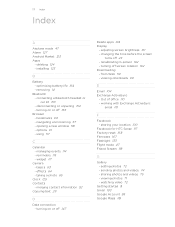
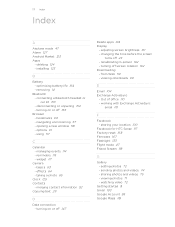
... 58 - widget 117
Camera - Out of office 110 - editing photos 72 - basics 63 - taking a photo 65
Clock 125 Contacts
- 171 Index
Index
A
Airplane mode 47 Alarm 127 Android Market 123 Apps
- changing the time before the screen
turns off screen rotation 162 Downloading - bookmarks 60 -
Similar Questions
How To Change Album Art On Mytouch 4g Slide
(Posted by terjeanw 10 years ago)
I Can't Get The Alarm Sound To Change On My Htc Rhyme
(Posted by rafaepiereke 10 years ago)
How To Change Alarm Sound On Mytouch 4g
(Posted by dsforda 10 years ago)

