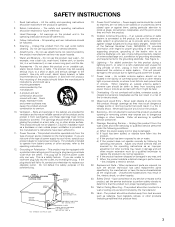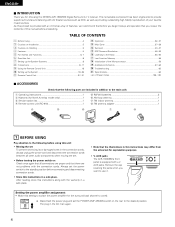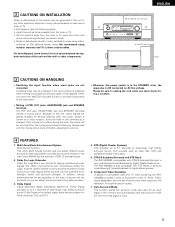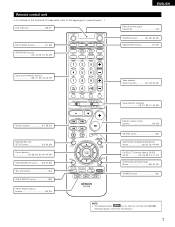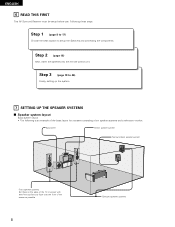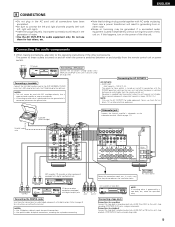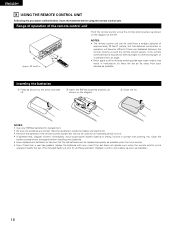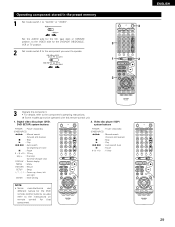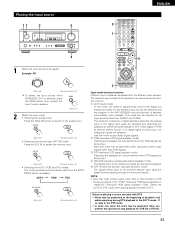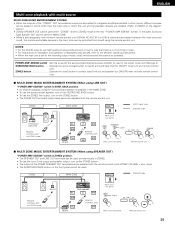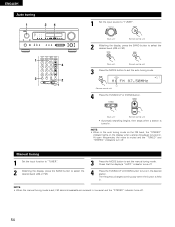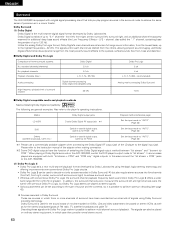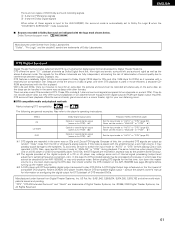Denon AVR-1803 Support and Manuals
Get Help and Manuals for this Denon item

View All Support Options Below
Free Denon AVR-1803 manuals!
Problems with Denon AVR-1803?
Ask a Question
Free Denon AVR-1803 manuals!
Problems with Denon AVR-1803?
Ask a Question
Most Recent Denon AVR-1803 Questions
Sir Denon Avr 1803 Only Stand By Light
hi denon avr 1803 standby light come. no displaywhen i rest display will come after 10 sec off, then...
hi denon avr 1803 standby light come. no displaywhen i rest display will come after 10 sec off, then...
(Posted by janachary77 6 years ago)
How Many Hdmi On Denon Avr 1803
(Posted by nebyjer 9 years ago)
How To Program Avr 1803 Remote
(Posted by Jbwjame 9 years ago)
What Is A Comparable Denon Avr 1803/883
(Posted by kamruKraz 10 years ago)
Can't Get Any Sound When I Try This Ten Yo The Radio
When I try to go to tuner to listen to a radio station I get no sound. I do have sound wheni listen ...
When I try to go to tuner to listen to a radio station I get no sound. I do have sound wheni listen ...
(Posted by Keithw2010 10 years ago)
Denon AVR-1803 Videos
Popular Denon AVR-1803 Manual Pages
Denon AVR-1803 Reviews
We have not received any reviews for Denon yet.