Denon AVR-2803S Support and Manuals
Get Help and Manuals for this Denon item
This item is in your list!

View All Support Options Below
Free Denon AVR-2803S manuals!
Problems with Denon AVR-2803S?
Ask a Question
Free Denon AVR-2803S manuals!
Problems with Denon AVR-2803S?
Ask a Question
Popular Denon AVR-2803S Manual Pages
Operating Instructions - Page 1
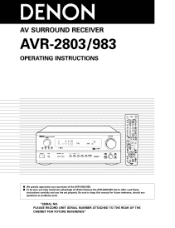
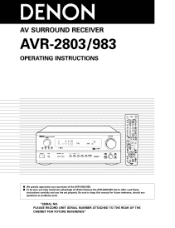
... SURROUND RECEIVER
AVR-2803/983
OPERATING INSTRUCTIONS
OOOO
• We greatly appreciate your purchase of the AVR-2803/983. • To be sure you take maximum advantage of all the features the AVR-2803/983 has to keep this manual for future reference, should any questions or problems arise. Be sure to offer, read these
instructions carefully and use the set properly...
Operating Instructions - Page 4
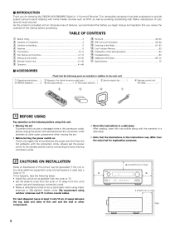
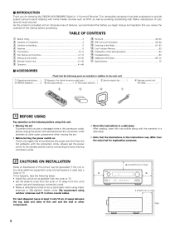
... that there are proper and that the illustrations in this instructions may be generated if this manual before connecting and disconnecting connection cords.
• Store this instructions in a safe place. Always set for choosing the DENON AVR-2803/983 Digital A / V Surround Receiver. After reading, store this instructions along with the warranty in the connection cords, always unplug...
Operating Instructions - Page 5


...upgrade possibilities for any other-set of the multi surround speakers in the STANDBY state, the apparatus is turned up is the default digital audio ...audio).
12.Future Sound Format Upgrade Capability via Eight Channel Inputs & Outputs For future muki-channel audio format(s), the AVR-2803/983 is in movie theaters. Phantom Menace". If the volume is still connected on the AVR-2803...
Operating Instructions - Page 9
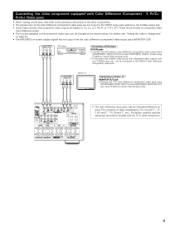
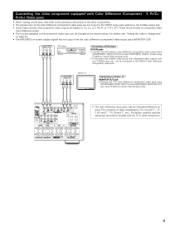
... The color difference input jacks may be changed at the system setup. VIDEO OUT
DVD player
+++++I+
Connecting a DVD player ]
...TV's color difference (component) video input iacks
(COMPONENT VIDEO INPUT) to the operating instructions of the other component.
9 Y, B-Y and Y", "Pr, Pb and Y", etc.). For details, see "Setting the video In Assignment"
on page 24. • The AVR+2803's on some TVs...
Operating Instructions - Page 15
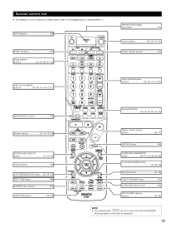
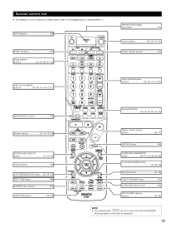
...Surround buttons 4o. • For details on the functions of these parts, refer to the pages given in parentheses ().
[
BLED (indicator ...-- _il :[N_T" .......
_
|
/@ DENON
I C..H....S...E..L..E...C..T../.E...N..T...E..R.......b..u..t.t.o..n..... (16, 49, 50) 11I...(Nothing happens when they are pressed)
with the AVR-2803/983
15 ",i..-..-.-. -O'-F'-F-"'zI_iE'.2..G...II
,;"" ,i
"z'o_rl_t_)"""...
Operating Instructions - Page 16
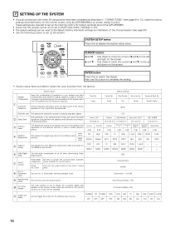
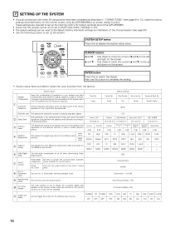
... compete the setting.
• System setup items and default values {set upon shipment from the factory)
Speaker Configuration
System setup
Input the combination of speakers in "CONNECTIONS" (see page 63). • Use the following buttons to set up the listening room's AV system centered around the AVR-2803/983.
• Check that
the controls on the remote
Auto...
Operating Instructions - Page 17
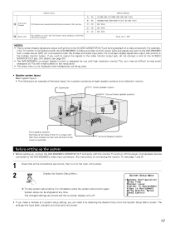
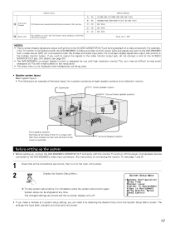
...
Surround speaker systems
• Before setting up to that all the connections are output with priority to the S-VIDEO MONITOR OUT jack during playback of all playback devices connected to the AVR-2803/983's video input connectors. (For instructions on connecting the monitor TV, see page 30.)
• The AVR-2803/983'S on-screen display function is...
Operating Instructions - Page 23
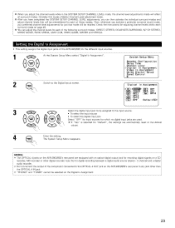
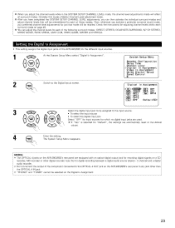
... GAME, MATRIX and VIRTUAL.
• This setting assigns the digital input jacks of those modes. You can then activate the individual surround modes and adjust channel levels that mode will be remembered for each of the AVR-2803/983 for the different input sources.
1
At the System Setup Menu select "Digital In Assignment".
2
Switch to the...
Operating Instructions - Page 42
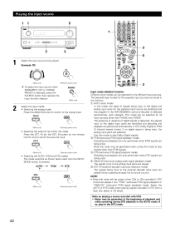
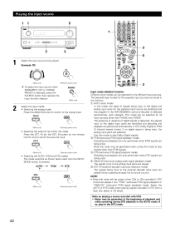
... mode to the digital input jacks are identified and decoding and playback are selected.
IN
%
(Main unit)
(Remote control unit)
• Selecting the AUTO, PCM and DTS modes The mode switches as shown below each time the INPUT MODE button is detected, the signals input to play in the AVR-2803/983'S surround decoder...
Operating Instructions - Page 48
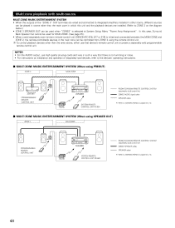
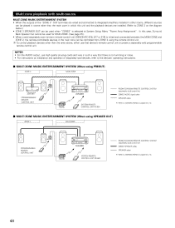
... controlled from ZONE 2 using SPEAKER OUT)
MAIN ZONE
PRREOMGORTEAMMABLE CONTROL UNIT
,N' I_
RG_16
m
AVR-2803
_f
SYSTEM REMOTE CONTROL UNIT RC 924
......
MULTI ZONE MUSIC ENTERTAINMENT SYSTEM • When the outputs of separately sold separately room to the devices' operating instructions.
• MULTI ZONE MUSIC ENTERTAINMENT
ZONE 2
SYSTEM (When using PREOUT}
MAIN ZONE
_NTEGRATED...
Operating Instructions - Page 55


...are automatically recalled.
-_ The surround parameters, tone control settings and playback level balance for the different output channels are...sound will be one-sided if signals are only input to one audio output {monophonic camcorder, etc.) obtain a "Y" adaptor cable to ...in Dolby Surround Pro Logic, Dolby Digital or DTS. [] DSP SURROUND SIMULATION
• The AVR-2803/983 is equipped with a low...
Operating Instructions - Page 61
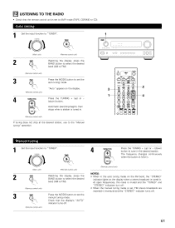
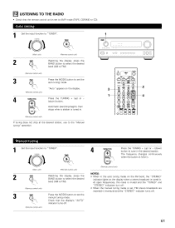
... desired station.
The frequency changes continuously when the button is set, FM stereo broadcasts are received in .
{Main unit)
(Remote control unit}
{Rem0te c0ntr01 unit)
2
BAND
Watching the ..." indicators turn off.
{Remote colltlol urfit)
• When the manual tuning mode is held in monaural and the "STEREO" indicator turns off .
{Remote co_tro_ unit)
61 Automatic searching...
Operating Instructions - Page 64
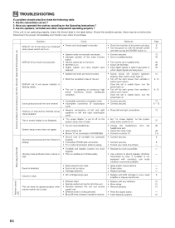
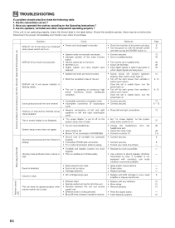
... --31
64
[] TROUBLESHOOTING
If a problem should arise,first check the following 1. If this unit and remote
control unit • Different button is being used
• Speaker cords not securely connected • Improper position of the audio function
button
• Volume control set to minimum
• MUTING is on • Digital signals
selected
not input
Digital
input
•...
Operating Instructions - Page 68
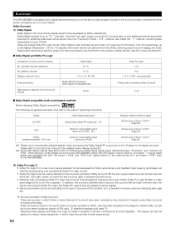
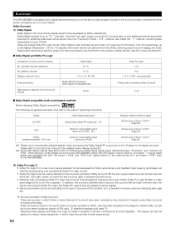
..." and "PCM only" digital outputs. The following are played as stereo signals. • Various parameters can also be set according to the type of source and the contents, so it possible to achieve multi-channel surround playback. In this case connect the "bit stream + PCM" jacks to the AVR-2803/983.
(2) Dolby Pro Logic...
Operating Instructions - Page 69
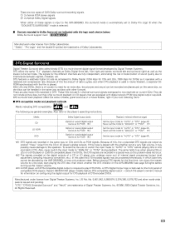
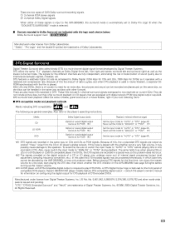
...set the mode to "ANALOG" or "PCM"
_1
DVD
Optical or coaxial digital output {same as PCM signals. Recent DENON DVD player models feature DTS-compatible digital output - consult the player's owner's manual...Digital signals
When either of these signals is input to the AVR-2803/983, the surround mode is automatically set... mode to the player's operating instructions. If this , be handled ...
Denon AVR-2803S Reviews
Do you have an experience with the Denon AVR-2803S that you would like to share?
Earn 750 points for your review!
We have not received any reviews for Denon yet.
Earn 750 points for your review!
