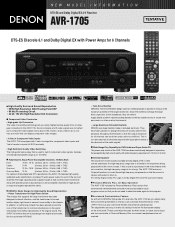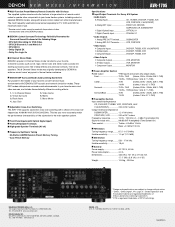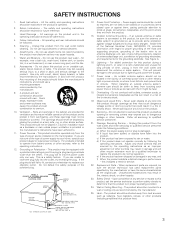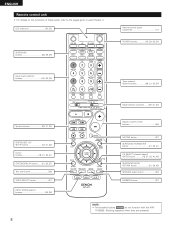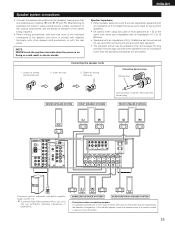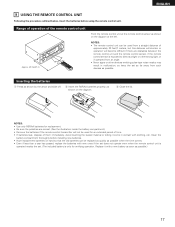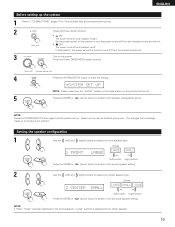Denon AVR-1705 Support and Manuals
Get Help and Manuals for this Denon item

View All Support Options Below
Free Denon AVR-1705 manuals!
Problems with Denon AVR-1705?
Ask a Question
Free Denon AVR-1705 manuals!
Problems with Denon AVR-1705?
Ask a Question
Most Recent Denon AVR-1705 Questions
Bi-amping On Denon Avr-1705
Hi, can i connect my front speakers bi-amping on Denon AVR-1705?
Hi, can i connect my front speakers bi-amping on Denon AVR-1705?
(Posted by faks3 3 years ago)
Setting Radio Station
(Posted by robertharwell33 3 years ago)
Denon Avr-1705/685 Remote Control Don't Have Remote I Would Like To Buy One
(Posted by southwebb 9 years ago)
My Receiver Remote Will Not Change Tv Channels ? Sound Radio Vs Tv Huge ?
I used to be able to change TV channels via the denon remote. I have to change the TV channels with ...
I used to be able to change TV channels via the denon remote. I have to change the TV channels with ...
(Posted by 53ridefree 10 years ago)
Headphones Jack Plug Too Small For Phones Jack Outlet On Front Of Receiver.
(Posted by TroyLawFirm 11 years ago)
Denon AVR-1705 Videos
Popular Denon AVR-1705 Manual Pages
Denon AVR-1705 Reviews
We have not received any reviews for Denon yet.