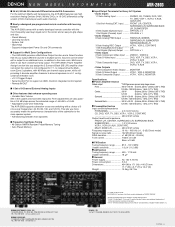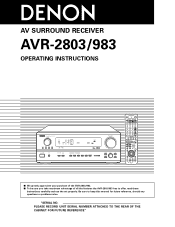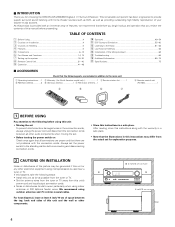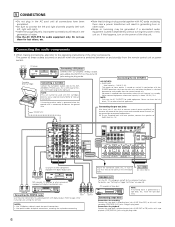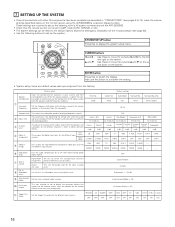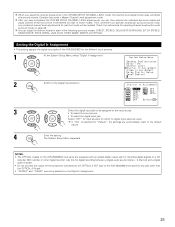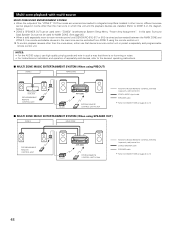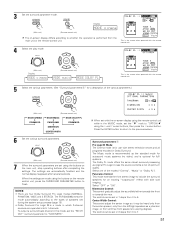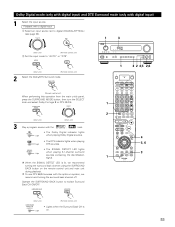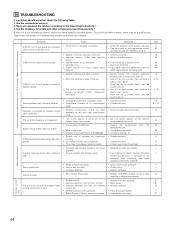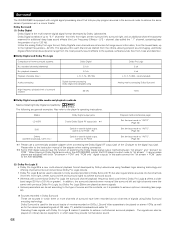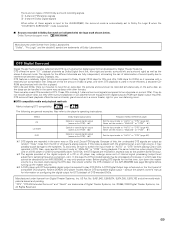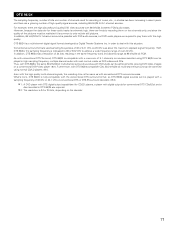Denon AVR-2803 Support and Manuals
Get Help and Manuals for this Denon item

View All Support Options Below
Free Denon AVR-2803 manuals!
Problems with Denon AVR-2803?
Ask a Question
Free Denon AVR-2803 manuals!
Problems with Denon AVR-2803?
Ask a Question
Most Recent Denon AVR-2803 Questions
Connecting Avr-2803 With Philips Ambilight Tv.
To get the sound of the tv over the surround system I need to know what connection I have to use. Th...
To get the sound of the tv over the surround system I need to know what connection I have to use. Th...
(Posted by Williamrozeboom 2 years ago)
Por Que Se Apaga El Sonido Del Reciver Denon Avr 2803?
El Reciver Denon Avr 2803 Sonaba Muy Bien, Luego De Unos Dias Este Comenzo En Intervalos A Dejar De ...
El Reciver Denon Avr 2803 Sonaba Muy Bien, Luego De Unos Dias Este Comenzo En Intervalos A Dejar De ...
(Posted by manuelhs2012 3 years ago)
Denon System
When I turn my system on sometimes it will turn right back off. What do I need to do to fix this
When I turn my system on sometimes it will turn right back off. What do I need to do to fix this
(Posted by gpendergrass24 3 years ago)
Audio Receiver Keep Turn Off
I had this receiver for quite along time now, and it's been working good. How come last few days ,it...
I had this receiver for quite along time now, and it's been working good. How come last few days ,it...
(Posted by tj95122 5 years ago)
This Avr2803 Blows 8 Amp Fuse F1 After Warm Up. F3 Stays Ok
(Posted by slk2148 9 years ago)
Denon AVR-2803 Videos
Popular Denon AVR-2803 Manual Pages
Denon AVR-2803 Reviews
We have not received any reviews for Denon yet.