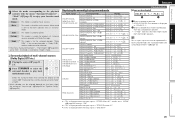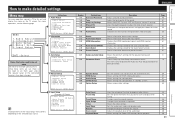Denon AVR-1911 Support and Manuals
Get Help and Manuals for this Denon item

View All Support Options Below
Free Denon AVR-1911 manuals!
Problems with Denon AVR-1911?
Ask a Question
Free Denon AVR-1911 manuals!
Problems with Denon AVR-1911?
Ask a Question
Most Recent Denon AVR-1911 Questions
Zone 2 Volume No Longer Working
I can't get the remote to turn up the volume on zone 2 anymore. What did I do?
I can't get the remote to turn up the volume on zone 2 anymore. What did I do?
(Posted by smyliep 8 years ago)
Commands Ipradio Flash Drive
I can not find the commands to get a list of internet radio stations and files on a flash drive. and...
I can not find the commands to get a list of internet radio stations and files on a flash drive. and...
(Posted by sdollarsss 9 years ago)
How To Listen To Radio And Watch Tv At Same Time With No Sound On Tv.
(Posted by mikeandchar 9 years ago)
My Denon Avr 1911 Receiver Will Not Play Sat/cbl On Zone 2
(Posted by Chekmg458 9 years ago)
How Do I Set The Volume Display To Absolute On The Denon Avr-1911
(Posted by Emrbamb 9 years ago)
Denon AVR-1911 Videos
Popular Denon AVR-1911 Manual Pages
Denon AVR-1911 Reviews
We have not received any reviews for Denon yet.