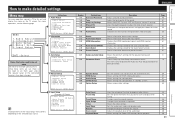Denon AVR-1911 Support Question
Find answers below for this question about Denon AVR-1911.Need a Denon AVR-1911 manual? We have 3 online manuals for this item!
Question posted by mikeandchar on November 30th, 2014
How To Listen To Radio And Watch Tv At Same Time With No Sound On Tv.
The person who posted this question about this Denon product did not include a detailed explanation. Please use the "Request More Information" button to the right if more details would help you to answer this question.
Current Answers
Answer #1: Posted by TommyKervz on December 10th, 2014 11:40 PM
Thats not possible` sorry
download manual here
Related Denon AVR-1911 Manual Pages
Similar Questions
I Have A Denon Avr1513 Reciever And The Radio Stop Working. No Sound Coming Out
I have a denon avr1513 reciever and the radio stop working. No sound coming out of the speakers. We ...
I have a denon avr1513 reciever and the radio stop working. No sound coming out of the speakers. We ...
(Posted by shanebb11 6 months ago)
Zone 2 Volume No Longer Working
I can't get the remote to turn up the volume on zone 2 anymore. What did I do?
I can't get the remote to turn up the volume on zone 2 anymore. What did I do?
(Posted by smyliep 8 years ago)
Commands Ipradio Flash Drive
I can not find the commands to get a list of internet radio stations and files on a flash drive. and...
I can not find the commands to get a list of internet radio stations and files on a flash drive. and...
(Posted by sdollarsss 9 years ago)
My Receiver Remote Will Not Change Tv Channels ? Sound Radio Vs Tv Huge ?
I used to be able to change TV channels via the denon remote. I have to change the TV channels with ...
I used to be able to change TV channels via the denon remote. I have to change the TV channels with ...
(Posted by 53ridefree 10 years ago)
What Setttings Do I Need To Be Able To Watch Tv Through The Denon Avr 891 Withou
(Posted by Anonymous-66091 11 years ago)