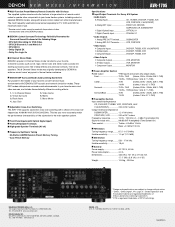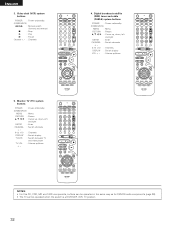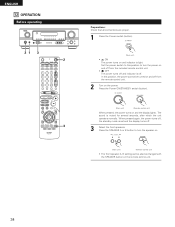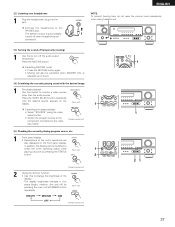Denon AVR-1705 Support Question
Find answers below for this question about Denon AVR-1705.Need a Denon AVR-1705 manual? We have 2 online manuals for this item!
Question posted by 53ridefree on March 9th, 2014
My Receiver Remote Will Not Change Tv Channels ? Sound Radio Vs Tv Huge ?
I used to be able to change TV channels via the denon remote. I have to change the TV channels with the set top manually. How do I get the remote to be able to change the channels ? Why is the sound on the radio ( tuner ) extremely louder than the TV ?
Current Answers
Related Denon AVR-1705 Manual Pages
Similar Questions
Unable To Switch Off Receiver Or Change Anything (input, Zone, Etc.)
I have AVR 884. Once I switch on the main power, the receiver shows "DIGITAL", and not responding to...
I have AVR 884. Once I switch on the main power, the receiver shows "DIGITAL", and not responding to...
(Posted by kiranbakshi 2 years ago)
Hooking Up Denon Receiver To Vizio Tv.
I have a Denon 790 Receiver that I want to hook up to my Vizio TV. I run an HDMI cord from my DirecT...
I have a Denon 790 Receiver that I want to hook up to my Vizio TV. I run an HDMI cord from my DirecT...
(Posted by ksaylor 11 years ago)
Sound Delay Setting Denon Avr 1705
Hi, how does one INCREASE the DELAY of sound through the amp relative to LED TV pictures (sound is a...
Hi, how does one INCREASE the DELAY of sound through the amp relative to LED TV pictures (sound is a...
(Posted by turnerv 12 years ago)
Why Is No Sound Coming From My Denon Avr-1705 And How Do I Fix It?
All Speakers work on tone test, but at no other time. Unit is not configuring or accepting data, di...
All Speakers work on tone test, but at no other time. Unit is not configuring or accepting data, di...
(Posted by stolenchoppers 12 years ago)