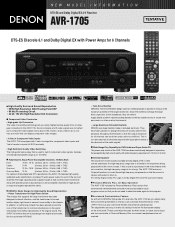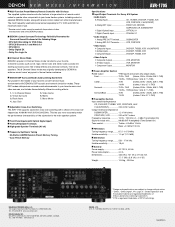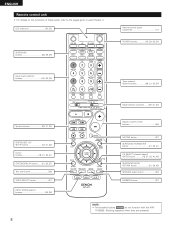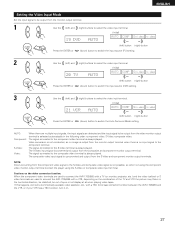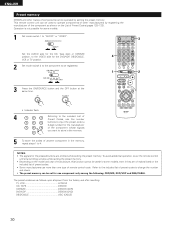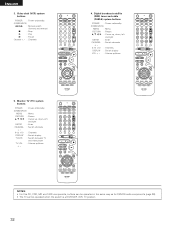Denon AVR-1705 Support Question
Find answers below for this question about Denon AVR-1705.Need a Denon AVR-1705 manual? We have 2 online manuals for this item!
Question posted by robertharwell33 on October 7th, 2020
Setting Radio Station
The person who posted this question about this Denon product did not include a detailed explanation. Please use the "Request More Information" button to the right if more details would help you to answer this question.
Current Answers
Answer #1: Posted by techyagent on October 7th, 2020 10:22 PM
How do I program AM / FM radio presets manually on my receiver? -Using the remote control supplied with your model, press the "TU" or "TUNER" button on the remote to put you in control of the Tuner source. -Use the "TUNING" (Up or Down) arrows on the remote and tune to the station you would like to program.
https://denon.custhelp.com/app/answers/detail/a_id/336/~/manually-programming-am-%2F-fm-radio-presets#:~:text=How%20do%20I%20program%20AM,you%20would%20like%20to%20program.
Thanks
Techygirl
Related Denon AVR-1705 Manual Pages
Similar Questions
Bi-amping On Denon Avr-1705
Hi, can i connect my front speakers bi-amping on Denon AVR-1705?
Hi, can i connect my front speakers bi-amping on Denon AVR-1705?
(Posted by faks3 3 years ago)
How Do I Manually Set The Tuner For Radio Stations On The Avr-87.
(Posted by kathigoldsmith 11 years ago)
Sound Delay Setting Denon Avr 1705
Hi, how does one INCREASE the DELAY of sound through the amp relative to LED TV pictures (sound is a...
Hi, how does one INCREASE the DELAY of sound through the amp relative to LED TV pictures (sound is a...
(Posted by turnerv 12 years ago)
Denon Avr 1705 Did Not Turn Power On...
My Denon AVR 1705 did not turn on when I'm about to use it. It power on a second then turn off sudde...
My Denon AVR 1705 did not turn on when I'm about to use it. It power on a second then turn off sudde...
(Posted by ronelmagoncia 12 years ago)