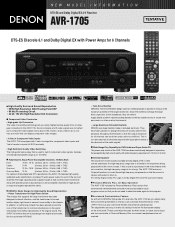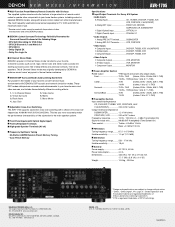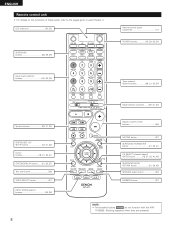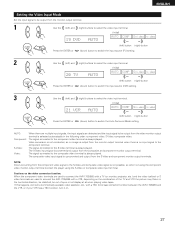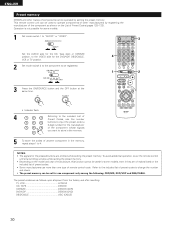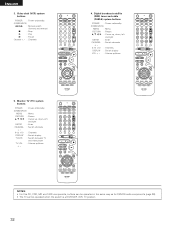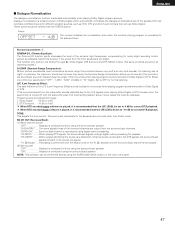Denon AVR-1705 Support Question
Find answers below for this question about Denon AVR-1705.Need a Denon AVR-1705 manual? We have 2 online manuals for this item!
Question posted by turnerv on November 28th, 2011
Sound Delay Setting Denon Avr 1705
Hi, how does one INCREASE the DELAY of sound through the amp relative to LED TV pictures (sound is ahead of picture)? I suspect it has to do with speaker distance setting, but struggling to eliminate the delay. Do I increase or decrease distance settings? At the moment I have set as front = 2m, and back = 3m. Thanks for any help. Vaughan
Current Answers
Related Denon AVR-1705 Manual Pages
Similar Questions
Bi-amping On Denon Avr-1705
Hi, can i connect my front speakers bi-amping on Denon AVR-1705?
Hi, can i connect my front speakers bi-amping on Denon AVR-1705?
(Posted by faks3 3 years ago)
Denon Avr 3312 Does Avr Power Need To Be Turned On To Watch Cable Tv Hdmi
(Posted by Davlepst 10 years ago)
Denon Avr 1705 Did Not Turn Power On...
My Denon AVR 1705 did not turn on when I'm about to use it. It power on a second then turn off sudde...
My Denon AVR 1705 did not turn on when I'm about to use it. It power on a second then turn off sudde...
(Posted by ronelmagoncia 12 years ago)
Why Is No Sound Coming From My Denon Avr-1705 And How Do I Fix It?
All Speakers work on tone test, but at no other time. Unit is not configuring or accepting data, di...
All Speakers work on tone test, but at no other time. Unit is not configuring or accepting data, di...
(Posted by stolenchoppers 12 years ago)