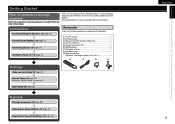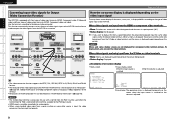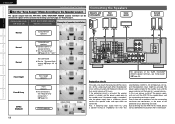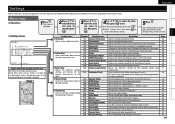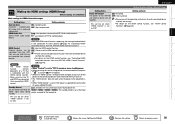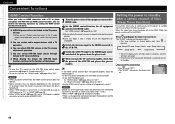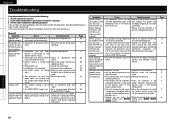Denon AVR-790 Support and Manuals
Get Help and Manuals for this Denon item

View All Support Options Below
Free Denon AVR-790 manuals!
Problems with Denon AVR-790?
Ask a Question
Free Denon AVR-790 manuals!
Problems with Denon AVR-790?
Ask a Question
Most Recent Denon AVR-790 Questions
How Do I Do A Factory Reset On Avr 790
how do I do a factory reset on AVR 790
how do I do a factory reset on AVR 790
(Posted by bobbymiller22721 7 years ago)
How To Play Ipod On Denon 790
(Posted by quezer0L 9 years ago)
How To Make A Denon Avr 790 3d Capable
(Posted by cherybck03 10 years ago)
Does The Denon Avr-790 Support Audio Return?
(Posted by elhricar 10 years ago)
Hooking Up Denon Receiver To Vizio Tv.
I have a Denon 790 Receiver that I want to hook up to my Vizio TV. I run an HDMI cord from my DirecT...
I have a Denon 790 Receiver that I want to hook up to my Vizio TV. I run an HDMI cord from my DirecT...
(Posted by ksaylor 11 years ago)
Denon AVR-790 Videos
Popular Denon AVR-790 Manual Pages
Denon AVR-790 Reviews
We have not received any reviews for Denon yet.