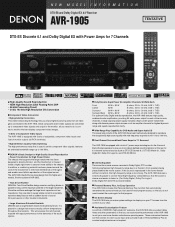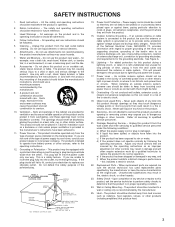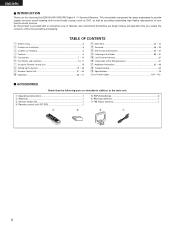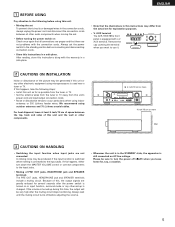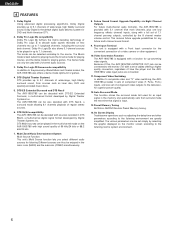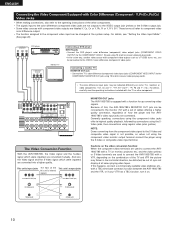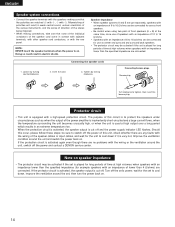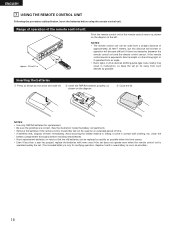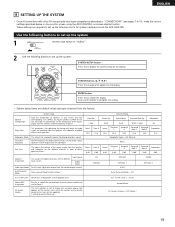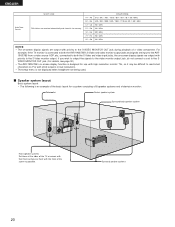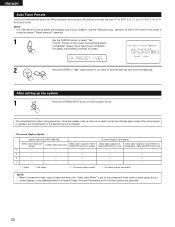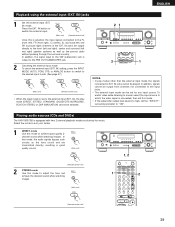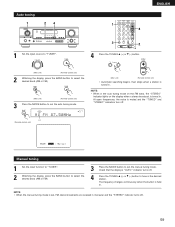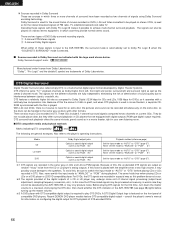Denon AVR-1905 Support and Manuals
Get Help and Manuals for this Denon item

View All Support Options Below
Free Denon AVR-1905 manuals!
Problems with Denon AVR-1905?
Ask a Question
Free Denon AVR-1905 manuals!
Problems with Denon AVR-1905?
Ask a Question
Most Recent Denon AVR-1905 Questions
How To Connect A Power Amp To Denon Avr 1905
(Posted by ludande8 9 years ago)
Denon Dra-375rd
Blown out when i turned it a little bit louder. The power never came on any longer. I changed the fu...
Blown out when i turned it a little bit louder. The power never came on any longer. I changed the fu...
(Posted by totosafricancuisine 10 years ago)
Denon Reciever Avr 1905 Processor Reset
HI,i have problem to my denon reciever AVR 1905 ,its on but when you press the power button and afte...
HI,i have problem to my denon reciever AVR 1905 ,its on but when you press the power button and afte...
(Posted by vanalbert 11 years ago)
Audio Turned Off For Some Cable Tv Channels But Not Others - No Pattern To It
I run the Comcast cablebox output to the 6 year old Denon avr1905 with the picture routed by the avr...
I run the Comcast cablebox output to the 6 year old Denon avr1905 with the picture routed by the avr...
(Posted by raybergg 12 years ago)
Denon AVR-1905 Videos
Popular Denon AVR-1905 Manual Pages
Denon AVR-1905 Reviews
We have not received any reviews for Denon yet.