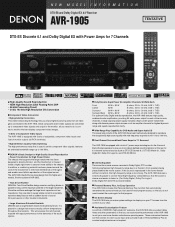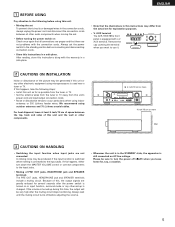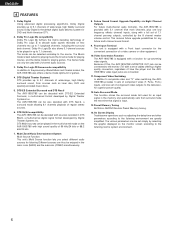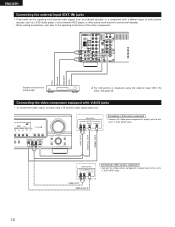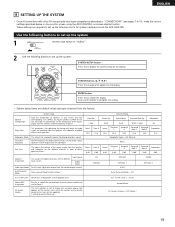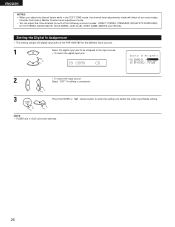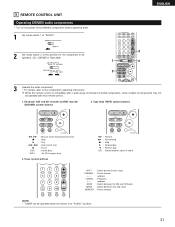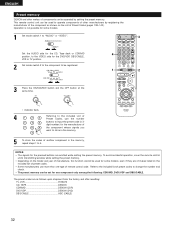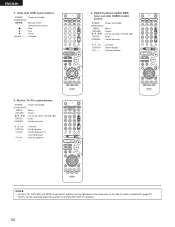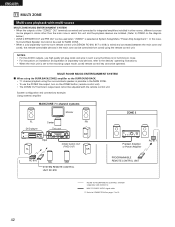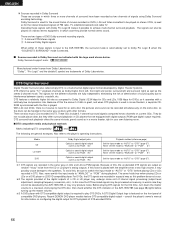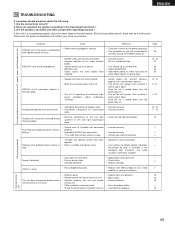Denon AVR-1905 Support Question
Find answers below for this question about Denon AVR-1905.Need a Denon AVR-1905 manual? We have 2 online manuals for this item!
Question posted by raybergg on March 22nd, 2012
Audio Turned Off For Some Cable Tv Channels But Not Others - No Pattern To It
I run the Comcast cablebox output to the 6 year old Denon avr1905 with the picture routed by the avr to the tv, the sound to 5 ch stereo spkrs. In the last few days I noticed sound has disappeared from some cable channels but not all. It appears to be a randomly distributed affecting some but not all channels in every rane of channel numbers. theI swapped HD boxes with my other HD tv (which has no external avr or speakers attached and is fed by hdmi from cable box) and is a different model cable box but the problem persisted apparantly isolating the denonavr1905 as the culprit.
The cable actually is routed from the cable box to a Panasonic EH50 DVR, and then to the Denon AVR1905. I found that if I switch to the Panny to view the channel (which recieves the sound signal before it goes to the Denon) I can hear the sound normally even though the Denon is not playing the sound on certain channels.
Occasionally I might be watching a channel and I hear a click sound from the Denon and I then lose the sound, and the reverse happens as well.
I am at a loss how to cure this problem - is it time to replace the Denon AVR1905 because the cost to fix this will be so close to buying a new receiver?
This is the heart of my home ent system, with other componenets attached incl a phone, CD player, additional dvd/vhs recorder, and additional dvd player.
Current Answers
Related Denon AVR-1905 Manual Pages
Similar Questions
Denon Dra-375rd
Blown out when i turned it a little bit louder. The power never came on any longer. I changed the fu...
Blown out when i turned it a little bit louder. The power never came on any longer. I changed the fu...
(Posted by totosafricancuisine 10 years ago)
When My Denon Avr-1912 Is On, It Turns My Tv Speakers Off
(Posted by nomikeP 10 years ago)
Denon Avr-1905/785 Receiver
Does anyone know how to set the receiver to TV/DBS mode?
Does anyone know how to set the receiver to TV/DBS mode?
(Posted by budgain 12 years ago)