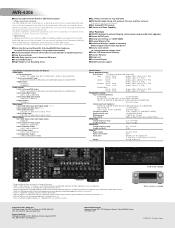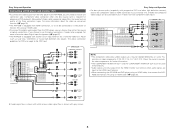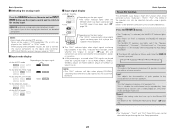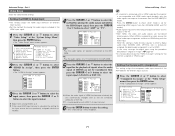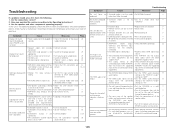Denon AVR-4306 Support and Manuals
Get Help and Manuals for this Denon item

View All Support Options Below
Free Denon AVR-4306 manuals!
Problems with Denon AVR-4306?
Ask a Question
Free Denon AVR-4306 manuals!
Problems with Denon AVR-4306?
Ask a Question
Most Recent Denon AVR-4306 Questions
How Do I Turn On Tv Audio Through The Denon Unit?
(Posted by Pezljl1984 2 years ago)
How Do You Program Avr-4306 Fm Programming Without A Remote.
I don't have a remote
I don't have a remote
(Posted by vfw677 6 years ago)
Stereo Tuner How Does It Work
i turned my amp on and put it to stereo tuner and set a station but no music comes out..what am i do...
i turned my amp on and put it to stereo tuner and set a station but no music comes out..what am i do...
(Posted by lucasandleefishingyyy 9 years ago)
Denon AVR-4306 Videos
Popular Denon AVR-4306 Manual Pages
Denon AVR-4306 Reviews
We have not received any reviews for Denon yet.