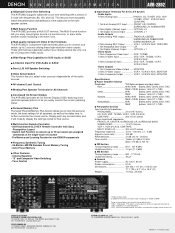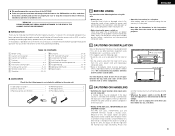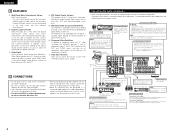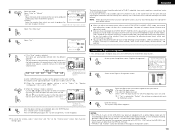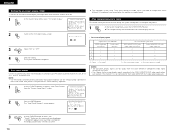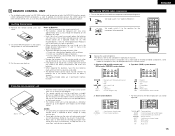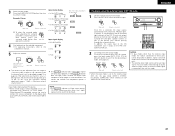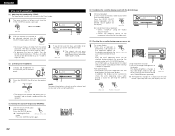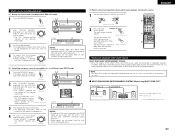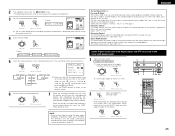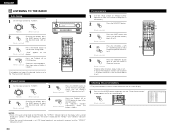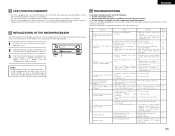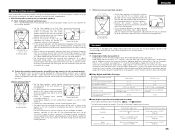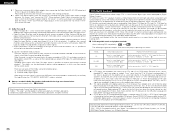Denon AVR-2802 Support and Manuals
Get Help and Manuals for this Denon item

View All Support Options Below
Free Denon AVR-2802 manuals!
Problems with Denon AVR-2802?
Ask a Question
Free Denon AVR-2802 manuals!
Problems with Denon AVR-2802?
Ask a Question
Most Recent Denon AVR-2802 Questions
Denon Av Receiver Avr2802 No Sound O/p.
The receiver has been used about 10 years. Nowadays, there has no sound output. Please advise how to...
The receiver has been used about 10 years. Nowadays, there has no sound output. Please advise how to...
(Posted by pllau601 8 years ago)
Avr 2802 How To Control Multi Volume
(Posted by Emilynina1 9 years ago)
Denon Avr 2802 Receiver On Screen Setup How To Get
(Posted by kstinsuj378 9 years ago)
Can I Connect A Mic To A Denon Avr 2802
(Posted by mg399shuffe 9 years ago)
Sound Adjustment Problems
Why does my AVR-2802 receiver shut down when I'm checking the right rear channel while adjusting lev...
Why does my AVR-2802 receiver shut down when I'm checking the right rear channel while adjusting lev...
(Posted by dsturm01 10 years ago)
Denon AVR-2802 Videos
Popular Denon AVR-2802 Manual Pages
Denon AVR-2802 Reviews
We have not received any reviews for Denon yet.