Denon AVR-2802 Support Question
Find answers below for this question about Denon AVR-2802.Need a Denon AVR-2802 manual? We have 2 online manuals for this item!
Question posted by kstinsuj378 on July 25th, 2014
Denon Avr 2802 Receiver On Screen Setup How To Get
The person who posted this question about this Denon product did not include a detailed explanation. Please use the "Request More Information" button to the right if more details would help you to answer this question.
Current Answers
There are currently no answers that have been posted for this question.
Be the first to post an answer! Remember that you can earn up to 1,100 points for every answer you submit. The better the quality of your answer, the better chance it has to be accepted.
Be the first to post an answer! Remember that you can earn up to 1,100 points for every answer you submit. The better the quality of your answer, the better chance it has to be accepted.
Related Denon AVR-2802 Manual Pages
Literature/Product Sheet - Page 1


... dramatically improved surround sound panoramic reproduction and superior surround sound localization.
s 96 kHz, 24-bit Audio D/A Converters NEW MODEL I N F O R M AT I O N
A/V Surround Receiver
AVR-2802
DTS-ES Discrete 6.1 and Dolby Pro Logic II with Power Amps for 6 Channels
The AVR-2802 is equipped with 6 amplifiers of equal power, one for each channel, in realistic 5.1-channel...
Literature/Product Sheet - Page 2
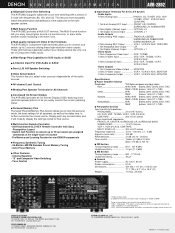
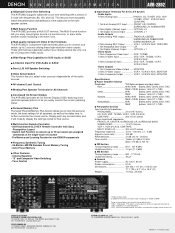
...)
Signal-to 2 sources utilizing these high resolution video outputs.
s Multi Source Function The AVR-2802 provides a Multi OUT terminal. The Multi Source function lets you easily monitor the current operating status. s High-quality Component Video In/Out Terminals The AVR-2802's Component Video terminals allow you to connect, and switch, up to let you enjoy one...
Owners Manual - Page 1


... SIMULATION 5CH / 6CH STEREO INPUT MODE ANALOG
STEREO EXT.IN
MASTER VOL.
AV SURROUND RECEIVER
AVR-2802
OPERATING INSTRUCTIONS BEDIENUNGSANLEITUNG MODE D'EMPLOI ISTRUZIONI PER L'USO
INSTRUCCIONES DE OPERACION GEBRUIKSAANWIJZING BRUKSANVISNING
B PRECISION AUDIO COMPONENT / AV SURROUND RECEIVER AVR-2802
FUNCTION
REMOTE SENSOR
STAND BY
AUTO
SIGNAL DIGITAL
SURROUND BACK CH
OUTPUT
INPUT PCM...
Owners Manual - Page 3
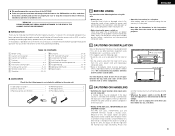
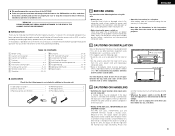
... should any other audio components when moving the set.
• Before turning the power switch on Check once again that all the features the AVR-2802 has to occur ...instructions in this manual for choosing the DENON AVR-2802 Digital Surround A / V receiver.
If this happens, either turn down the MASTER VOLUME control or connect components to keep this instructions may be sure...
Owners Manual - Page 4
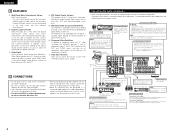
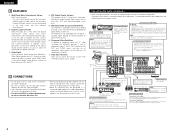
... tape deck, etc., move the tape deck away. Component Video Switching In addition to composite video and "S" video switching, the AVR-2802 provides 2 sets of this unit. Dolby Pro Logic...noise.
• Use the AC OUTLET for audio equipment.
OUTPUT RL
RL
CD player
DIGITAL AUDIO
Connecting a turntable
Connect the turntable's output cord to the AVR-2802's PHONO jacks, the L (left /right...
Owners Manual - Page 6


...wall, etc. Mount
b. These terms all refer to the color difference (component) video jacks. • The AVR-2802's on some TVs, monitors or video components ("CR, CB and Y", "R-Y, B-Y and Y", "Pr, Pb and...• In the same way, another video source with component video outputs such as a TV/DBS tuner, etc., can be indicated differently on -screen display signals are labeled Y, CB, CR, or Y, ...
Owners Manual - Page 8
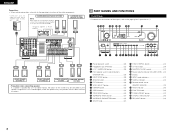
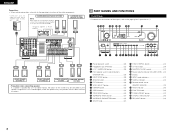
...with built-in parentheses ( ).
@7 @6 @5 @4 @3 @2 @1 @0 !9
!8
!7
PRECISION AUDIO COMPONENT / AV SURROUND RECEIVER AVR-2802 FUNCTION
REMOTE SENSOR
ON / STANDBY
AUTO
SIGNAL DIGITAL
SURROUND BACK CH
OUTPUT
INPUT PCM
DTS
SIGNAL ...R
6 PART NAMES AND FUNCTIONS
Front Panel
• For details on the screen may be disturbed by the speaker's magnetism. If this should happen, move the speaker ...
Owners Manual - Page 9


...) Cursor buttons 10) ON SCREEN button 22) DVD SETUP button 17) STATUS button 22)
Multi source button 23)
NOTES:
• The shaded buttons
do not function with the AVR-2802.
(Nothing happens when they are pressed.)
• The button indicated , however, can be output from the subwoofer. These settings are received automatically and stored in...
Owners Manual - Page 10


...AVR-2802's on-screen display function is an example of the basic layout for the Crossover Frequency mode. When this is set for the Crossover Frequency mode are correct, then turn on the main unit's power.
2
SYSTEM SETUP
TITLE
Display the System Setup... to the S-VIDEO MONITOR OUT jack during playback
of a video component. Surround speaker systems
Before setting up the system
1 Check that ...
Owners Manual - Page 12


... speaker and listening position.
The System Setup Menu reappears.
Enter the setting.
If you set an invalid distance, a CAUTION notice, such as screen right will appear.
In this setting to adjust so that the difference of 0.1 meters (1 foot) each time the button is pressed. The AVR-2802 automatically sets the optimum surround delay time...
Owners Manual - Page 13
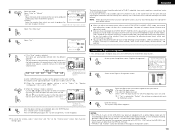
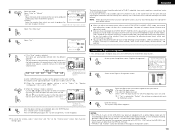
... In Assignment screen.
3
4
ENTER
Select the digital input jack to be adjusted between a digital audio source (stereo - 2 channel) and a digital audio recorder. • Do not connect the output of the component connected to any jack other digital recorder. b. Setting the Digital In Assignment
• This setting assigns the digital input jacks of the AVR-2802 for...
Owners Manual - Page 14
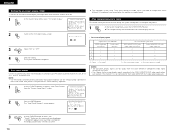
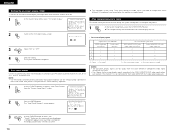
... to 8 and E1 to 8. The "Auto Preset Memory" screen appears.
3
14
Use the CURSOR button to turn the on-screen display (messages other than the menu screens) on the screen and searching begins. "Search" flashes on or off .
• On-screen display signals
Signals input to the AVR-2802
VIDEO signal input jack (yellow)
S-video signal input...
Owners Manual - Page 15
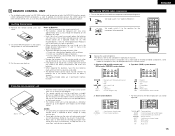
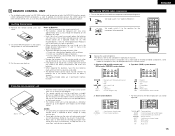
... them .
1
AUDIO
Set mode switch 1 to "AUDIO (AVR/AVC)". AUDIO
TAPE CDR/MD
CD
MULTI
MUTING
AVR/AVC VIDEO TUNING
DVD
TV
VDP VCR
SYSTEM SETUP
SURROUND PARAMETER
BAND
RDS
MODE
PTY
MEMORY RT
TITLE
MENU/GUIDE
CH SELECT ENTER SELECT
STATUS
ON SCREEN
DISPLAY
RETURN
USE/LEARN T.TONE MULTI
DVD SET UP
3 2
3 Operate the audio component. • For...
Owners Manual - Page 16


...
CD
MULTI MUTING
AVR/AVC VIDEO TUNING
DVD
TV
VDP VCR
SYSTEM SETUP
SURROUND PARAMETER
BAND
RDS
MODE
PTY
MEMORY RT
TITLE
MENU/GUIDE
CH SELECT ENTER
SELECT
STATUS
ON SCREEN
DISPLAY
RETURN
USE/LEARN T.TONE MULTI
DVD SET UP
3 2
1
AUDIO
Set the slide switch to "CDR/MD".
ENGLISH
Preset memory (Audio component)
• DENON components can be...
Owners Manual - Page 18


... other remote control unit.
Receiver
5
Receiver power on
Video (VCR)...component is not a DENON product or it cannot be operated with the preset memory codesets,
you can "teach" the AVR-2802's remote control to "learn" the codes from the remote control unit
TV/DBS
approximately once every second. AUDIO
TAPE CDR/MD
CD
MULTI
MUTING
AVR/AVC VIDEO TUNING
DVD
TV
VDP VCR
SYSTEM SETUP...
Owners Manual - Page 23
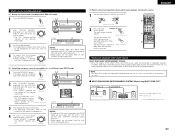
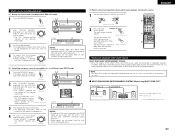
...component on which this unit and the playback devices are installed. (Refer to ANOTHER ROOM on pages 4 to the manuals of the selected
(Main unit)
source light.
• When the AVR-2802 ...AUDIO
TAPE CDR/MD
CD
MULTI
MUTING
AVR/AVC VIDEO TUNING
DVD
TV
VDP VCR
SYSTEM SETUP
SURROUND PARAMETER
BAND
RDS
MODE
PTY
MEMORY RT
TITLE
MENU/GUIDE
CH SELECT ENTER
SELECT
STATUS
ON SCREEN...
Owners Manual - Page 25
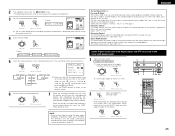
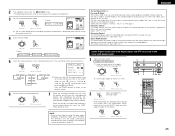
...AUDIO
TAPE CDR/MD
CD
MULTI MUTING
AVR/AVC VIDEO TUNING
DVD
TV
VDP VCR
SYSTEM SETUP
SURROUND PARAMETER
BAND MODE MEMORY
RDS PTY RT
TITLE
MENU/GUIDE
CH SELECT ENTER SELECT
STATUS
ON SCREEN... is not of the respective components.
3 Set the surround parameter...AVR-2802 sets the mode automatically according to the previous screen.
6 Set the various surround parameters.
Owners Manual - Page 27


... two outputs, and connect to synthetically recreate the sound field. AUDIO
TAPE CDR/MD
CD
MULTI
MUTING
AVR/AVC VIDEO TUNING
DVD
TV
VDP VCR
SYSTEM SETUP
SURROUND PARAMETER
BAND MODE MEMORY
RDS PTY RT
TITLE
MENU/GUIDE
CH SELECT ENTER SELECT
STATUS
ON SCREEN
DISPLAY
RETURN
USE/LEARN T.TONE MULTI
DVD SET UP...
Owners Manual - Page 35
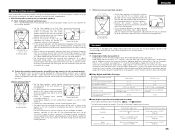
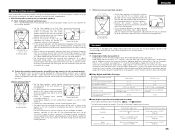
... channels
5.1 ch
Playback channels (max.)
L, R, C, SL, SR, SW
Audio processing
High frequency playback limit of surround channel
Digital discrete processing Dolby Digital (AC...at the prime listening position.
Surround
The AVR-2802 is recommended when mainly playing movies and... movies This is equipped with the TV or monitor screen as described in example (1).
• It is possible...
Owners Manual - Page 36
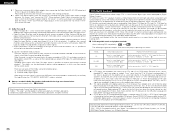
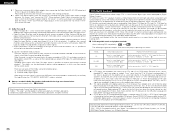
.... Manufactured under license from Digital Theater Systems, Inc. Decoding these signals is input to the AVR-2802, the surround mode is selected.
2 Sources recorded in DTS. There are general examples. Because... have been recorded as compared to "AUTO" or "DTS" (page 20). Recent DENON DVD player models feature DTScompatible digital output - Never set to "bit stream". They ...
Similar Questions
Denon Avr 884 Receiver Is Shutting Down Regularly
Denon AVR 884 receiver is shutting down regularly for no apparent reason, and under normal use. Nohi...
Denon AVR 884 receiver is shutting down regularly for no apparent reason, and under normal use. Nohi...
(Posted by john33601 1 year ago)
We Just Received Our New Avr-1913 And Can't Get To The On-screen Setup Assistant
(Posted by SMITHps03 10 years ago)

