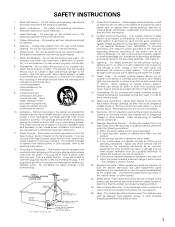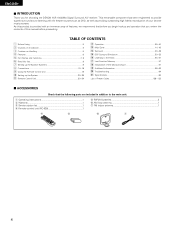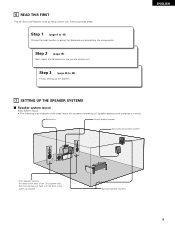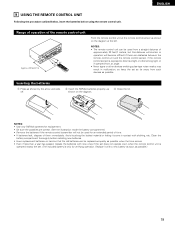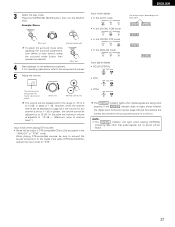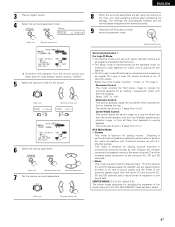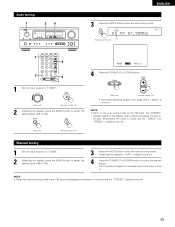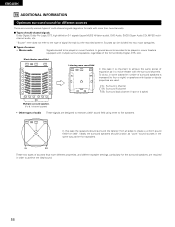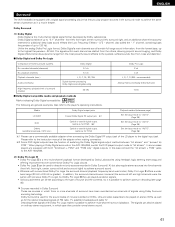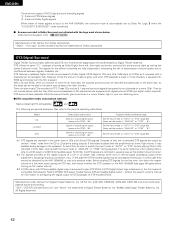Denon AVR-884 Support and Manuals
Get Help and Manuals for this Denon item

View All Support Options Below
Free Denon AVR-884 manuals!
Problems with Denon AVR-884?
Ask a Question
Free Denon AVR-884 manuals!
Problems with Denon AVR-884?
Ask a Question
Most Recent Denon AVR-884 Questions
Denon Avr 884 Receiver Is Shutting Down Regularly
Denon AVR 884 receiver is shutting down regularly for no apparent reason, and under normal use. Nohi...
Denon AVR 884 receiver is shutting down regularly for no apparent reason, and under normal use. Nohi...
(Posted by john33601 1 year ago)
Unable To Switch Off Receiver Or Change Anything (input, Zone, Etc.)
I have AVR 884. Once I switch on the main power, the receiver shows "DIGITAL", and not responding to...
I have AVR 884. Once I switch on the main power, the receiver shows "DIGITAL", and not responding to...
(Posted by kiranbakshi 2 years ago)
Popular Denon AVR-884 Manual Pages
Denon AVR-884 Reviews
We have not received any reviews for Denon yet.