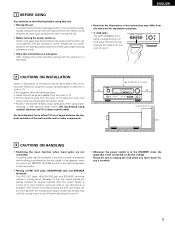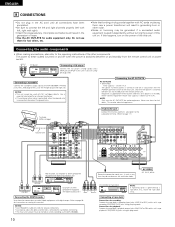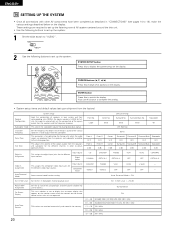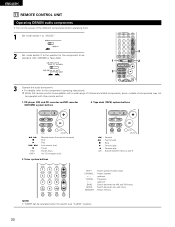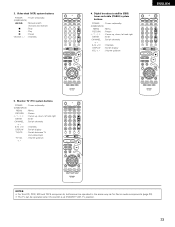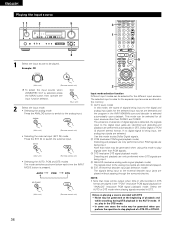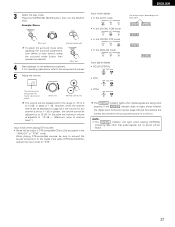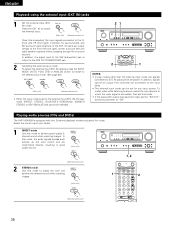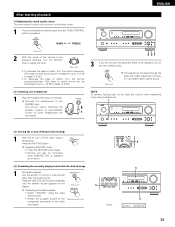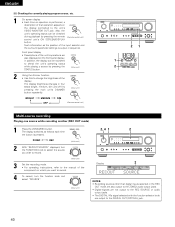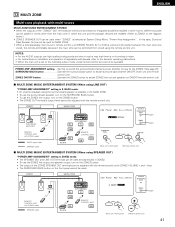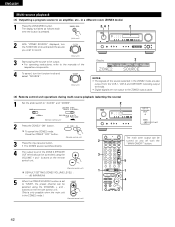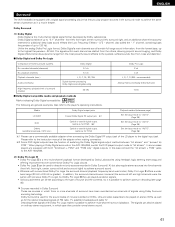Denon AVR-884 Support Question
Find answers below for this question about Denon AVR-884.Need a Denon AVR-884 manual? We have 2 online manuals for this item!
Question posted by kiranbakshi on November 28th, 2021
Unable To Switch Off Receiver Or Change Anything (input, Zone, Etc.)
Current Answers
Answer #1: Posted by SonuKumar on November 29th, 2021 7:15 AM
Power Problems
The simple fix for this problem is to unplug the receiver from the power, then press and hold the "Direct" and "Stereo" buttons on the front of the component simultaneously while plugging the power cord back in. Wait for the display to flash on the front of the receiver, and then release the buttons.
https://www.youtube.com/watch?v=RAFetEt70M8
https://www.techwalla.com/articles/denon-receivers-troubleshooting
Please respond to my effort to provide you with the best possible solution by using the "Acceptable Solution" and/or the "Helpful" buttons when the answer has proven to be helpful.
Regards,
Sonu
Your search handyman for all e-support needs!!
Related Denon AVR-884 Manual Pages
Similar Questions
Denon AVR 884 receiver is shutting down regularly for no apparent reason, and under normal use. Nohi...