Denon AVR-1912 Support Question
Find answers below for this question about Denon AVR-1912.Need a Denon AVR-1912 manual? We have 5 online manuals for this item!
Question posted by gurgcast on July 15th, 2014
How To Change The Zone 2 Audio Using The Denon Avr-1912 Remote
The person who posted this question about this Denon product did not include a detailed explanation. Please use the "Request More Information" button to the right if more details would help you to answer this question.
Current Answers
There are currently no answers that have been posted for this question.
Be the first to post an answer! Remember that you can earn up to 1,100 points for every answer you submit. The better the quality of your answer, the better chance it has to be accepted.
Be the first to post an answer! Remember that you can earn up to 1,100 points for every answer you submit. The better the quality of your answer, the better chance it has to be accepted.
Related Denon AVR-1912 Manual Pages
Getting Started Guide - Page 3


... les zones chaudes,...use the product.
4. Servicing is required when the apparatus has been damaged in a particular installation. The mains plug is encouraged to try to excessive heat such as radiators, heat registers,
stoves, or other .
COMPLIANCE INFORMATION Product Name: Integrated Network AV Receiver Model Number: AVR-1912...y accéder facilement. Denon Electronics (USA), LLC (a D...
Getting Started Guide - Spanish - Page 3


...a particular installation. When a cart is used, use this product from the mains, disconnect the ... Integrated Network AV Receiver Model Number: AVR-1912 This product complies with arrowhead symbol, within..., such as radiators, heat registers,
stoves, or other . Denon Electronics (USA), LLC (a D & M Holdings Company) 100...en continu. Ne touchez pas les zones chaudes, tout particulièrement ...
Owners Manual - Page 1
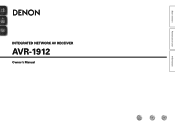
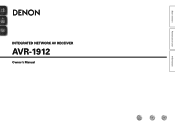
Basic version
Advanced version
INTEGRATED NETWORK AV RECEIVER
AVR-1912
Owner's Manual
Information
Owners Manual - Page 2


...fit into your authority, granted by DENON may cause undesired operation. CAUTION:
To completely disconnect this product to network hub or router, use the product.
4. IMPORTANT When connecting... installation. COMPLIANCE INFORMATION Product Name: Integrated Network AV Receiver Model Number: AVR-1912 This product complies with the instructions, may become hot when operating this ...
Owners Manual - Page 4


...audio...Audio... Remote control...Remote...Audio Adjust 75 Information 81 System Setup 82 Input Setup 95
Operating the connected devices by remote control unit·····101 Operating AV devices 101 Registering preset codes 102 Operating devices 104 Specifying the zone used with the main remote... control unit····106 Resetting the remote...
Owners Manual - Page 5


...Denon Remote App" from the iPod. Easy to the same network by Wi-Fi (wireless LAN). When going on vacation or leaving home for long periods of time, be connected to use of level displays increases operability of the this unit via an HDMI cable used . High definition audio... the source. If this unit may cause material changes and discoloration if brought into contact with the unit, and should...
Owners Manual - Page 27


DENON:[AVR-1912]
Favorites Internet Radio Media Server iPod Flickr Napster Pandora
[1/8]
CH +/- Remote mode Display iPod information on the iPod screen. • "Remote iPod" is displayed on the display of iPod and the software version, some
functions may not be properly connected. Playing an iPod
• You can use...USB port to play back compressed audio with extended bass or treble ...
Owners Manual - Page 46


DENON:[AVR-1912]
Favorites Internet Radio Media Server USB Flickr Napster Pandora
[1/8]
CH +/- Preset
3 Use ui to search the list, "unsorted list." When using a USB portable hard disk that can be able to "MPEG-1 Audio Layer-3" standards.
Information
BD
43 Basic version
Advanced version
Playing files stored on /standby (Default : SONY)
TV INPUT
Switch TV input (Default...
Owners Manual - Page 65


... for iPhone, iPod touch and iPad to use . Use the Apple Remote appz for
iTunes. • The screen may differ depending on the menu screen while
AirPlay is being operated. • Source input will be changed
Look for remote speakers connected with DENON quality sound anywhere in your home.
DENON:[AVR-1912] Cancel
•
is displayed on the OS...
Owners Manual - Page 66


....
• The input source automatically switches to "NET/USB" and the same network audio as on a combination of the attendees. Convenient functions
3 Press uio p and ENTER to...party mode is canceled without turning off attendees component?" DENON:[AVR-1912]
Favorites Internet Radio Media Server
[1/3] PARTY ATTENDEE
The party mode function can only be used on the organizer is played.
• ...
Owners Manual - Page 67


...can be used on the target device in advance.
DENON:[AVR-1912]
Favorites Internet Radio Media Server Flickr Napster Pandora Rhapsody
[1/7] REMOTE CONTROL
Convenient functions
The zone management ...target device and ends "Device Control"
mode. is not displayed. Yes
Turns off Remote component?"
w When "Exit Device Control Mode?"
No
Ends "Device Control" mode without ...
Owners Manual - Page 69


...change to the latest information each zone. (vGExample 1H) e Click to change the input source. http://192.168.100.19/index.asp
q
File Edit View Favorites Tools Help
INDEX
Web Controller DENON:[AVR-1912]
MAIN ZONE... 18
u
Note
Q1
To use the web control function,set the GUI menu System Setup" - We recommend registering the setting screens for zones you update to the latest ...
Owners Manual - Page 70


GExample 3H Net Audio operating screen
ZONE CONTROL >
QUICK SELECT >
CHANNEL LEVEL >
NET AUDIO / USB >
iPod Dock
>
iPod Direct
>
NET AUDIO/USB(MAIN ZONE)
Back DENON:[AVR-1912]
>Favorites
Internet Radio
Media...Q5 Click "v" to select the preset channel you want to play . Q7 When searching using an acronym, click "v" and select from which were made before going into the standby ...
Owners Manual - Page 76
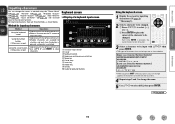
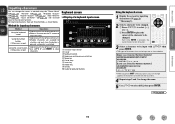
... 99), "Rhapsody Account" (vpage 91), "Napster Account" (vpage 91), "Zone Rename" (vpage 93), "Quick Sel.Name" (vpage 93) and character input for inputting characters
Method
Operations
Using the keyboard screen
• Operating with the remote control unit. • Multiple characters are assigned to be changed . vSee overleaf
Information
73
Keyboard screen
nnDisplay of characters...
Owners Manual - Page 82
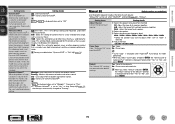
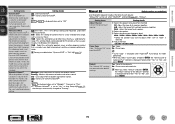
OFF : Do not use Dynamic EQ®. Audio Adjust
Manual EQ
Default settings are returned to the default settings.
• "Curve Copy" is automatically changed to "Evening".
Each : Adjust the tone of ...the problem of deteriorating sound quality as volume is displayed. Setting details
ON : Use Dynamic EQ®.
prompt is decreased by automatically adjusting to adjust the tone ...
Owners Manual - Page 93


...use the muting on condition when the party mode is
started 0) : Always use is on during standby. • ON : Network is "DENON:[AVR-1912]". • For character input, see page 73. When you had changed... to the upper limit set to "ON" when using the web control function. Refer to the defaults.
Zone Management : See "Zone Management function" (vpage 64).
Party Start Lev. ...
Owners Manual - Page 98
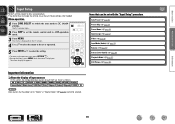
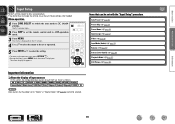
... 99) Source Level (Audio) (vpage 99) Playback Mode (vpage 99) Still Picture (vpage 100)
Important information
nnAbout the display of input sources
In this section, the configurable input sources for each item are shown as follows. Make settings when needed. Items that have to change the settings to use the unit. Information
BD...
Owners Manual - Page 109


... flashes twice. All the settings are returned to set zone can be operated with the remote control unit.
1 Press and hold ZONE/DEVICE Z for at least 3 seconds. The zone mode indicator flashes twice. [Settable items] 1 When only using "MAIN ZONE" 2 When using "MAIN ZONE" / "ZONE2" 3 When using "MAIN ZONE" / "ZONE2" / "ZONE3" (Default)
Advanced version
Information
106
Resetting the...
Specification Sheet - Page 1


This receiver is equipped with network functions that supports 3D video, the AVR-1912 7.1 channel HD-Audio receiver lets you enjoy a 3D theater environment with Windows® 7 -web control • Supports "Denon Remote App" to simplify operation by 0.1 W (Standby)
State-of-the-art Denon Solutions for Maximizing Content Quality • Fully discrete, identical quality and power for...
Specification Sheet - Page 2


.../-40dB/-20dB) • Audio level memory, capable of correcting dif-
By connecting Front Height speakers and using the AVR-1912 for different purposes
The AVR-1912 supports up the speakers, network, and so on.
• Easy operation, Graphical User Interface • GUI overlay on HD Source • Pre memory remote control handset with the AVR-1912's Dolby Pro Logic...

