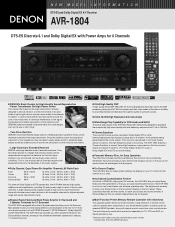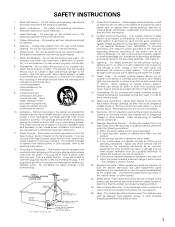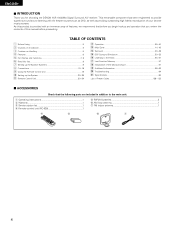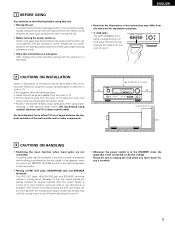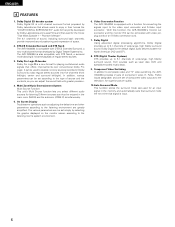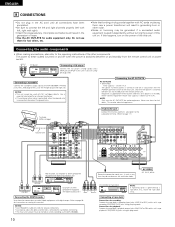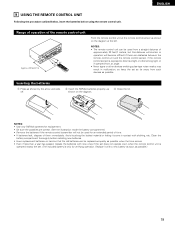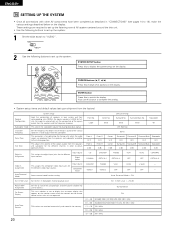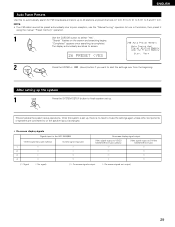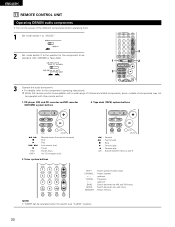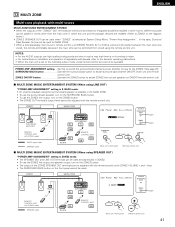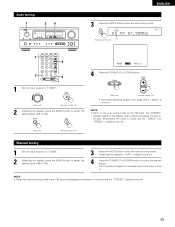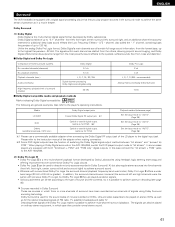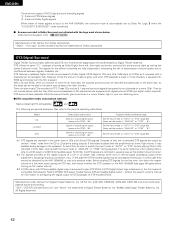Denon AVR-1804 Support and Manuals
Get Help and Manuals for this Denon item

View All Support Options Below
Free Denon AVR-1804 manuals!
Problems with Denon AVR-1804?
Ask a Question
Free Denon AVR-1804 manuals!
Problems with Denon AVR-1804?
Ask a Question
Most Recent Denon AVR-1804 Questions
How To Reset Denon Avr 1804
(Posted by thamuk 9 years ago)
How To Use Denon Avr 1804 Zone 2
(Posted by tbjp 9 years ago)
How To Setup Zone 2 On Denon Avr 1804?
(Posted by modumbye 9 years ago)
How Do I Reset My Denon Avr-884 To Factory Settings?
(Posted by alexwilcox57 9 years ago)
How To Reset A Denon Avr 884 Receiver
(Posted by maSheldo 9 years ago)
Popular Denon AVR-1804 Manual Pages
Denon AVR-1804 Reviews
We have not received any reviews for Denon yet.