Denon AVR-2802 Support Question
Find answers below for this question about Denon AVR-2802.Need a Denon AVR-2802 manual? We have 2 online manuals for this item!
Question posted by dsturm01 on December 28th, 2013
Sound Adjustment Problems
Why does my AVR-2802 receiver shut down when I'm checking the right rear channel while adjusting levels
Current Answers
There are currently no answers that have been posted for this question.
Be the first to post an answer! Remember that you can earn up to 1,100 points for every answer you submit. The better the quality of your answer, the better chance it has to be accepted.
Be the first to post an answer! Remember that you can earn up to 1,100 points for every answer you submit. The better the quality of your answer, the better chance it has to be accepted.
Related Denon AVR-2802 Manual Pages
Literature/Product Sheet - Page 1


... II, for instance, the Surround (Rear) channels are in its ability to accurately decode and reproduce the superior quality of DTS-ES Discrete 6.1, DTS-ES Matrix 6.1, DTS NEO:6, Dolby Digital, and Dolby Pro Logic II.
s 96 kHz, 24-bit Audio D/A Converters The AVR-2802 also provides you hear is of 5.1-channel surround sound.
s High-quality DSP
A high...
Literature/Product Sheet - Page 2
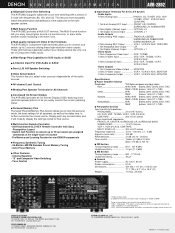
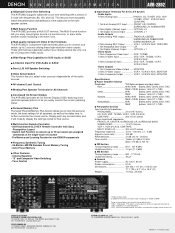
... status. NEW MODEL I N F O R M AT I O N
AVR-2802
s Adjustable Cross-Over Switching The AVR-2802 supports subwoofer cross-over frequencies: 80, 100, and 120. This lets you select video sources independently of Component Video inputs. s All-channel Level Control
s Binding Post Speaker Terminals for DVD-Audio or SACD
s 6-Channel Input For DVD-Audio or SACD
s Front (L,R) A/B Speaker Switching...
Owners Manual - Page 1


...AUDIO COMPONENT / AV SURROUND RECEIVER AVR-2802
FUNCTION
REMOTE SENSOR
STAND BY
AUTO
SIGNAL DIGITAL
SURROUND BACK CH
OUTPUT
INPUT PCM
DTS
SIGNAL DETECT
SOURCE
TUNING PRESET
REC /
6.1 / 7.1
MULTI SURROUND
VOLUME LEVEL...904 LEARNED/TX
POWER
OFF
ON / SOURCE
TUNER
3
SHIFT
PHONO
6
CDR / TAPE
9
CHANNEL
TV/VCR A / B
VOLUME
DISC SKIP+
SURR.SP
DOLBY / DTS SURROUND
DIRECT
DSP SIMULATION ...
Owners Manual - Page 3
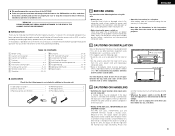
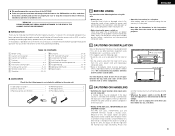
... choosing the DENON AVR-2802 Digital Surround A / V receiver.
until the muting circuit turns off before adjusting the volume. • Whenever the power switch is in a safe place. Please be very high after the power switch is turned on Handling 3 v Features 4 b Connections 4~8 n Part Names and Functions 8, 9 m Setting up is still connected on Check once again that...
Owners Manual - Page 4
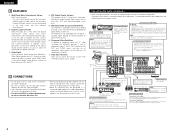
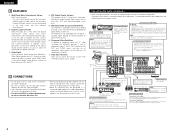
... offers improvements over conventional Dolby Pro Logic.
The power to audio equipment with MC
cartridges directly. OUTPUT RL
RL
CD player
DIGITAL AUDIO
Connecting a turntable
Connect the turntable's output cord to the AVR-2802's PHONO jacks, the L (left) plug to the L jack, the R (right) plug to 5.1 channels of noise.
• Use the AC OUTLET for superior...
Owners Manual - Page 8
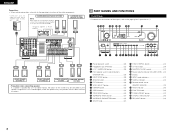
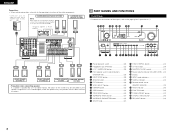
... jack for subwoofer with built-in parentheses ( ).
@7 @6 @5 @4 @3 @2 @1 @0 !9
!8
!7
PRECISION AUDIO COMPONENT / AV SURROUND RECEIVER AVR-2802 FUNCTION
REMOTE SENSOR
ON / STANDBY
AUTO
SIGNAL DIGITAL
SURROUND BACK CH
OUTPUT
INPUT PCM
DTS
SIGNAL DETECT
SOURCE
TUNING PRESET
REC /
6.1 / 7.1
MULTI SURROUND
VOLUME LEVEL
¢ ON / STANDBY
PHONES
£ OFF
SPEAKER
A
B
INPUT MODE...
Owners Manual - Page 9


... the bass sound of the various speakers is for full-size, full-range) to complete the setting on the remote control unit or main unit are received automatically and stored in parentheses ( ).
Front L & R 3.6 m (12 ft)
Center 3.6 m (12 ft)
Sub Woofer 3.6 m (12 ft)
Surround L & R 3.0 m (10 ft)
Surround Back 3.0 m (10 ft)
r Channel Level
This adjusts the volume...
Owners Manual - Page 10


... system
1 Check that have sufficient performance for reproducing bass sound below the ...settings (setting the volume to a level low enough so as not to ...selected, low frequencies of a video component. None Select this when using the...AVR-2802's S-Video and video monitor output jacks and signals are input to the AVR-2802 from the different channels and the frequency response are adjusted...
Owners Manual - Page 13
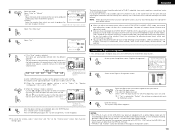
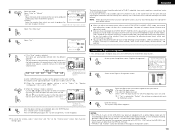
... the ENTER button. The volume can be adjusted between a digital audio source (stereo - 2 channel) and a digital audio recorder. • Do not connect the output of the component connected to the OPTICAL 3 OUT jack on the AVR-2802's rear panel to adjust so that the volume of an active subwoofer system, you can adjust the channel levels for natural balance.
ENGLISH
4
Select the...
Owners Manual - Page 15
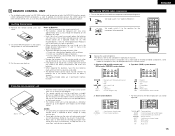
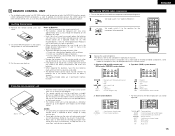
...Pause : Switch disc
(for verifying operation. Tuner system buttons
SHIFT CHANNEL
+, -
The factory-installed codes are in the remote control unit...audio components
• Turn on the main unit as possible. CD player (CD) and CD recorder and MD recorder (CDR/MD) system buttons
2.
AVR...AVR-2802 but this remote control.
1. Inserting the batteries
q Remove the remote control unit's rear...
Owners Manual - Page 16


...in the POWER button, press the button for the components you want to "AUDIO".
AUDIO
TAPE CDR/MD
CD
MULTI MUTING
AVR/AVC VIDEO TUNING
DVD
TV
VDP VCR
SYSTEM SETUP
SURROUND...
+10
0
RC-904 LEARNED/TX
POWER
OFF
ON / SOURCE
TUNER
3
SHIFT
PHONO
6
CDR / TAPE
9
CHANNEL
TV/VCR A / B
3
1
VOLUME
DISC SKIP+
SPEAKER
DOLBY / DTS SURROUND
DIRECT
DSP SIMULATION 5CH / 6CH STEREO INPUT...
Owners Manual - Page 18


...START LED
lights. To "learn" other buttons. Check that the stored codes work properly. Receiver
5
Receiver power on
Video (VCR) power on
input source...AV component is not a DENON product or it cannot be operated with the preset memory codesets,
you can "teach" the AVR-2802's ...to be learned. To "learn " TV channels. AUDIO
TAPE CDR/MD
CD
MULTI
MUTING
AVR/AVC VIDEO TUNING
DVD
TV
VDP VCR
...
Owners Manual - Page 20


...sound is output. ENGLISH
9 OPERATION
Before operating
1 Refer to "CONNECTIONS" (pages 4 to 8) and check...
SIGNAL DIGITAL
INPUT DIGITAL
PCM
VOLUME LEVEL
3
4
START SYSTEM CALL
SET
...SOURCE
TUNER
3
SHIFT
PHONO
6
CDR / TAPE
9
CHANNEL
TV/VCR A / B
3
4 2
VOLUME
...the remote control unit) AUDIO AVR/AVC VIDEO
3 Turn...2802's surround decoder is pressed. Several seconds are played in the AVR...
Owners Manual - Page 21
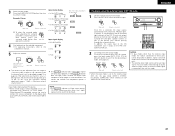
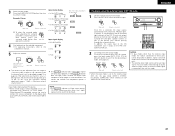
... and surround (left ) and SR (surround right) channels of channel level)".)
Input mode when playing DTS sources • Noise will light when playing
CD-ROMs containing data other than audio signals, but no sound will be set this mode.
21 IN to the
SIGNAL DIGITAL
component's manual.
• DTS
SIGNAL
5 Adjust the volume. To watch video while listening...
Owners Manual - Page 22
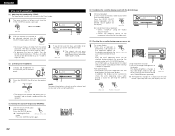
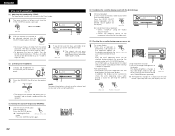
...
LOCK AUTO
SIGNAL DIGITAL
INPUT DIGITAL
PCM
VOLUME LEVEL
1
[5] Checking the currently playing program source, etc.
1 On screen display • Each time an operation is
ON SCREEN
performed, a description of
RETURN
that operation appears on the tone defeat mode. ENGLISH
After starting playback
[1] Adjusting the sound quality (TONE) The tone control function will not...
Owners Manual - Page 24
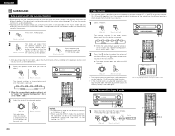
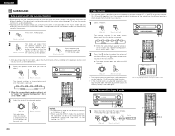
...same for the different channels
is set to "SBR", "SBL".
2 Adjust the level of the selected speaker. AUDIO
TAPE CDR/MD
CD
MULTI
MUTING
AVR/AVC VIDEO TUNING
DVD... channel whose level you want to adjust. The fader function does not affect the SW channel.
Use
the channel volume adjust buttons to adjust so that the
3
volume of the front channels (FL, C and FR) or the rear channels ...
Owners Manual - Page 25
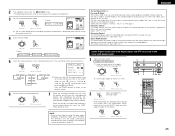
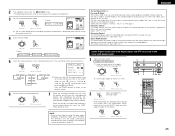
...AUDIO
TAPE CDR/MD
CD
MULTI MUTING
AVR... 10). SURROUND MODE
SELECT
1
3
B
VOLUME LEVEL
31
2 4,5 2,6
1
START
SYSTEM CALL
SET... SOURCE
TUNER
3
SHIFT
PHONO
6
CDR / TAPE
9
CHANNEL
TV/VCR A / B
2 1
5
VOLUME
DISC...
The AVR-2802 sets the...steps from the left/right speakers as original ...adjust the soundfield either towards the front or towards the rear...of the respective components.
3 Set ...
Owners Manual - Page 27


... SIMULATION
• The AVR-2802 is equipped with only one audio output (monophonic camcorder, etc.) obtain a "Y" adaptor cable to split the mono output to two outputs, and connect to achieve a more realistic, powerful sound.
These surround modes can be one-sided if signals are only input to one channel (left or right), so input signals to...
Owners Manual - Page 33
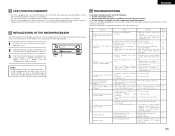
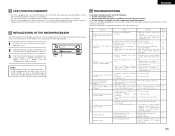
... playing records
33 Common problems when listening to the Operating Instructions ? 3. Once the set to minimum.
• Turn volume up to cool it well to suitable level. Symptom
Cause
Measures
DISPLAY not lit and sound not produced when power switch set is cooled down, turn the power back on .
3 Check that the entire display...
Owners Manual - Page 36
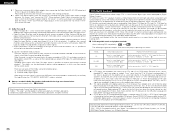
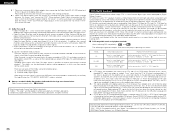
... to the digital input jack. To avoid this noise is of internal signal processing (output level adjustment, sampling frequency conversion, etc.). For DVDs, the DTS signals are equipped with DTS-compatible ...to the AVR-2802, the surround mode is a multi-channel digital signal format developed by the AVR-2802, or may possibly cause damage to 20 kHz or greater). the pictures and sound can be...
Similar Questions
Denon Avr 884 Receiver Is Shutting Down Regularly
Denon AVR 884 receiver is shutting down regularly for no apparent reason, and under normal use. Nohi...
Denon AVR 884 receiver is shutting down regularly for no apparent reason, and under normal use. Nohi...
(Posted by john33601 1 year ago)
I Have 2 Denon 2802's, Powers Up But No Sound.
They have identical problems, they have been reset (hold A&B speaker buttons and plug in) just for t...
They have identical problems, they have been reset (hold A&B speaker buttons and plug in) just for t...
(Posted by wbaudio 11 years ago)
Why Is No Sound Coming From My Denon Avr-1705 And How Do I Fix It?
All Speakers work on tone test, but at no other time. Unit is not configuring or accepting data, di...
All Speakers work on tone test, but at no other time. Unit is not configuring or accepting data, di...
(Posted by stolenchoppers 12 years ago)

