Denon AVR-1905 Support Question
Find answers below for this question about Denon AVR-1905.Need a Denon AVR-1905 manual? We have 2 online manuals for this item!
Question posted by totosafricancuisine on October 31st, 2013
Denon Dra-375rd
Blown out when i turned it a little bit louder. The power never came on any longer. I changed the fuses but nothing happened. Please talk to me and thank you in advance.
Current Answers
There are currently no answers that have been posted for this question.
Be the first to post an answer! Remember that you can earn up to 1,100 points for every answer you submit. The better the quality of your answer, the better chance it has to be accepted.
Be the first to post an answer! Remember that you can earn up to 1,100 points for every answer you submit. The better the quality of your answer, the better chance it has to be accepted.
Related Denon AVR-1905 Manual Pages
Literature/Product Sheet - Page 1
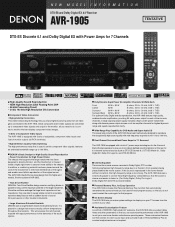
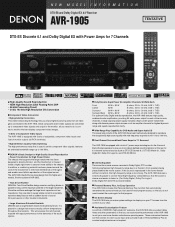
... been meticulously designed to select the mode again for DVD-Audio and Super Audio CD The power amp circuits of extruded aluminum. The AVR-1905 features a Cinema Equalizer to correct these high-frequency components so that the sound is equipped with all of DENON's high-grade A/V receivers, the AVR-1905 lets you adjust delay times and other formats emphasizes...
Literature/Product Sheet - Page 2


...change without notice. *"Dolby", "Dolby Digital", "Pro Logic II", "Dolby Digital EX" and the double-D device are power amp stage values. NEW MODEL I N F O R M AT I O N
AVR-1905
s Multi-Function Preset Memory Remote Controller with Glo-keys The supplied system remote controller features a large selection of remote control codes to operate other components... System • Audio Inputs
8 Analog ...
Owners Manual - Page 4
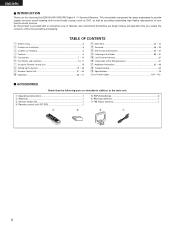
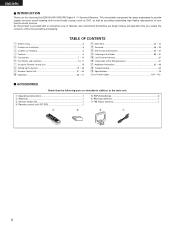
This remarkable component has been engineered to the main unit:
q Operating instructions 1 w Warranty 1 e Service station list 1 r Remote control unit (RC...with an immense array of features, we recommend that before you begin hookup and operation that you for choosing the DENON AVR-1905/785 Digital A / V Surround Receiver. As this product is provided with home theater sources such as DVD, ...
Owners Manual - Page 5
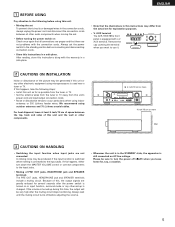
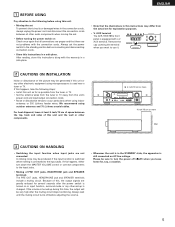
...components.
4 inch/10 cm or more 4 inch/10 cm or more Wall
3 CAUTIONS ON HANDLING
• Switching the input function when input jacks are not problems with a V. AUX terminal The AVR-1905/785's front panel is turned up is changed... turning the power switch on AC line voltage. We recommend using indoor
antennas or 300 Ω/ohms feeder wires.
If this happens, either turn the power...
Owners Manual - Page 6
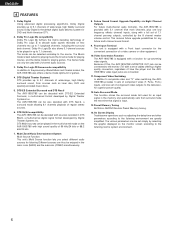
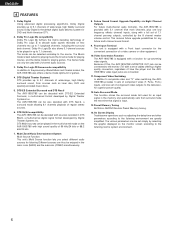
... Eight Channel Outputs For future multi-channel audio format(s), the AVR-1905/785 is provided with 5.1 channel (five...bits or 88.2 kHz/24 bits.
7. Multi Zone Music Entertainment System Multi Source Function: This unit's Multi Source function lets you select different audio....Component Video Switching In addition to composite video and "S" video switching, the AVR1905/785 provides 3 sets of component ...
Owners Manual - Page 7


...
• Noise or humming may be generated if a connected audio equipment is used independently without turning the power of the other
DIGITAL AUDIO
component equipped with
digital output jacks
R LR L
R LRL OUTPUT... equipment whose total capacity is switched between on the power of the this happens, turn on and standby from these outlets is turned on and off in such a way that binding ...
Owners Manual - Page 8


...audio signals are two sets of the other components. • The AVR-1905/785 is output to the S-Video and component video monitor out terminals. • The REC OUT terminals have no conversion function, so when recording only connect the video terminals. AUDIO...8486;/ohms video coaxial pin plug cords. ENGLISH
Connecting video components
• To connect the video signal, connect using pin...
Owners Manual - Page 9
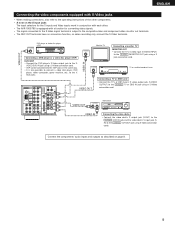
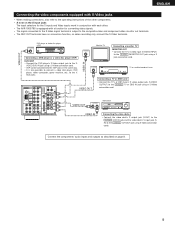
... with each other. • The AVR-1905/785 is equipped with S-Video jacks
• When making connections, also refer to the operating instructions of the other components. • A note on page ...INPUT)
to the S-VIDEO VCR OUT jack using an S-Video connection cord.
Connect the components' audio inputs and outputs as described on the S input jacks
The input selectors for converting ...
Owners Manual - Page 10
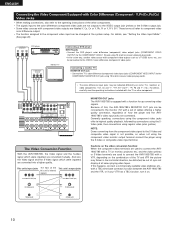
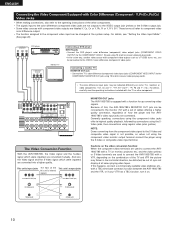
... base corrector) function between the AVR-1905/785 and the VTR, or if your VTR has a TBC function, turn it on.
(S-Video jack)
(S-Video jack)
(Video jack)
(Video jack)
10 NOTE: Down-converting from the component video signal to the operating instructions of the This unit's output jacks this happens, connect a commercially available video stabilizer...
Owners Manual - Page 19
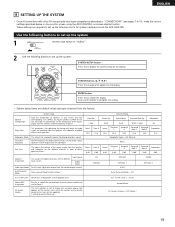
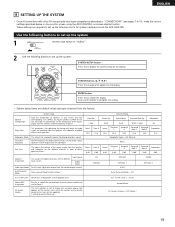
... setting. Ext.
ENTER button
Press this change what appears on -screen display function. ...components have been completed as described in "CONNECTIONS" (see pages 7 to set up the listening room's AV system centered around the AVR-1905/785.
In SW Level Set the Ext. In SW Level = +15 dB
Power... settings described below which the audio signals are produced from the speakers...
Owners Manual - Page 20
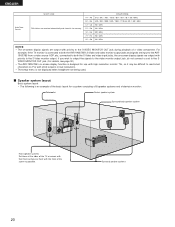
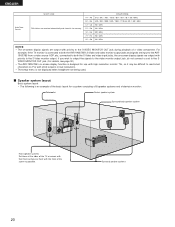
... monitor output jack, do not connect a cord to the SVIDEO MONITOR OUT jack. (For details, see page 30.) • The AVR-1905/785's on-screen display function is designed for a system consisting of 8 speaker systems and a television monitor:
Subwoofer
Center speaker system
Surround... priority to read small characters on -screen display signals are output with the front of a video component.
Owners Manual - Page 26
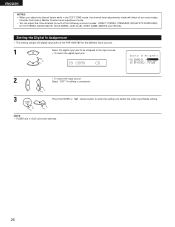
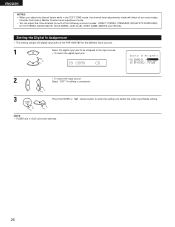
... switch the Video Input Mode setting. Consider this mode a Master Channel Level adjustment mode. • You can adjust the channel levels for each of the AVR-1905/785 for the different input sources.
1
Select the digital input jack to be selected.
26 ENGLISH
NOTES: • When you adjust the channel levels while...
Owners Manual - Page 30
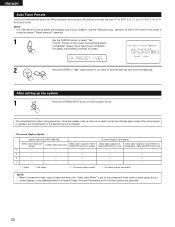
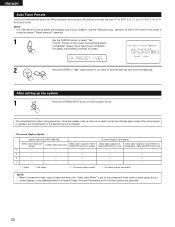
"Completed" appears once searching is completed.
"Search" flashes on the screen and searching begins. The display automatically switches to select "Yes". NOTE: • If an FM station cannot be preset automatically due to poor reception, use the "Manual tuning" operation to tune in the station, then preset it
using the manual "Preset memory" operation.
1
Use the CURSOR button to ...
Owners Manual - Page 31
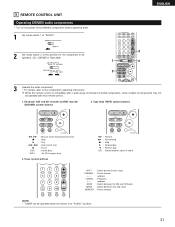
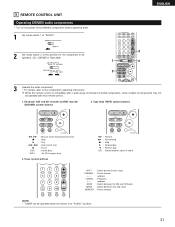
... FM bands
MODE : Switch between decks A and B
SHIFT : Switch preset channel range
CHANNEL : Preset channel
+, - 9 REMOTE CONTROL UNIT
Operating DENON audio components
• Turn on the power of components may not
be operated. (CD, CDR/MD or Tape deck)
1
3
ENGLISH
3 2
3
Operate the audio component. • For details, refer to be operated with a wide range of infrared controlled...
Owners Manual - Page 34
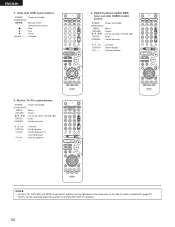
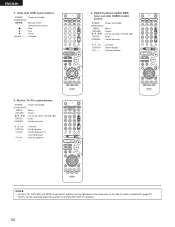
... broadcast satellite (DBS) tuner and cable (CABLE) system buttons
POWER : Power on /standby
(ON/SOURCE)
6,7 : Manual search
(forward and reverse)
2
: Stop
1
: Play
3
: Pause
Channel +, - : Channels
4. NOTES: • For this CD, CDR, MD and TAPE components, buttons can be operated in the same way as for Denon audio components (page 31). • The TV can be operated...
Owners Manual - Page 37


... and playback are only performed when PCM signals are played in the memory. r ANALOG (exclusive analog audio signal playback mode) The signals input to the analog input jacks are stored in the "PCM" (exclusive...be generated at the beginning of a DTS-CD or DTS-LD.
37 IN to play in the AVR-1905/785's surround decoder is being input. AUTO
PCM
DTS
INPUT MODE
(Main unit)
(Remote control ...
Owners Manual - Page 39
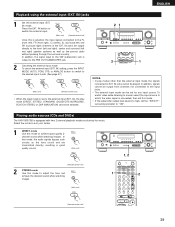
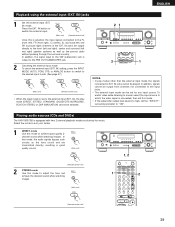
... input mode, the signals
connected to the PRE OUT SUBWOOFER jack.
2
Cancelling the external input mode To cancel the external input (EXT. Playing audio sources (CDs and DVDs)
The AVR-1905/785 is equipped with two 2-channel playback modes exclusively for any input source. DIRECT / STEREO
(Main unit)
(Remote control unit)
2
STEREO mode...
Owners Manual - Page 62


... case it possible to change the settings according to achieve the same sense of expansion as a separate pair of direct radiating (monopolar) speakers placed at the rear corners of sources • Movie audio
Signals created to be played in order to create a uniform sound field from all sources. The AVR-1905/785 is equipped...
Owners Manual - Page 65


... bass frequencies of Dolby Pro Logic II to decode audio signals recorded on the AVR-1905/785, switch the DVD player's output mode to...possible to the quietest, softest sounds, free from the most powerful sound effects to achieve optimum decoding (see page 57).
...up to 20 kHz or greater). ENGLISH
Surround
The AVR-1905/785 is equipped with both "bit stream + PCM" and "PCM only" digital outputs...
Owners Manual - Page 66
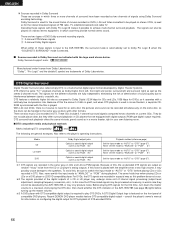
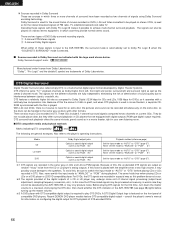
...relatively higher bit rate as... with a relatively low compression rate. Recent DENON DVD player models feature DTS-compatible digital output...turning up the master volume.
3 A DVD player with the logo mark shown below. Because of this problem does not occur.
2 The signals provided at a very high volume, it possible to "AUTO" or "DTS" (page 37). Decoding these signals is input to the AVR-1905...
Similar Questions
Denon Reciever Avr 1905 Processor Reset
HI,i have problem to my denon reciever AVR 1905 ,its on but when you press the power button and afte...
HI,i have problem to my denon reciever AVR 1905 ,its on but when you press the power button and afte...
(Posted by vanalbert 11 years ago)
Denon Avr-1905/785 Receiver
Does anyone know how to set the receiver to TV/DBS mode?
Does anyone know how to set the receiver to TV/DBS mode?
(Posted by budgain 12 years ago)

