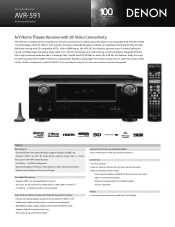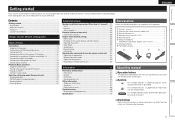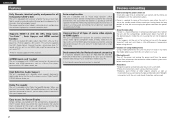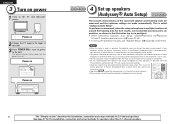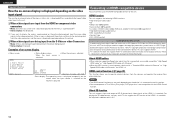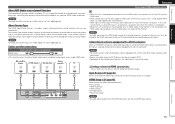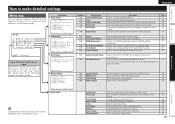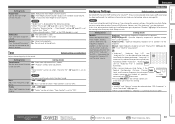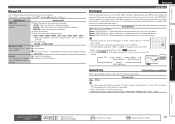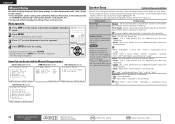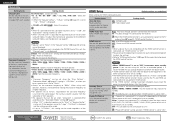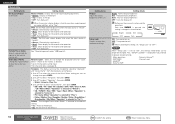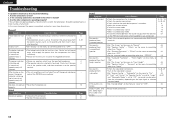Denon AVR-591 Support and Manuals
Get Help and Manuals for this Denon item

View All Support Options Below
Free Denon AVR-591 manuals!
Problems with Denon AVR-591?
Ask a Question
Free Denon AVR-591 manuals!
Problems with Denon AVR-591?
Ask a Question
Most Recent Denon AVR-591 Questions
My Amp Turn Off And Starts Blinking
(Posted by Anonymous-170173 2 years ago)
Denon Avr-591 Produces Chattering Sound
I purchased a new 4K TV LG 7700 and connect via HDMI to my Denon AVR-591. I cannot receive dolby dig...
I purchased a new 4K TV LG 7700 and connect via HDMI to my Denon AVR-591. I cannot receive dolby dig...
(Posted by brooksjoanie 5 years ago)
Cannot Run The Auto Audyssey Setup On My Denon Avr591.
Once I run the audyssey auto setup. It stops on front l option and says either speaker or mic is off...
Once I run the audyssey auto setup. It stops on front l option and says either speaker or mic is off...
(Posted by Michyplozano 9 years ago)
How Do Sync My Avr 591 Receiver With My Directv Remote
(Posted by dosnleonar 9 years ago)
How To Change From Hdmi3 To Hdmi1 On My Dennon Avr 591 Reciever
(Posted by Reycoutur 9 years ago)
Denon AVR-591 Videos
Popular Denon AVR-591 Manual Pages
Denon AVR-591 Reviews
We have not received any reviews for Denon yet.