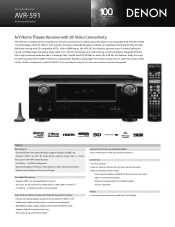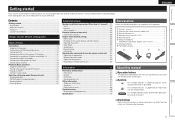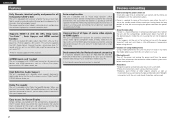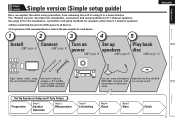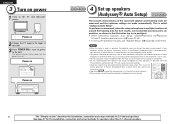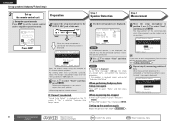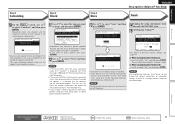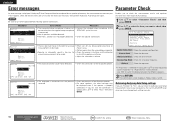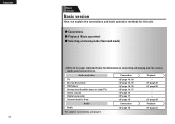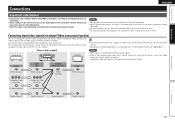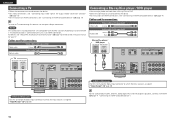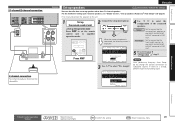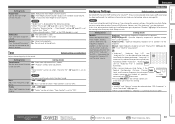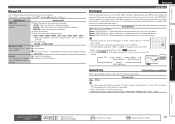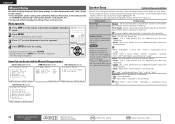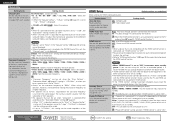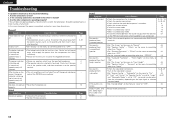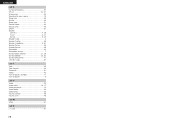Denon AVR-591 Support Question
Find answers below for this question about Denon AVR-591.Need a Denon AVR-591 manual? We have 3 online manuals for this item!
Question posted by Michyplozano on October 14th, 2014
Cannot Run The Auto Audyssey Setup On My Denon Avr591.
Once I run the audyssey auto setup. It stops on front l option and says either speaker or mic is off. I double checked all speaker connections as well as made sure the mic is hooked up as well. Am I missing anything?
Current Answers
Answer #1: Posted by waelsaidani1 on October 15th, 2014 4:39 AM
Hello refer here, scroll down and read instructions: http://www.avsforum.com/forum/90-receivers-amps-processors/1334369-official-denon-avr-xx12-model-owner-s-thread.html
Related Denon AVR-591 Manual Pages
Similar Questions
Denon Avr-591 Produces Chattering Sound
I purchased a new 4K TV LG 7700 and connect via HDMI to my Denon AVR-591. I cannot receive dolby dig...
I purchased a new 4K TV LG 7700 and connect via HDMI to my Denon AVR-591. I cannot receive dolby dig...
(Posted by brooksjoanie 5 years ago)
What Is The Recommended Ipod Dock For A Denon Avr-591.
I want to hook up an IPOD touch 4G to my Denon AVR-591 but have heard some comments that it does not...
I want to hook up an IPOD touch 4G to my Denon AVR-591 but have heard some comments that it does not...
(Posted by carlosacastrop 12 years ago)
I Am Trying To Figure Out How To Hook Up The Wii To My Denon Avr 591..
I have the componant cable hooked up to the componant inputs... I changed the game button to corresp...
I have the componant cable hooked up to the componant inputs... I changed the game button to corresp...
(Posted by chawver9 12 years ago)