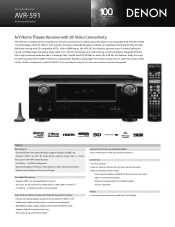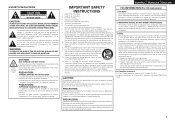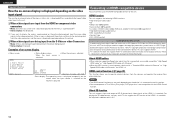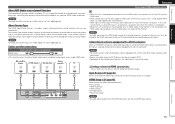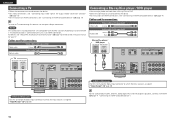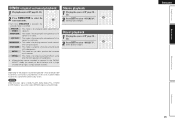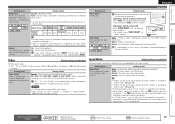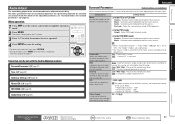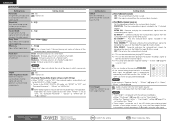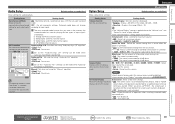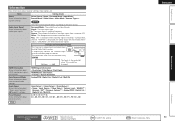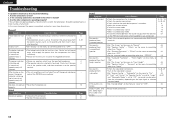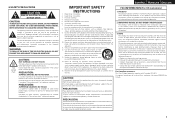Denon AVR-591 Support Question
Find answers below for this question about Denon AVR-591.Need a Denon AVR-591 manual? We have 3 online manuals for this item!
Question posted by brooksjoanie on November 22nd, 2018
Denon Avr-591 Produces Chattering Sound
I purchased a new 4K TV LG 7700 and connect via HDMI to my Denon AVR-591. I cannot receive dolby digital sound through the Denon when using firetv or firestick for any streaming programming including playstation vue, Direct Tv Now, Netflex and Amazon Prime Movies and TV. I only get a chattering sound. This happens with ARC or optical out. The only solution is to set the TV audio out to PCM, but on this setting I cannot receive dolby digital. Normal over the air broadcasts work fine set to auto audio on my TV and I receive dolby digital sound through my Denon AVR-591. With PCM set as audio out on my TV I cannot receive true dolby digital. I did not have this problem with my previous HD TV which was not 4K.
Current Answers
Answer #1: Posted by techyagent on November 23rd, 2018 7:03 AM
This chattering sound might be a kind of static. Static could mean a few things.
Magnets on or near (tube TV's) the system could disrupt the signal.
Try plugging the speakers in one at a time with music going to the AUX in. Run through all your settings to make sure that nothing is abnormal.
If it's plugged into a power strip, try plugging it into your wall outlet.
Magnets on or near (tube TV's) the system could disrupt the signal.
Try plugging the speakers in one at a time with music going to the AUX in. Run through all your settings to make sure that nothing is abnormal.
If it's plugged into a power strip, try plugging it into your wall outlet.
Thanks
Techygirl
Related Denon AVR-591 Manual Pages
Similar Questions
Denon Avr 884 Receiver Is Shutting Down Regularly
Denon AVR 884 receiver is shutting down regularly for no apparent reason, and under normal use. Nohi...
Denon AVR 884 receiver is shutting down regularly for no apparent reason, and under normal use. Nohi...
(Posted by john33601 1 year ago)
How Do Sync My Avr 591 Receiver With My Directv Remote
(Posted by dosnleonar 9 years ago)
Why Use Video Inputs On Denon 1912 Instead Of Directly To Tv
(Posted by jmasssean7 10 years ago)
What Is The Recommended Ipod Dock For A Denon Avr-591.
I want to hook up an IPOD touch 4G to my Denon AVR-591 but have heard some comments that it does not...
I want to hook up an IPOD touch 4G to my Denon AVR-591 but have heard some comments that it does not...
(Posted by carlosacastrop 12 years ago)