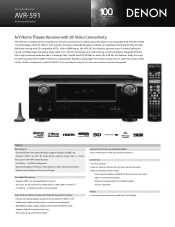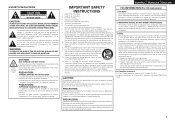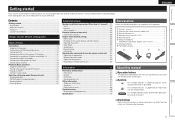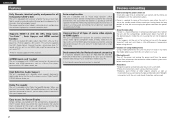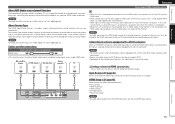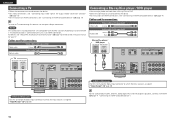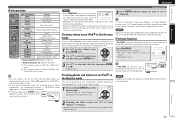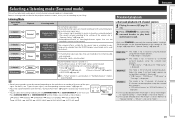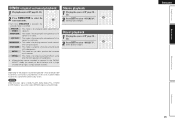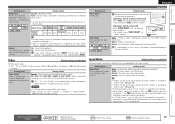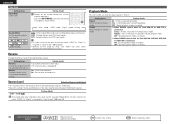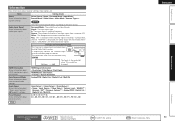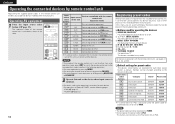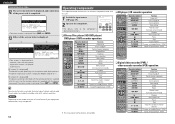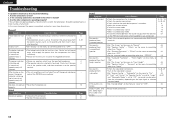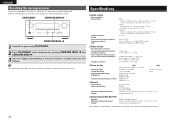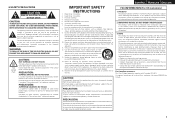Denon AVR-591 Support Question
Find answers below for this question about Denon AVR-591.Need a Denon AVR-591 manual? We have 3 online manuals for this item!
Question posted by chawver9 on June 17th, 2011
I Am Trying To Figure Out How To Hook Up The Wii To My Denon Avr 591..
I have the componant cable hooked up to the componant inputs... I changed the game button to correspond to the componant inputs...I can get video but no sound..
Current Answers
Related Denon AVR-591 Manual Pages
Similar Questions
Denon Avr-591 Produces Chattering Sound
I purchased a new 4K TV LG 7700 and connect via HDMI to my Denon AVR-591. I cannot receive dolby dig...
I purchased a new 4K TV LG 7700 and connect via HDMI to my Denon AVR-591. I cannot receive dolby dig...
(Posted by brooksjoanie 5 years ago)
My Denon Avr 2112 Ci Has A Red Ring Around The Power Button And Will Not Turn On
(Posted by Jhunter09jh 9 years ago)
What Is The Recommended Ipod Dock For A Denon Avr-591.
I want to hook up an IPOD touch 4G to my Denon AVR-591 but have heard some comments that it does not...
I want to hook up an IPOD touch 4G to my Denon AVR-591 but have heard some comments that it does not...
(Posted by carlosacastrop 12 years ago)