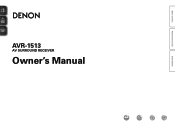Denon AVR-1513 Support and Manuals
Get Help and Manuals for this Denon item

View All Support Options Below
Free Denon AVR-1513 manuals!
Problems with Denon AVR-1513?
Ask a Question
Free Denon AVR-1513 manuals!
Problems with Denon AVR-1513?
Ask a Question
Most Recent Denon AVR-1513 Questions
How To Reset 'remote Lock : On' ?
(Posted by rajibraycv 1 month ago)
I Have A Denon Avr1513 Reciever And The Radio Stop Working. No Sound Coming Out
I have a denon avr1513 reciever and the radio stop working. No sound coming out of the speakers. We ...
I have a denon avr1513 reciever and the radio stop working. No sound coming out of the speakers. We ...
(Posted by shanebb11 6 months ago)
Hdmi Display
How do I get the configuration and speaker setup on screen guide to display on my TV
How do I get the configuration and speaker setup on screen guide to display on my TV
(Posted by myicb18 1 year ago)
Remote Lock: On
How to reset 'remote lock : ON' ?I lose my manual guide.Thanks
How to reset 'remote lock : ON' ?I lose my manual guide.Thanks
(Posted by Ewew07 7 years ago)
Denon AVR-1513 Videos
Popular Denon AVR-1513 Manual Pages
Denon AVR-1513 Reviews
We have not received any reviews for Denon yet.